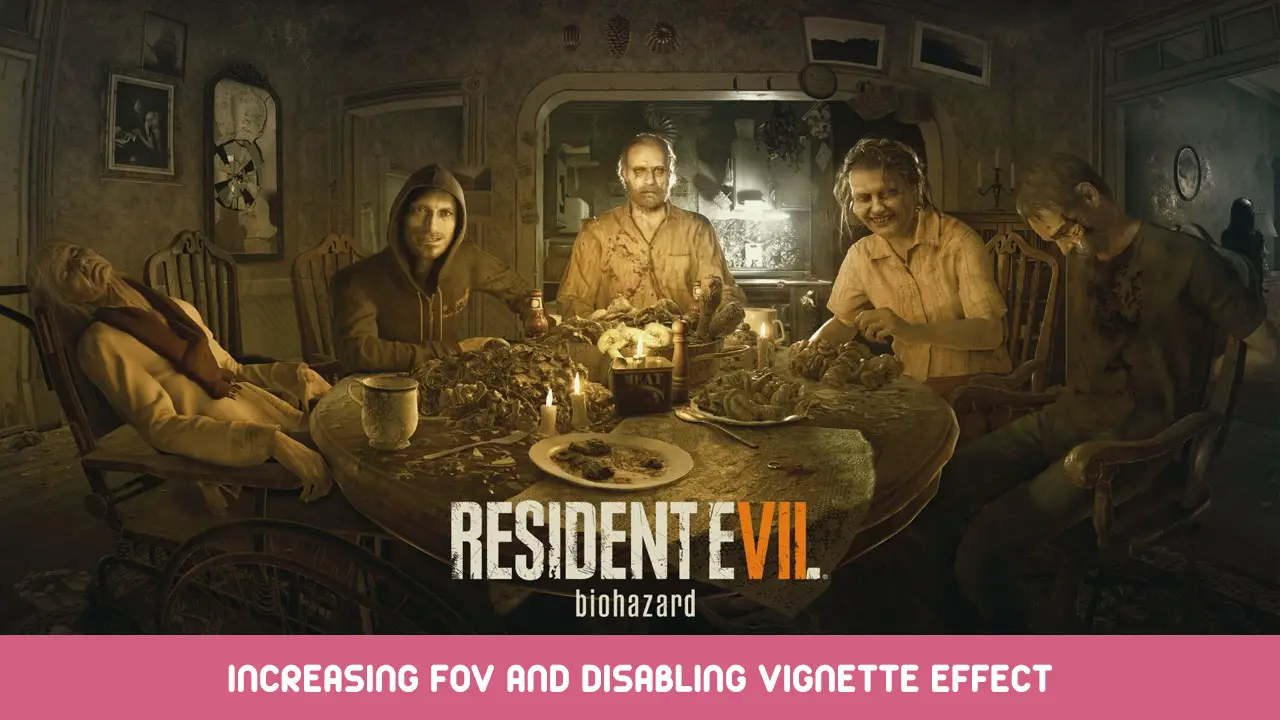This guide shows how to increase the field of view (gezichtsveld) and disable the vignette effect (faded screen edges) using RE Framework.
Basic Steps
- Download the latest build of RE Framework from hier.
- Extract only the reframework folder and dinput8.dll from the zip file into your game folder.
- Start the game.
- Wait for the mod’s UI window to appear. If it doesn’t appear in the main menu, press Insert key from your keyboard.
- Load your save game or start a new game and wait for the first person camera vision.
- Expand Camera menu.
- To increase the FOV, slide the Global FOV blue box to the right until your desired FOV is reached. 110 is the ideal FOV for 16:9 schermen.
- To disable the vignette effect, tick the Ingeschakeld en Disable Vignette dozen
- Press Insert key to close mod’s UI window.
- Genieten!
Opmerking: RE Framework also works with RE2, RE3, RE4 and RE8. But you need to download the individual mod for each RE. Here is the link.
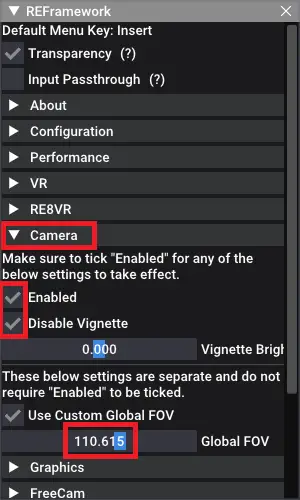
Dat is alles wat we vandaag hiervoor delen Residentieel kwaad 7 Biologisch gevaar gids. Deze handleiding is oorspronkelijk gemaakt en geschreven door AbdullahMKiral. Voor het geval we er niet in slagen deze handleiding bij te werken, U kunt de laatste update vinden door dit te volgen link.