Voordat we beginnen:
- In this guide I will teach you how to change the location of Puzzle Pillars, Lockers, Grapple Handles, Dash Handles, Toy Machine Deposits, Player Deposit Holes(?) and Crash Doors
- Editing the map takes a lot of time, so it’s only recommended to do it if you’re playing with friends.
What you need for this Guide:
- Universal Unreal Engine Unlocker (UUU)
- Vrienden (recommended)
- Enough time
- Handen
How to download UUU and use it:
How to install:
Install Universal Unreal Engine
How to open:
- Open PROJECT: Playtime
- Open UUUClient.exe (Universal Unreal Engine)
- Select Project Playtime as the process that the dll should be injected in
- Now it should look like this:
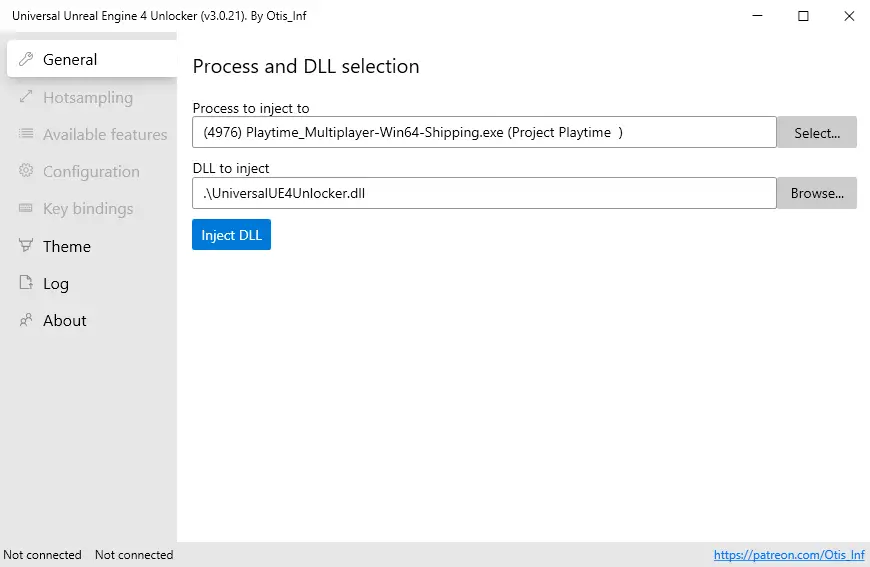
- Drukken “Inject DLL”
- Switch to the Project Playtime tab
- NOW host a game
It’s important that you first inject the dll and then host a game.
How to open the console:
Press the key that is in your Configuration (I recommend using the Comma)
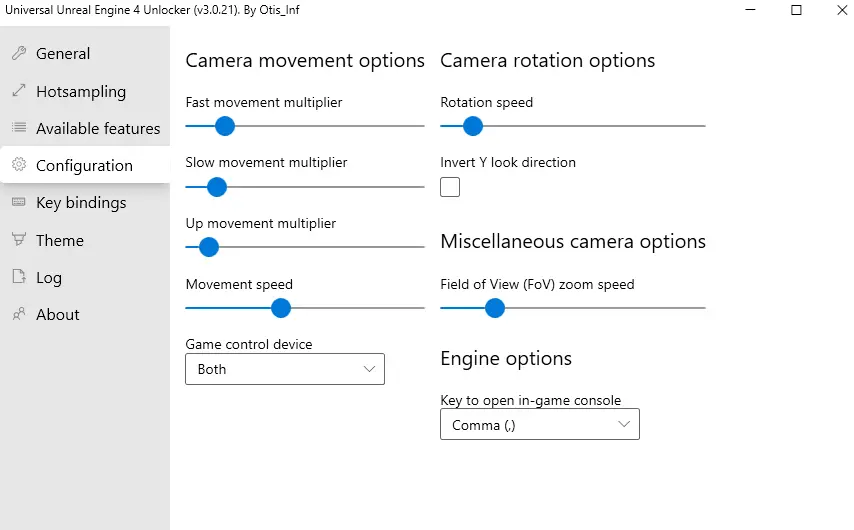
Now you should have everything you need a start.
How to edit the map
- Open PROJECT: Playtime, inject the dll and host a game
- Open the console and type in pauze (Now the game is paused so it won’t start)
- Open the console again and type in toggledebugcamera (Now you are able to fly with the camera. Use WASD to move.)
- To destroy an object point at it and type in destroytarget
- To summon an object type in one of these commands:
- summon BP_PuzzlePillar_C (Puzzle Pillar)
- summon BP_PullDownDoor_C (Crash Door)
- summon BP_ToyMachineDeposit_C (Toy Machine Deposit)
- summon BP_Locker_C (Port-A-Lounge)
- summon BP_WhackAWuggySpawnPoint_C (The holes what the Wuggies get out)
- summon BP_NetworkDashHandle_C (Dash Handle; Waarschuwing: some Dash Handles are impossible to destroy)
- summon BP_NetworkSwingHandle_C (Grapple Handle)
- summon BP_WormholeEntrance_C (Player Deposit Hole (?))
- After you finished type in toggledebugcamera
- Open the console again and type in pauze (Now the game is unpaused)
- Now you will notice that a nameless player joined the game. He is a bug.
- Wacht tot 6 other people joined
- Type in toggledebugcamera. If everything went right you will be this nameless player. DON’T move with him.
- Now you have only 10 seconden. Type in toggledebugcamera.
- Wait the game to start
- Dat is het. Speel het spel.
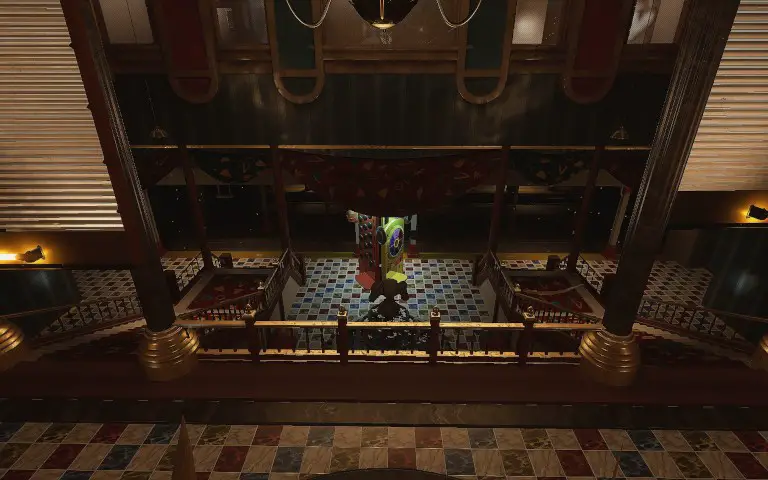
- After the game ends, ontslag nemen. It won’t work another time. If you want to play it again, host another game.
Opmerkingen: You can destroy other objects too but they will still be visible to other players
award if you like it
Dat is alles wat we vandaag hiervoor delen Project Playtime gids. Deze handleiding is oorspronkelijk gemaakt en geschreven door FZ_Wowa. Voor het geval we er niet in slagen deze handleiding bij te werken, U kunt de laatste update vinden door dit te volgen link.

