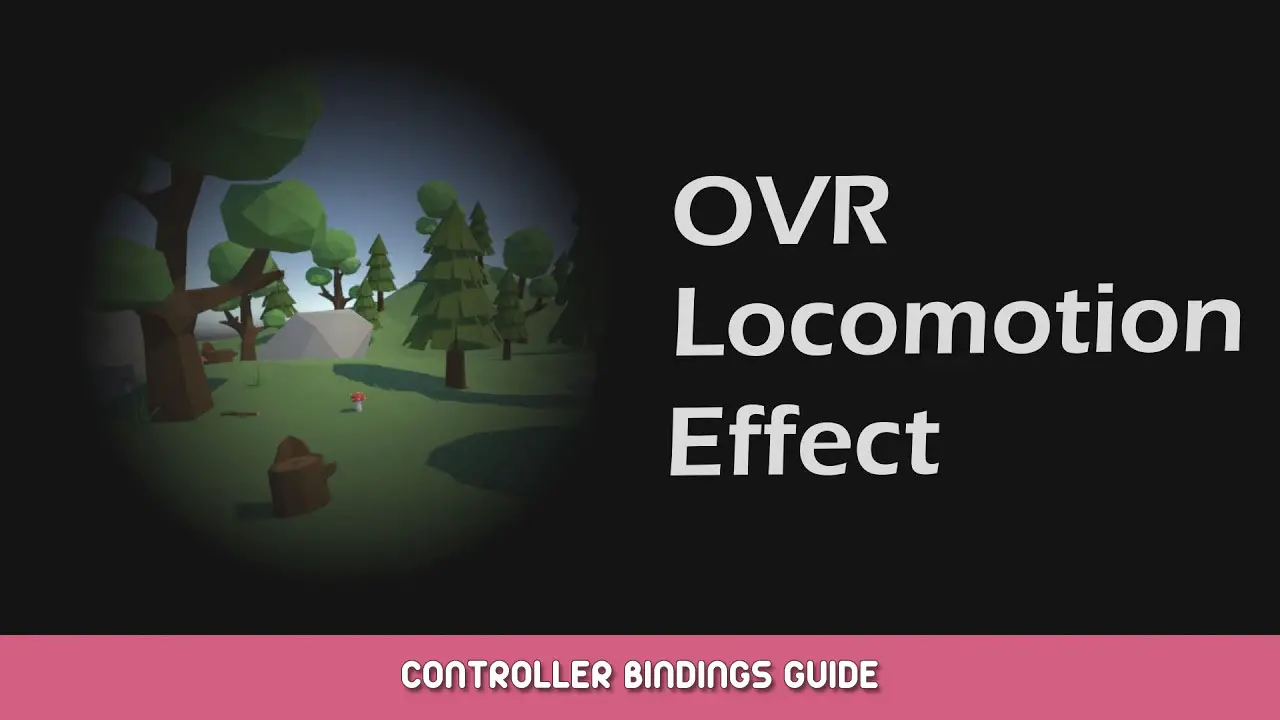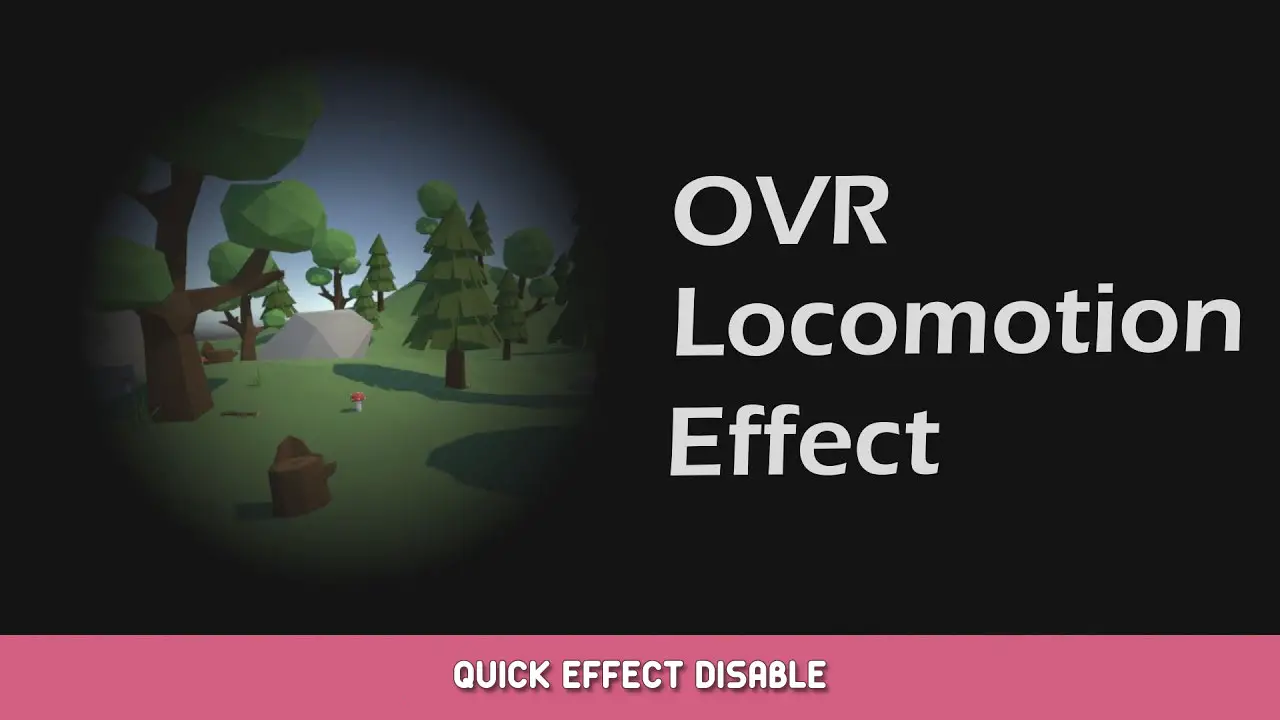Bind effects to any button or buttons. Disable effects with button or buttons.
Controller Bindings
1. Klik op de Instelling menu on the tool dashboard.
2. Klik op de CONTROLLER BINDINGS button then the SteamVR Input setting will open.
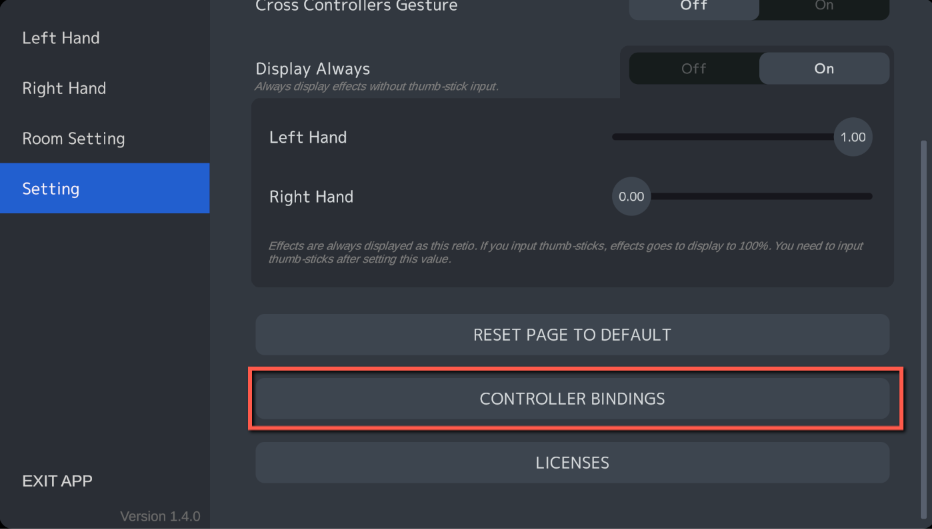
SteamVR Input guide by OVR Advanced Settings is very detailed. Please check if you use SteamVR Input settings.
Button Bindings
Bind the blow actions to any buttons you like.
- LeftHandEffect : Display left hand effect.
- RightHandEffect : Display right hand effect.
- LeftHandEffectDigital : Display left hand effect. Same the above.
- RightHandEffectDigital : Display right hand effect. Same the above.
- ToggleEffectEnabled : Toggle effect visibility.
Effect enable/disable shortcut
Set any button combinations (Chords) as a ToggleEffectEnable actie.
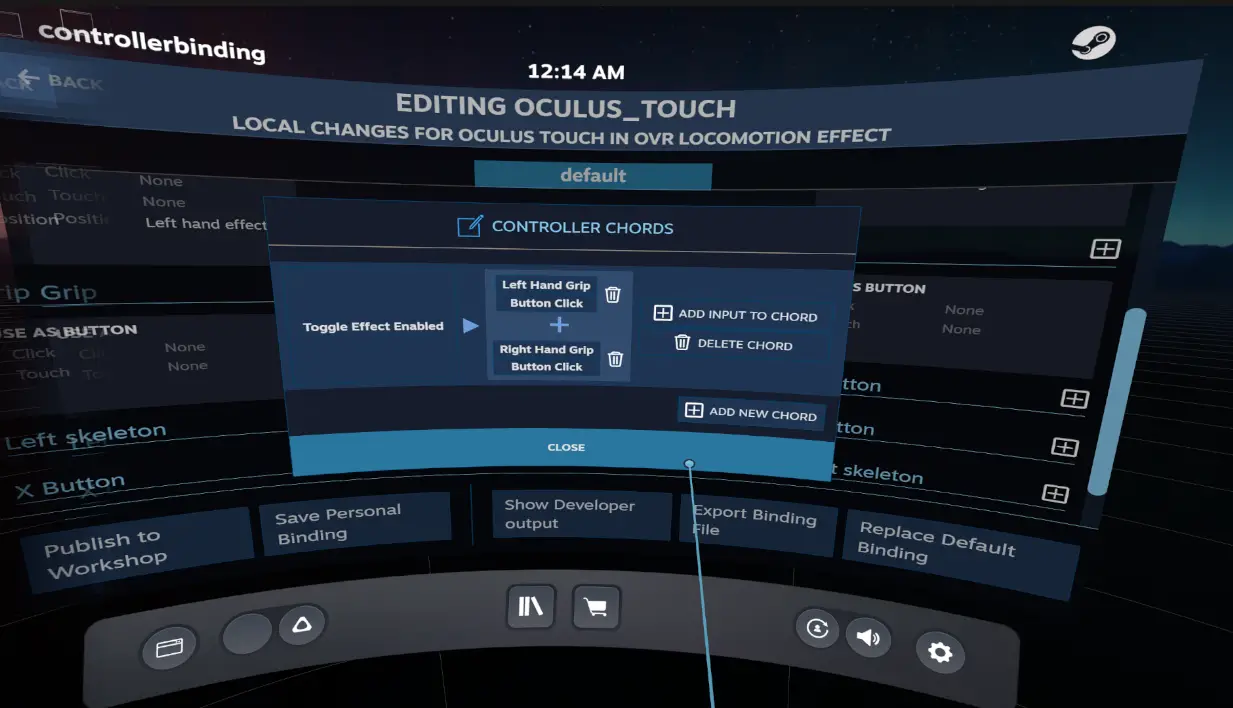
When you press the buttons or combinations that have ToggleEffectEnabled actie, all effects are toggled on/off by force.
You may use this with the Always Display effect to enable effect in specific situations like cut scenes that move the camera automatically.
Dat is alles wat we vandaag hiervoor delen OVR Locomotion Effect gids. Deze handleiding is oorspronkelijk gemaakt en geschreven door kurohuku. Voor het geval we er niet in slagen deze handleiding bij te werken, U kunt de laatste update vinden door dit te volgen link.