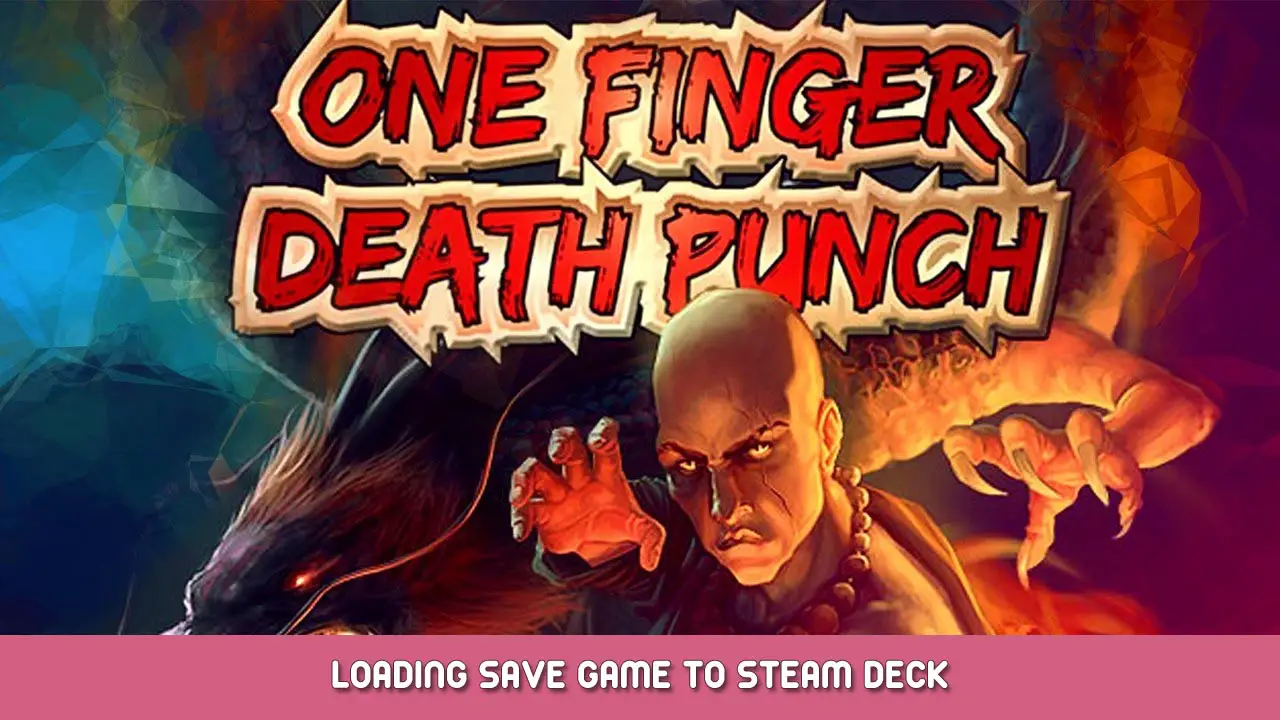Guide how to copy a save file to steam deck
Copy from PC
Normally it’s found at %USERDATA%/Documents/SavedGames/OneFingerDeathPunch/GameSave
Upload file to e.g. Google Drive
Install One Finger Death Punch on steam deck
Install the game
Download a suitable community controller layout (I can recommend “Touch pad buttons (No More Broken Controllers) by Killer Chaos)
Copy to steam deck
Download Chrome
Library -> Unknown To steam, it asks to download chrome. Accepteren.
Open chrome, log in to your website, where you uploaded the save game, and download it.
Exit Steam Deck to desktop.
Open explorer. Go to downloads. Copy your downloaded save game.
Click the burger button in the top right. Check “Show Hidden Files”.
Go to home/deck/.local/share/Steam/steamapps/compatdata/264200/pfx/drive_c/users/steamuser/Documents/SavedGames/OneFingerDeathPunch/Game_Save/Player1
Rename the existing file with backup as suffix
Paste save game
Dat is alles wat we vandaag hiervoor delen One Finger Death Punch gids. Deze handleiding is oorspronkelijk gemaakt en geschreven door Handballermann. Voor het geval we er niet in slagen deze handleiding bij te werken, U kunt de laatste update vinden door dit te volgen link.