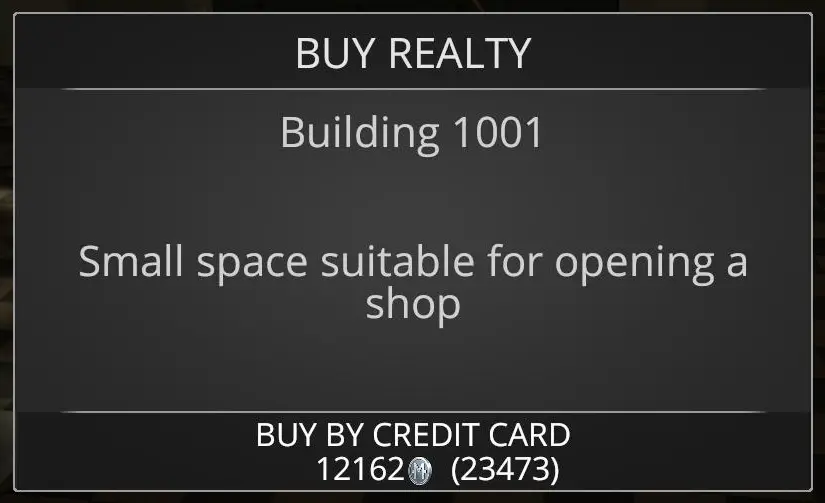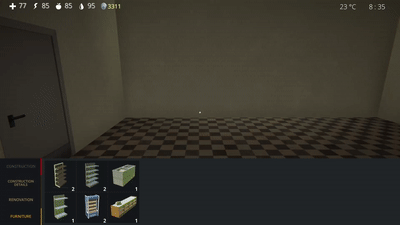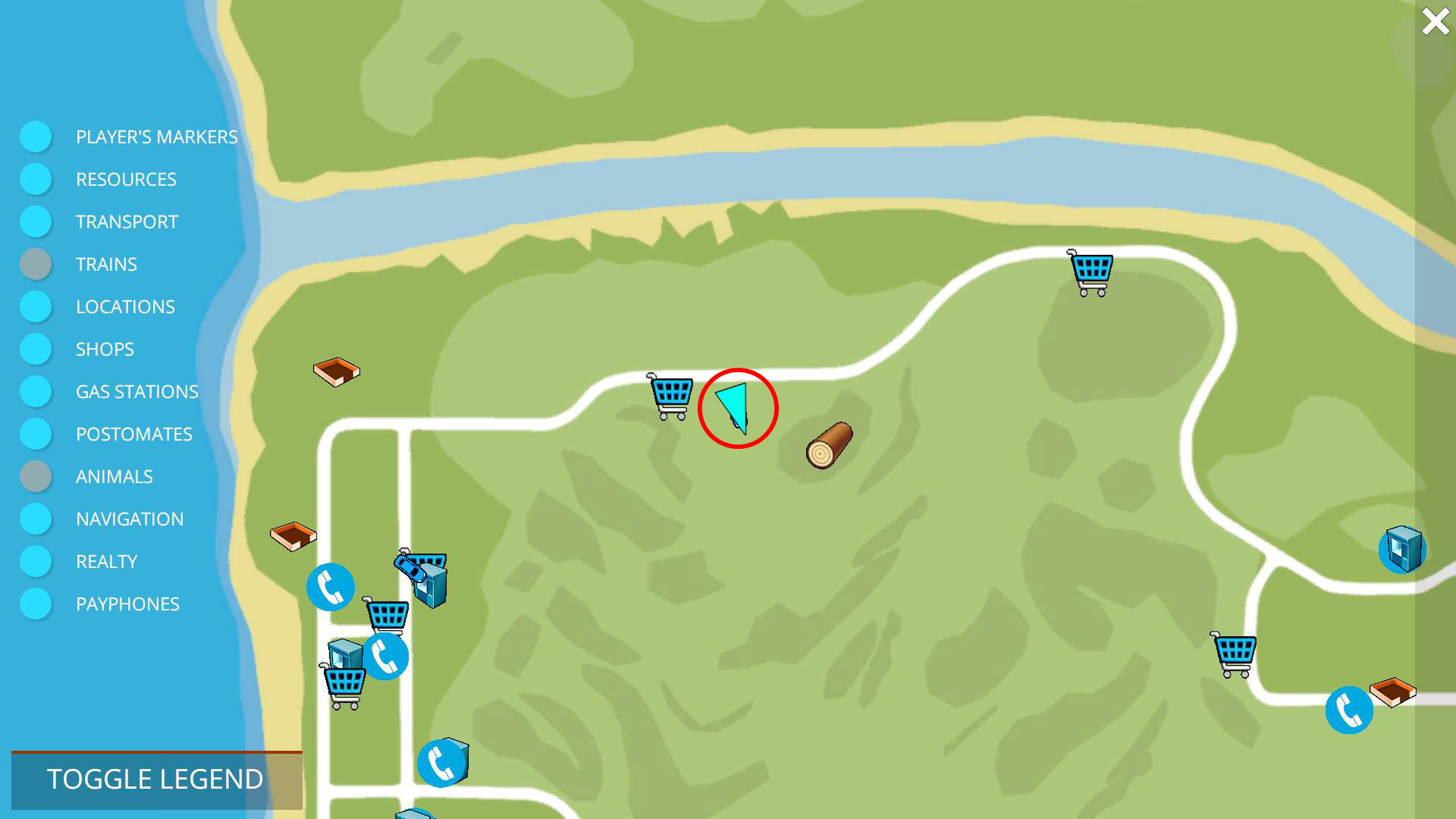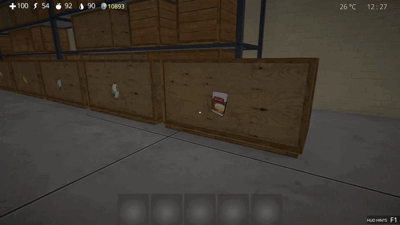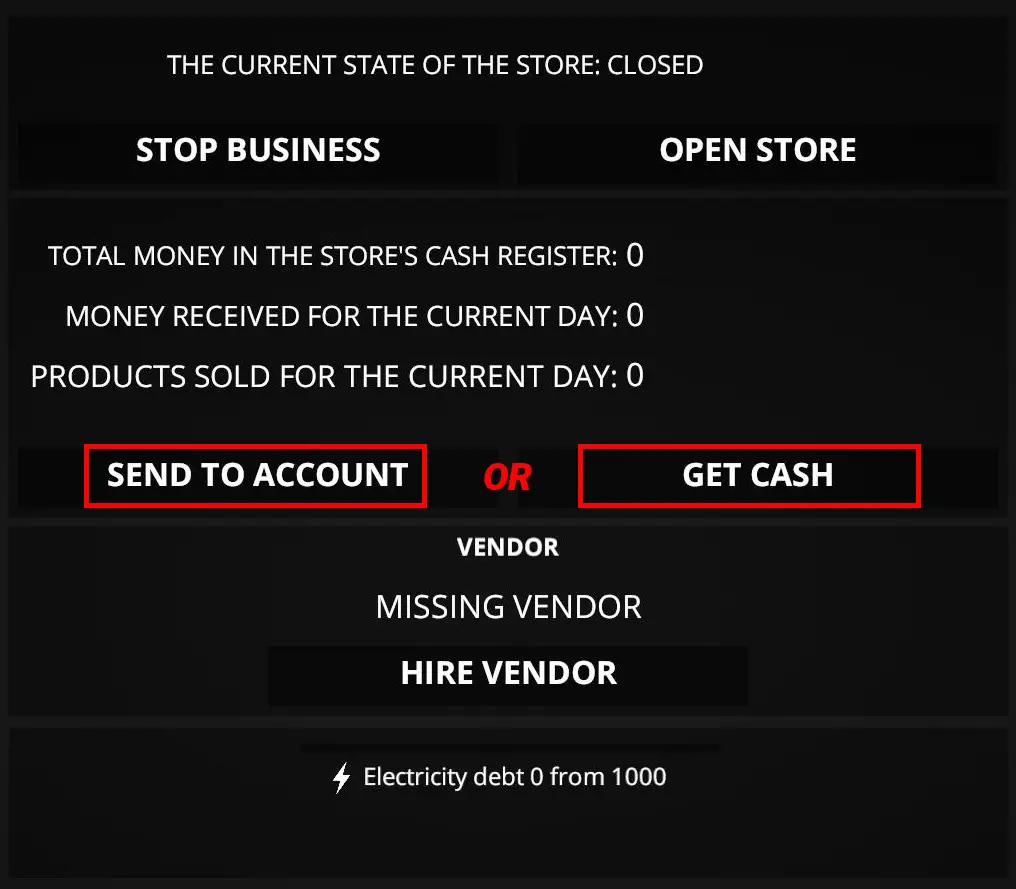All about opening your own store.
Opening your own store
One of the most profitable ways to make money in the game is to run a business. You can open your store and earn good money.
The game has several shops available for purchase. Maar voor nu, only one of them can be opened.
The affordable store is located in the very center of the city, next to the pawnshop.
You need to buy it to make repairs and sell goods. Click on the red “FOR SALE” sign on the shop window to purchase it. Make sure you have enough money to buy.
BELANGRIJK!Om aan de slag te gaan, you will need a cash register and at least one shelf.
Commercial furniture is sold in a separate store in the ROCKWOOD area.
After purchasing new furniture, place the boxes with them in the red shed next to the shop.
Use the crowbar to tidy up your store and put away old furniture.
Through the construction menu, install the purchased furniture.
Klaar! Now you can place the goods. Goods are available from a warehouse near the city center.
Buy some items to fill the shelves.
To put the goods on the shelf, take the box in your hands and place it in the right place.
BELANGRIJK!
- If the product is not placed, then another type of shelf is required for it. It is better to buy one shelf of each type to accommodate all the goods.
- Goods can be placed at any time. You don’t have to close the store to do this.
Types of store states:
- Out of order – The shop has been purchased but is completely closed. You can’t hire a vendor.
To switch to Closed mode, click on the Out of order sign and select Start a business. - Closed – the store is closed. Only in this mode can you hire or fire a vendor. To hire a vendor, click Hire vendor in the shop menu.
- Open – store is open. Goods are on sale.
BELANGRIJK!
- The seller’s salary is 10% of your profit. You can serve customers yourself by confirming orders through the cashier. So you will earn more.
If you installed lighting in a store, don’t forget to pay for electricity. This is done through the shop menu.
To take profits, klik
Send to accountto receive money to a bank account, of
Get cashto receive money in cash.
Dat is alles wat we vandaag hiervoor delen Ocean Is Home: Island Life Simulator gids. Deze handleiding is oorspronkelijk gemaakt en geschreven door unclejoe. Voor het geval we er niet in slagen deze handleiding bij te werken, U kunt de laatste update vinden door dit te volgen link.