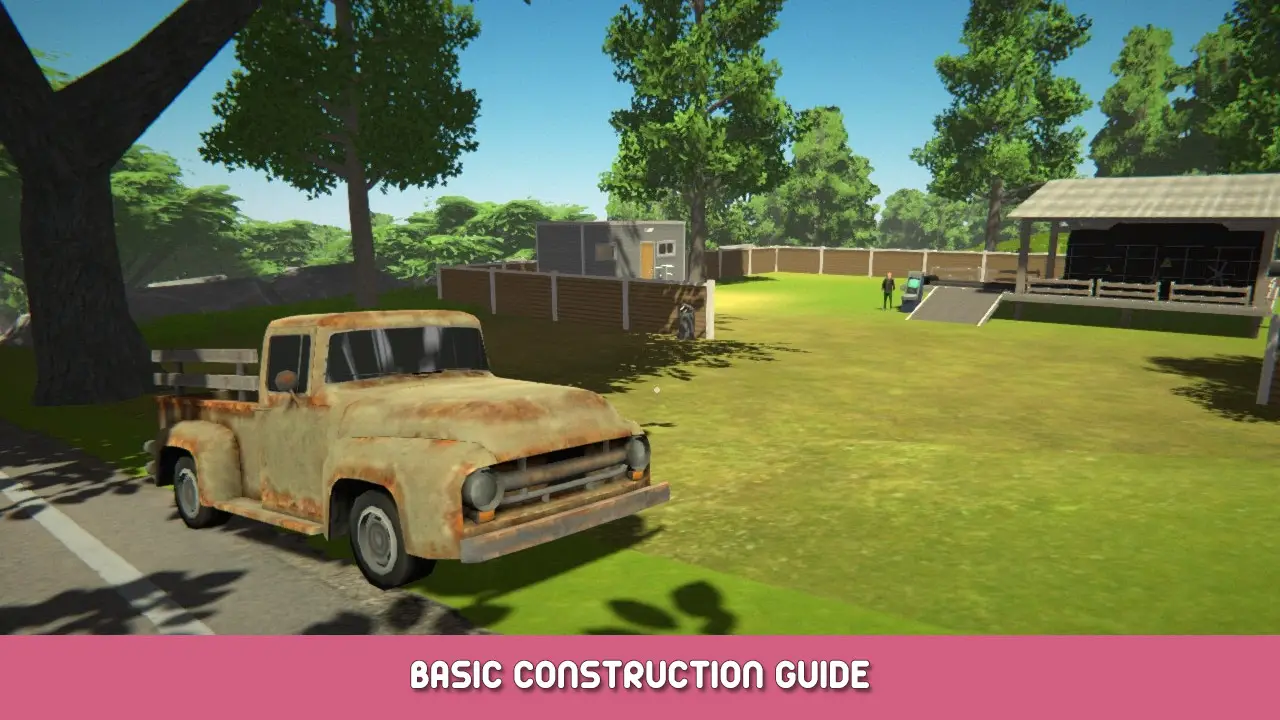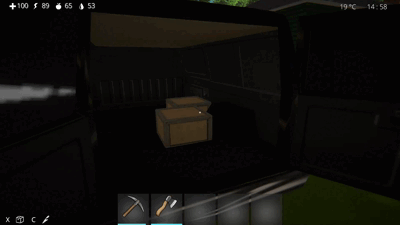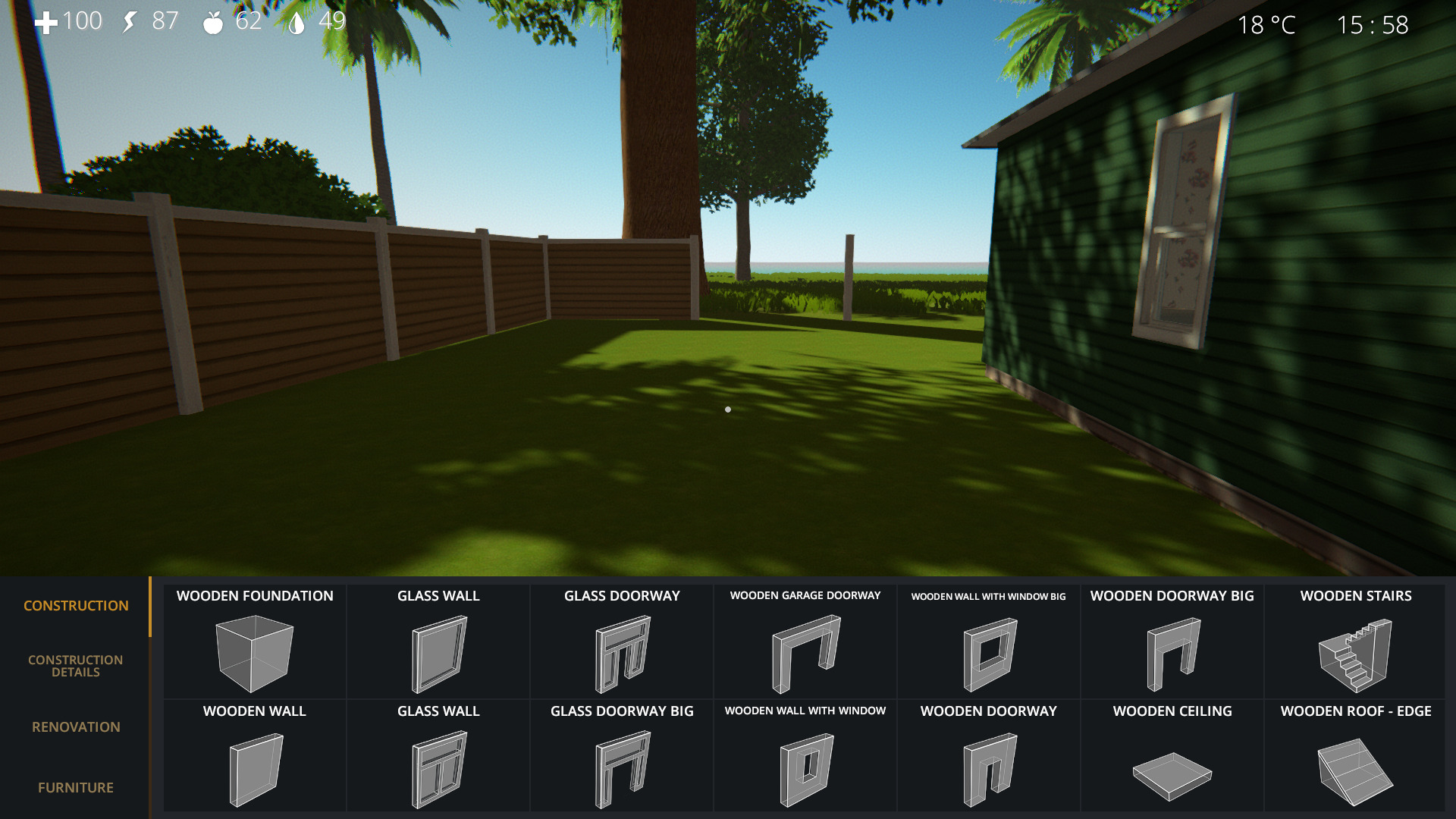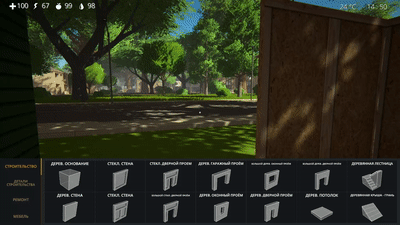All about construction.
Bouw
After receiving building materials, you can start building. Each lot has its own inventory (X button by default). In order for building materials to appear in your inventory, you need to put boxes with them in the red shed on your lot.
Open the build menu (C). Het heeft 4 tabs:
- Bouw – the main parts for building, requiring building materials.
- Construction details – deuren, windows, fence, poorten. Available for purchase in the store.
- Renovation – wallpaper, parquet, carpet, paint, tegels. Available for purchase in the store.
- Meubilair – available for purchase in the store.
The construction of any house should begin with the installation of the foundation. Select it in the appropriate tab and set it to the desired location with the left mouse button.
To return to the part selection, klik op de rechter muisknop.
Install walls, ceiling and roof to complete the construction.
If you want to destroy an installed part, use a sledgehammer:
To exit the build menu, druk C.
Dat is alles wat we vandaag hiervoor delen Ocean Is Home: Island Life Simulator gids. Deze handleiding is oorspronkelijk gemaakt en geschreven door unclejoe. Voor het geval we er niet in slagen deze handleiding bij te werken, U kunt de laatste update vinden door dit te volgen link.