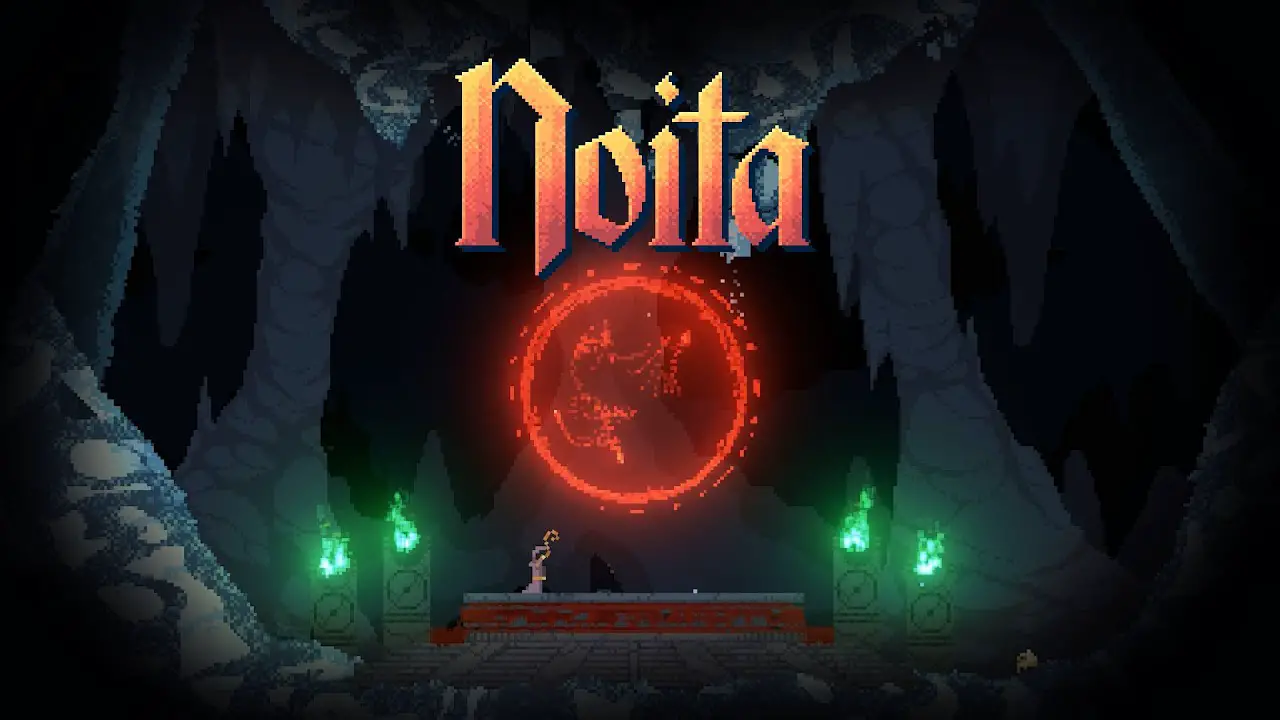Wanna do a god run or just mess around without fear of losing everything but don’t want to download third-party apps? This guide is just for you!
Quick Overview
Save and quit. Ga naar
C:\Users\Username\AppData\LocalLow\Nolla_Games_Noita
and make a copy of save00 folder. This is your save! Now every time you want to play from that point just paste it back in the folder.
Detailed Guide
Redden & Quit
![]()
Press Win+R and type %appdata%
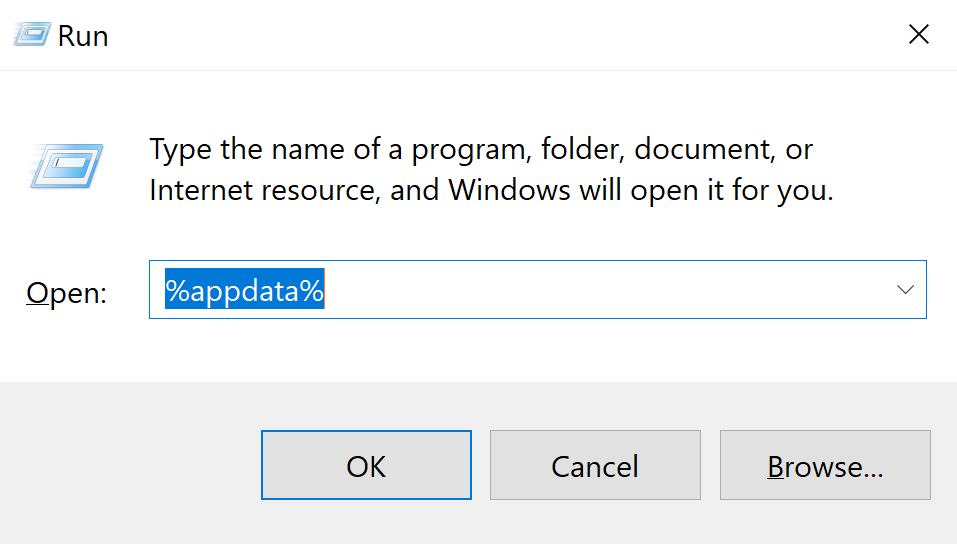
From there go back to one folder (from roaming to appdata folder)
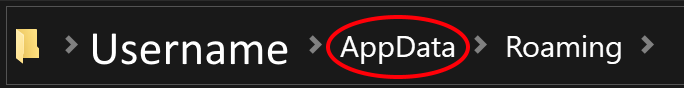
Next click on LocalLow, then on Nolla_Games_Noita
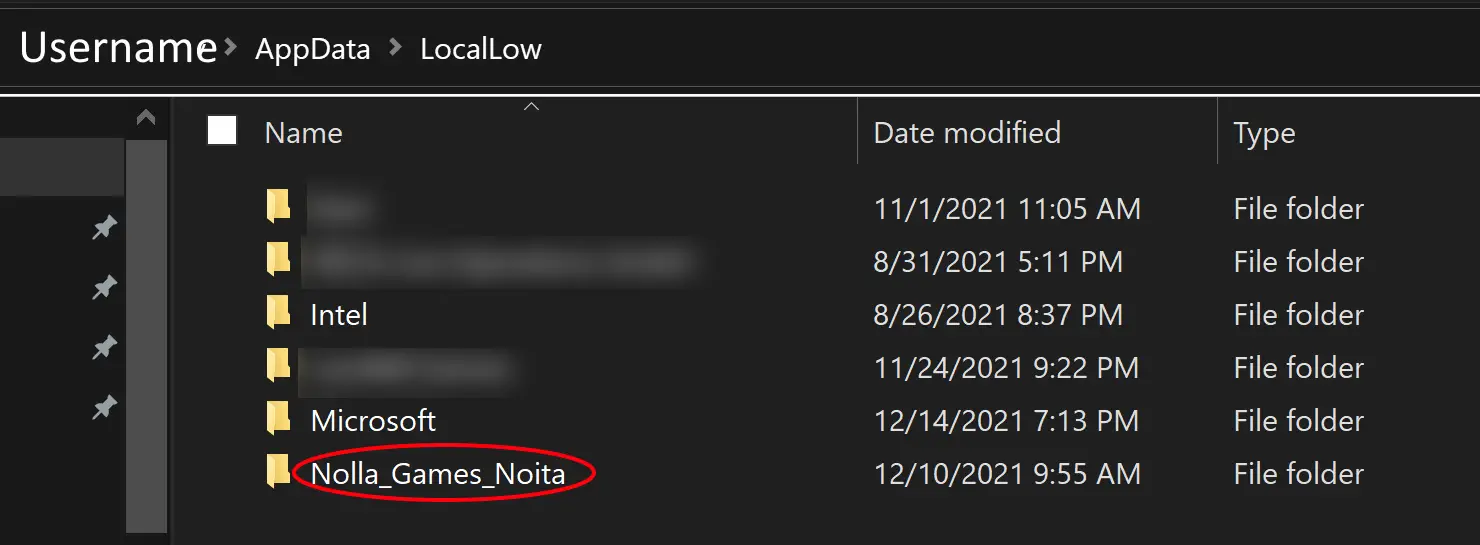
Bam! you made it. Now just make a copy of save00 folder somewhere on your pc. If you die just delete the new folder in there and put your saved one in its place
C:\Users\USERNAME\AppData\LocalLow\Nolla_Games_Noita
alternatief, put your pc username and paste it into the path bar.
Additional Info
You can alternatively save separate elements from the save00 folder. Bijvoorbeeld, you can just paste player.xml on the new world save to get to play on the fresh world as an old character and possibly farm a lot of perks (WAARSCHUWING: your coordinates will be the same as in the old world and you may get stuck).
The player.xml and world_state.xml like to go together as world state keeps the orbs and some other stuff and the player keeps most of the player stuff. Echter, if you just paste world_state some of the perks will remain. They will not show, but if you had infinite spells perk, the wands will have infinite spells. The same with no shuffle perk.
Overall better to keep everything bundled, though sometimes changing the world folder is helpful as it gets heavy fast.
Dat is alles wat we vandaag hiervoor delen Noita gids. Deze handleiding is oorspronkelijk gemaakt en geschreven door Борис Небритый. Voor het geval we er niet in slagen deze handleiding bij te werken, U kunt de laatste update vinden door dit te volgen link.