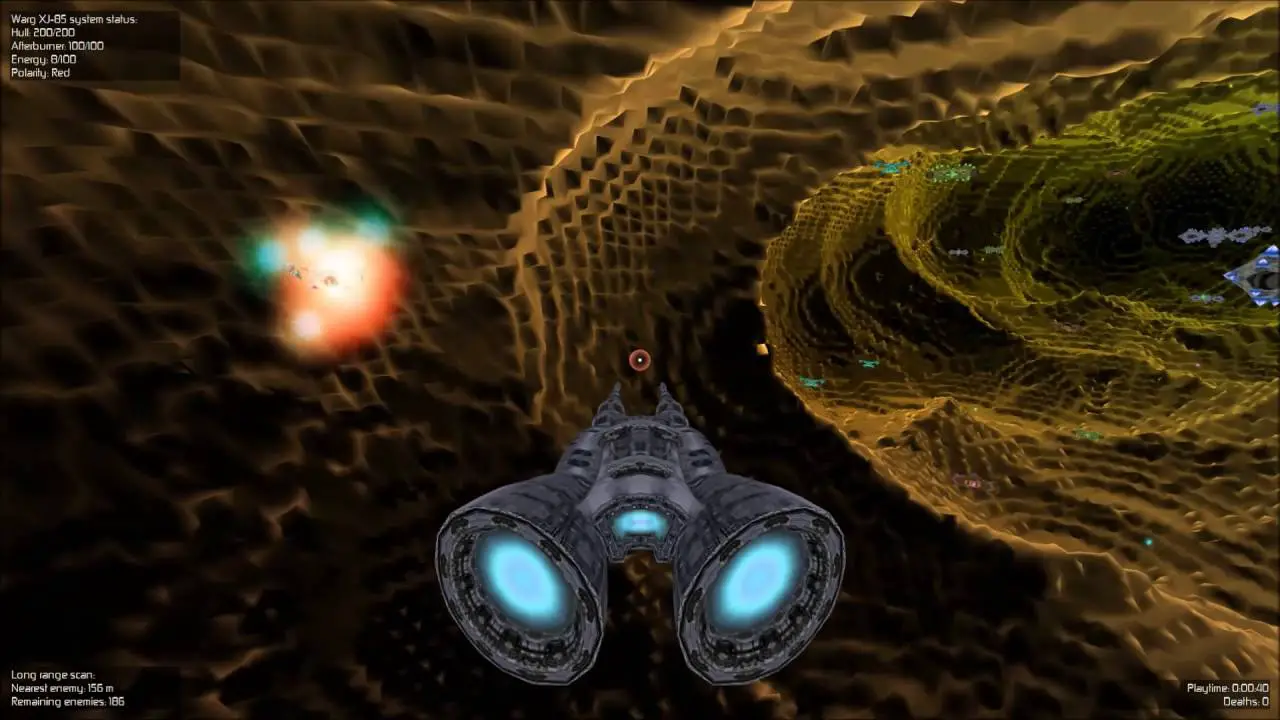This guide will hopefully help you get the satisfying 100% achievement rate in Nightork Adventures – Beyond the Moons of Shadalee. In dit spel, wij hebben 31 campaign-related achievements and 2 achievements from custom levels. You should be able to get 100% binnenin 5 naar 10 minutes with the tricks mentioned here.
Godmode
Before starting up the campaign, create a new pilot with the name “CorwinOf4mber” and play as this pilot. You can now instantly beat all levels by pressing F7+F8 and still get achievements. This will help us 100% the game in minutes.
If nothing happens when pressing F7+F8, try pressing Fn + Esc and try again, as laptops often have F7 assigned as a shortcut to Win+Tab.
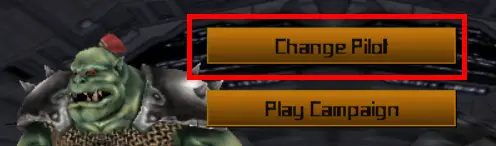
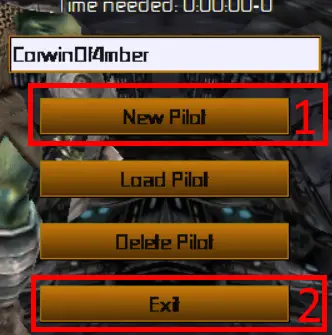
Campaign Achievements

You will get an achievement for all levels completed (30 in totaal), and another achievement for completing the campaign. Just do the trick described above and you should get all of these.
Custom level achievements
Custom level completed. – You completed a custom level.
- After completing the campaign, selecteren “Play Custom Game”, selecteren “Example1” of “Example2” en “Play Level”. Now simply use F7+F8 to instantly complete it.
Created a custom level. – You have created a custom level.
- Exit and relaunch the game. Instead of launching the game, kiezen “Start Leveleditor”:
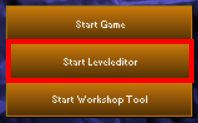
- Press the following:
- F1
- 7
- F8
F1 will create the main structure, 7 creates a green field and F8 frees the mouse so you can press save. Don’t press OK immediately as save will probably fail. In plaats van, navigate to the folder named ‘custom’ and select Example1 or Example2. Now press OK. If you get this message from the command prompt, you should be good:
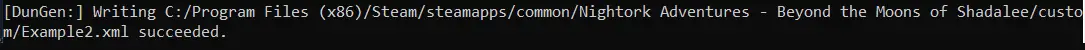
Dat is alles wat we vandaag hiervoor delen Nightork Adventures - Beyond the Moons of Shadalee gids. Deze handleiding is oorspronkelijk gemaakt en geschreven door Flerovium. Voor het geval we er niet in slagen deze handleiding bij te werken, U kunt de laatste update vinden door dit te volgen link.