Square Enix just released the patch on June 21st, 2021. The developers made the following changes:
- Framerate/display issues
- Optimization to Geforce Experience
- Game freezing
- Other minor bugs
Echter, the latest patch causes the game to render at around 57-58 frames per seconde. In order to unlock fps, simply follow the instructions down below.
Hoe FPS te ontgrendelen
Simply go to the save game data folder of the game. Standaard, its located in:
C:\Users\(Username)\Documents\My Games\NieR Replicant ver.1.22474487139\Steam\76561198023928362
Open up drawing_settings.ini.
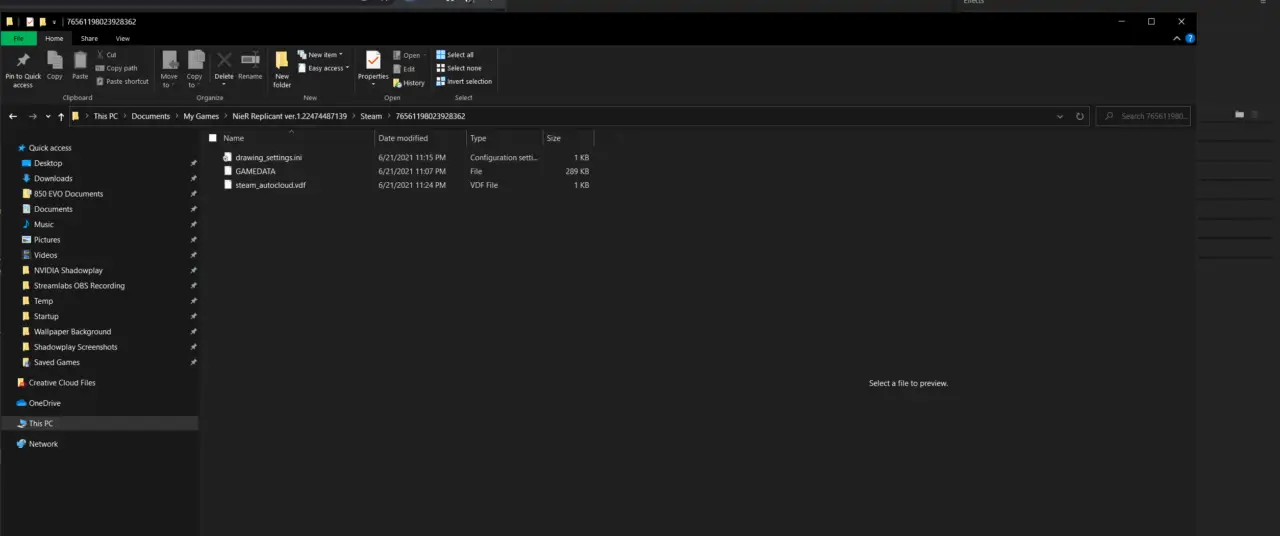
- Look for “FpsControlDisable = 0”
- Retype as “FpsControlDisable = 1”
- Save the file and it should be able to render at unlocked framerate, though it may cause the game to be played at an insane speed.
FPS Unlocked
Voila! The game should now be able to run at an unlocked frame rate. You can always use MSI Afterburner/RTSS to set up custom FPS.

Dat is alles wat we vandaag hiervoor delen NieR Replicant gids. Deze handleiding is oorspronkelijk gemaakt en geschreven door Sylvia. Voor het geval we er niet in slagen deze handleiding bij te werken, U kunt de laatste update vinden door dit te volgen link.
