This guide will help you understand how to solve the issue where the game doesn’t have a limit on how fast it runs, causing problems with how fast the game moves.
Limiting FPS
Konami didn’t set a limit on how fast the game can run, so if your computer is powerful, the FPS (frames per seconde) can go higher than 60, and this makes the game start to act strangely. The game’s speed is linked to the frame rate, which means when the frame rate is too high, the game speeds up. Om dit probleem op te lossen, volg deze stappen.
- Open the NVIDIA control panel.
- Go to 3D Settings.
- Select Manage 3D Settings.
- Look for Program Settings.
- From the dropdown menu, choose the MSG3 executable. If you can’t find it, you can click on Add and select it. Make sure it’s the game’s executable and not the launcher’s.
Nu, you’re almost there. Find the Max Frame Rate setting and change it. It should currently say “Use global setting (Uit).” Click it and change it to “On,” and then set it to 60 FPS. Click OK and close the control panel.
Nu, your game should be capped at 60 FPS, and it will run at its normal speed.
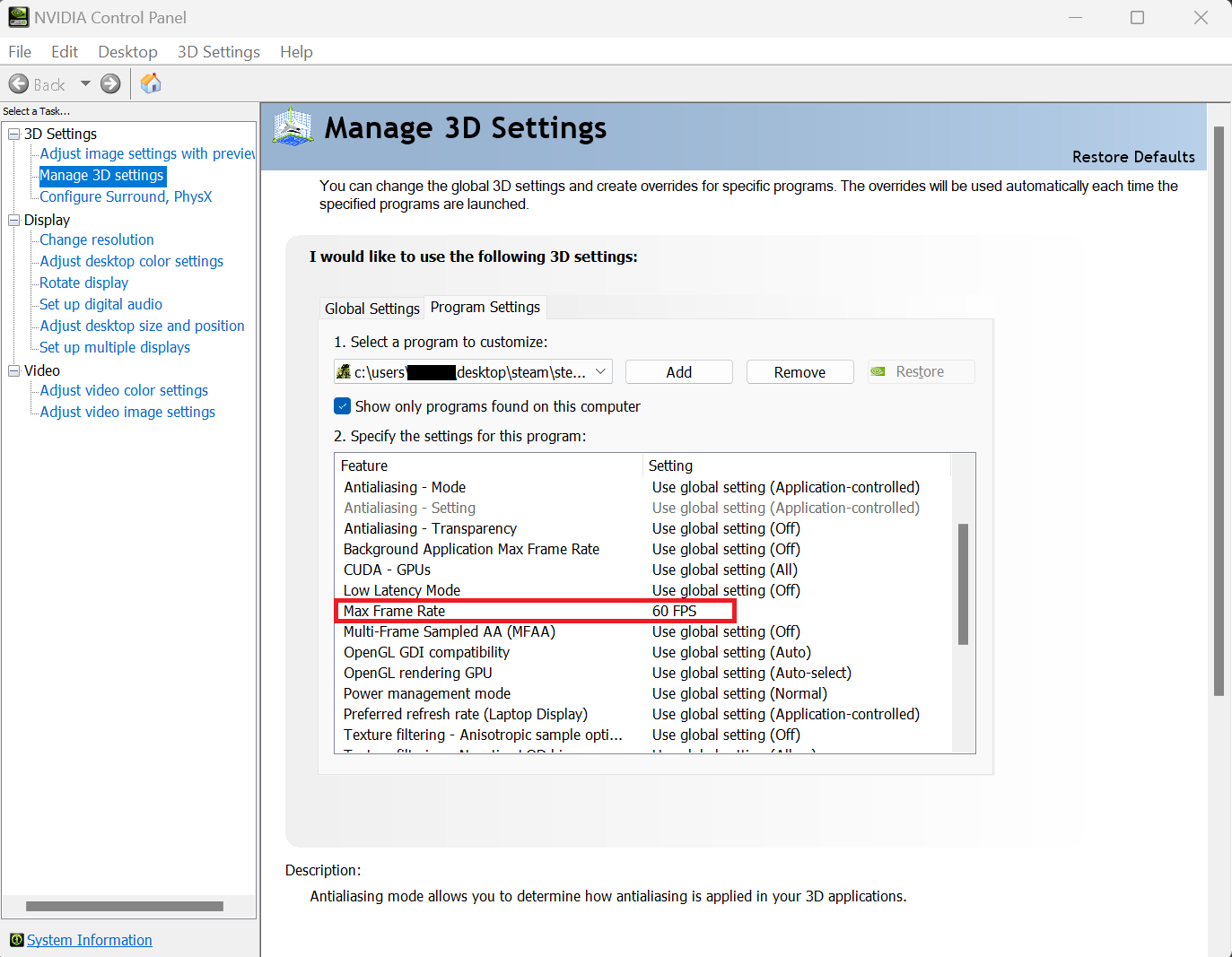
Opmerking
There might be other ways to fix this issue, but this is the method I’m familiar with. I hope that Konami releases a patch to address this problem directly. In de tussentijd, this solution should help keep your game running smoothly.
Dat is alles wat we vandaag hiervoor delen Metalen tandwiel vast 3: Snake Eater Master Collection -versie gids. Deze handleiding is oorspronkelijk gemaakt en geschreven door CTrott. Voor het geval we er niet in slagen deze handleiding bij te werken, U kunt de laatste update vinden door dit te volgen link.
