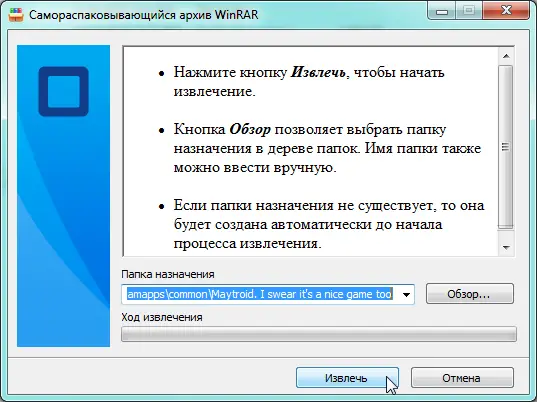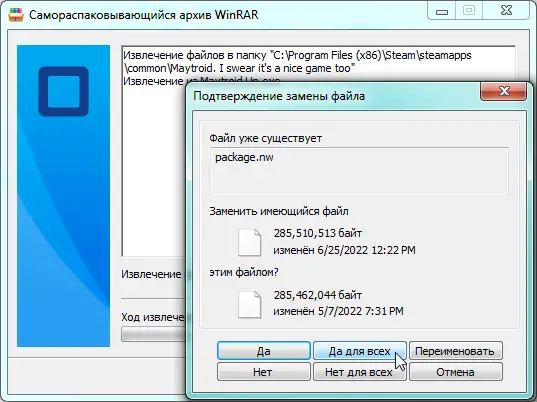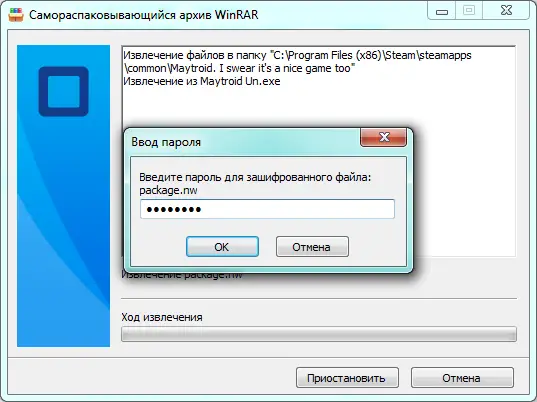This will go over the steps to obtain and install the patch to remove censorship from the gallery.
Stap 1
Download the developer R-18+ patch for Maytroid from the developer’s discord or from the following link: https://drive.google.com/file/d/1hm6DsaNKxH9plcPjwO6oWIDNlcHnGErV/view
Stap 2
Locate the game folder starting from your steam install folder:
“Steam\steamapps\common\Maytroid. I swear it’s a nice game too”
Move the downloaded “Maytroid Un.exe” program into this folder if you have not already done so.
Stap 3
Run the “Maytroid Un.exe” programma (you may need administrator privileges depending on the location of your steam install directory). A WinRAR self-extractor wizard will open.
Stap 4
Follow the install instructions as follows. I was using EN-US system locale but the self-extractor launched in Russian so pay attention to the following visuals.
In this window, you need to enter the password:
Stap 5
The uncensored assets are now available in the gallery. Note that you still need to unlock the images to view them.
If you want to prevent Steam Updates from undoing any of these changes in case of a future update, you can right click on Maytroid in the Steam library, ga naar eigenschappen, and disable the “Steam Cloud” option under Updates.
Belangrijke opmerking
When I tested this installation, it deleted my save data from the regular steam version so only use at your own risk!
Dat is alles wat we vandaag hiervoor delen Maytroid. I swear it's a nice game too gids. Deze handleiding is oorspronkelijk gemaakt en geschreven door OmegaKnuckles. Voor het geval we er niet in slagen deze handleiding bij te werken, U kunt de laatste update vinden door dit te volgen link.