This guide will show you how to create a batch file that will automate the game progress for you within seconds.
Creating the File
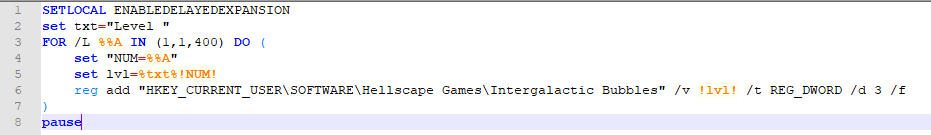
Make sure you have your settings enabled allowing you to see and modify file extensions. Or use a program such as Notepad++ which will allow you to create the BATCH file directly.
Right click on your desktop and create a new file. Rename the file to “bubbles.bat” or something along those lines. The file extension needs to be “.bat” (dot bat) to work properly.
Once you have the empty BATCH file right click on it and go to edit in notepad.
In notepad copy and paste this code:
SETLOCAL ENABLEDELAYEDEXPANSION set txt="Niveau " FOR /L %%A IN (1,1,400) DO ( set "NUM=%%A" set lvl=%txt%!NUM! reg add "HKEY_CURRENT_USER\SOFTWARE\Hellscape Games\Intergalactic Bubbles" /v !lvl! /t REG_DWORD /d 3 /F ) pauze
Make sure the code appears in your file the same as it does here or refer to the image of the code.
Sla het bestand op, make sure it saves as “all files” and as “.bat” to maintain the format. It should show up on your desktop looking like a white box with gears or a command prompt window depending on your setup.
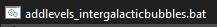
Double-click the file to run it. It will open a command prompt window and run the code. Once it says it is done you can close it. If it gives you an error, start over.
Resultaat
Once you’ve done all that, launch the game and all the achievements should unlock. It’s best to do this with a clean install. The game uses the registry on your computer to mark save data which is why we can do this. If you need to 3-star any stragglers you can go into the Registry Editor on your computer and modify it manually.
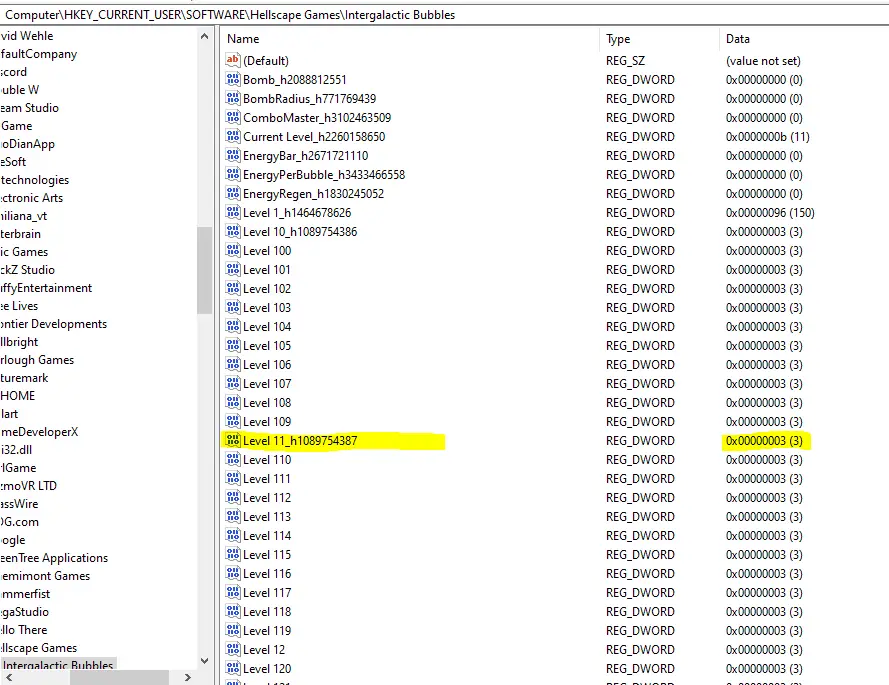
In the above image we can see the level data created by the game highlighted. The game creates registries with unique codes. Our added level data simply says, “Level X” with no codes. This doesnt matter but can help you identify duplicates or which ones need to be modified.
Double click the entry to modify it. Change the number to 3 to max out the stars for that level.
En dat is het!
Dat is alles wat we vandaag hiervoor delen Intergalactic Bubbles gids. Deze handleiding is oorspronkelijk gemaakt en geschreven door Waiführer. Voor het geval we er niet in slagen deze handleiding bij te werken, U kunt de laatste update vinden door dit te volgen link.
