General Guide to console commands; how to use them and when they are useful.
Console -opdrachten
Launch / Run Future Love Space Machine
Selecteer: Jackin from the main menu
From the CHOOSE PARTNERS menu; Selecteer: Gaan
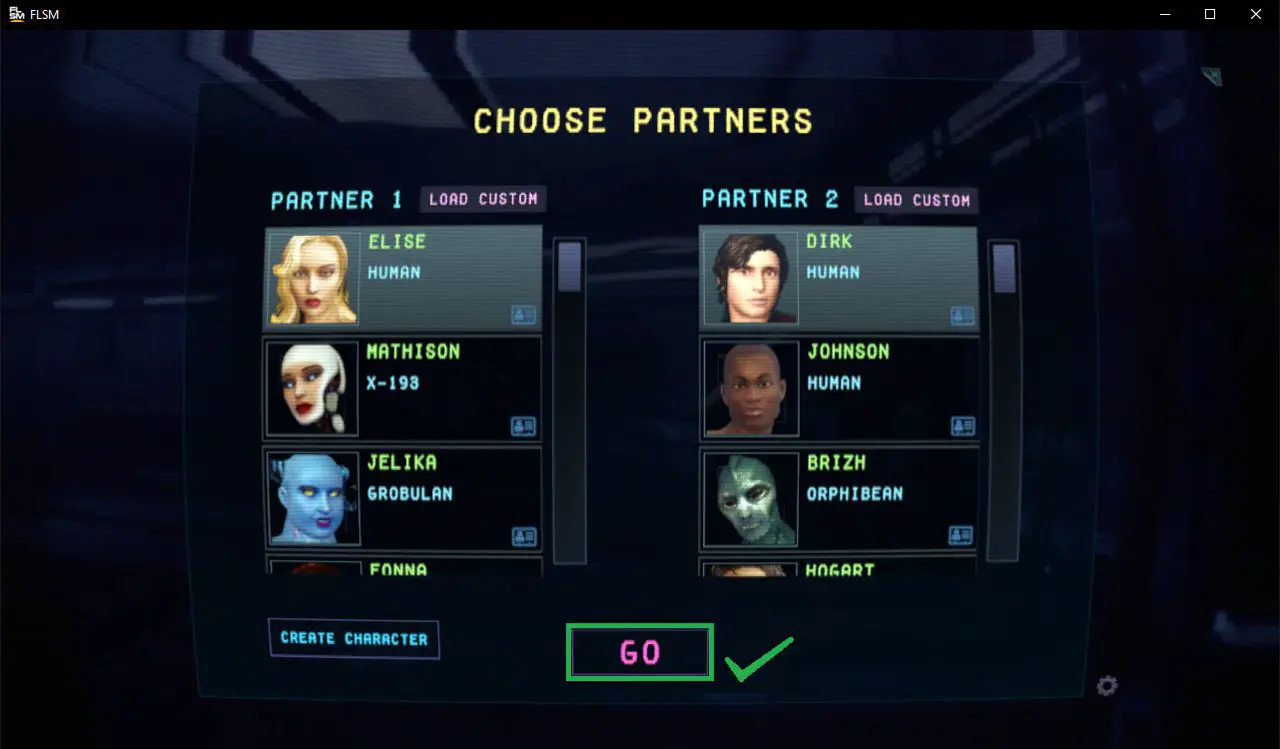
Game loaded with Elise and Dirk by default
Opmerking: any generic or custom characters can be used

Press the tilde key ~ Example below
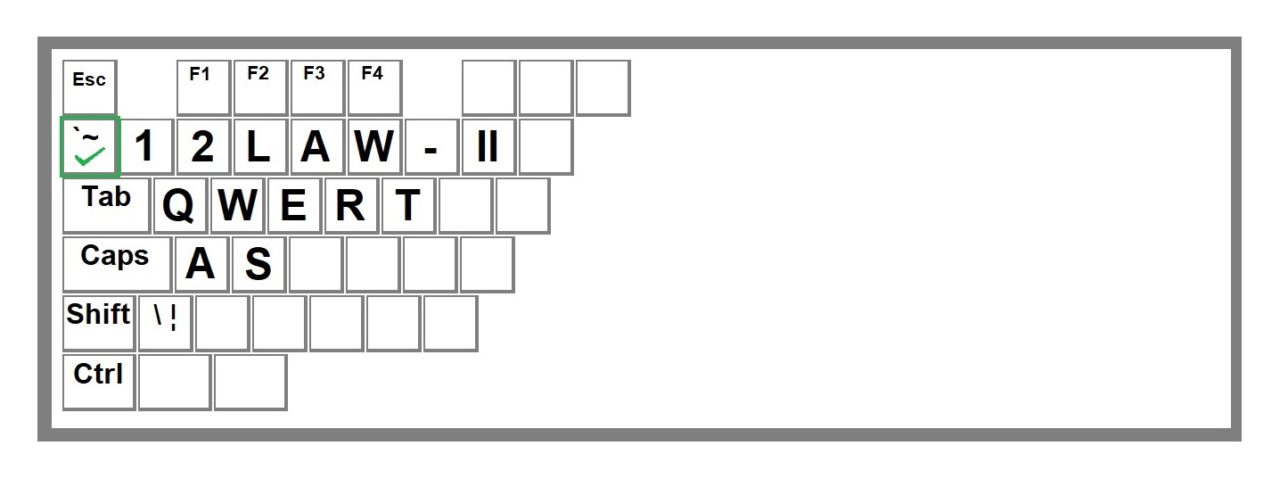
Console commands line interface drop down menu

At the command line
Type: HELP
Volgende
Selecteer: Binnenkomen
Opmerking: This will show the full list of commands available
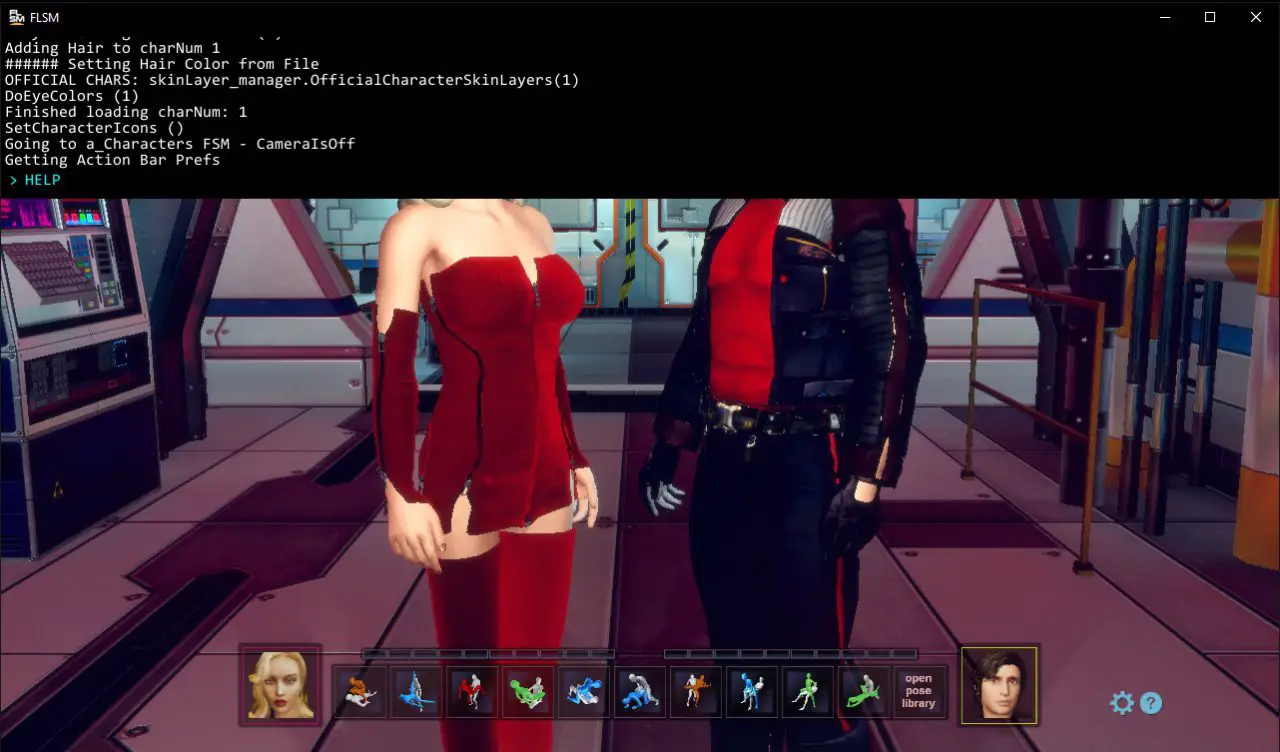
Use the mouse wheel or arrow keys to scroll the command line up or down
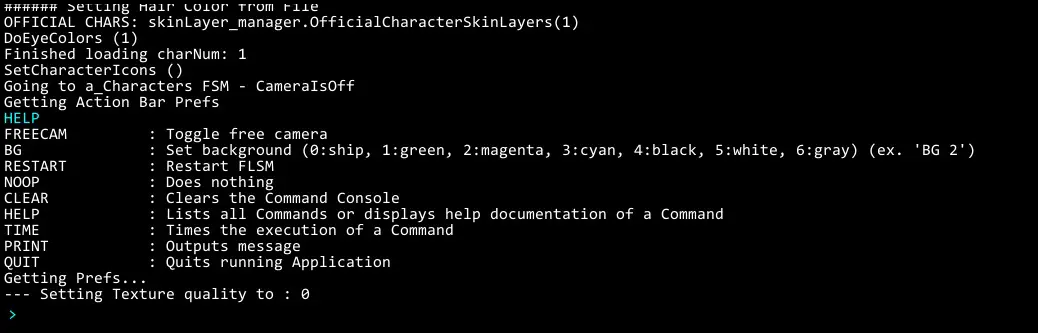
Two very useful features
First and foremost being able to change the background in-game; om dit te doen:
Type at the command line: BG 4
Volgende
Selecteer: Binnenkomen
Opmerking: This will hide 90% of the Glimmer Deck and display a plain black background
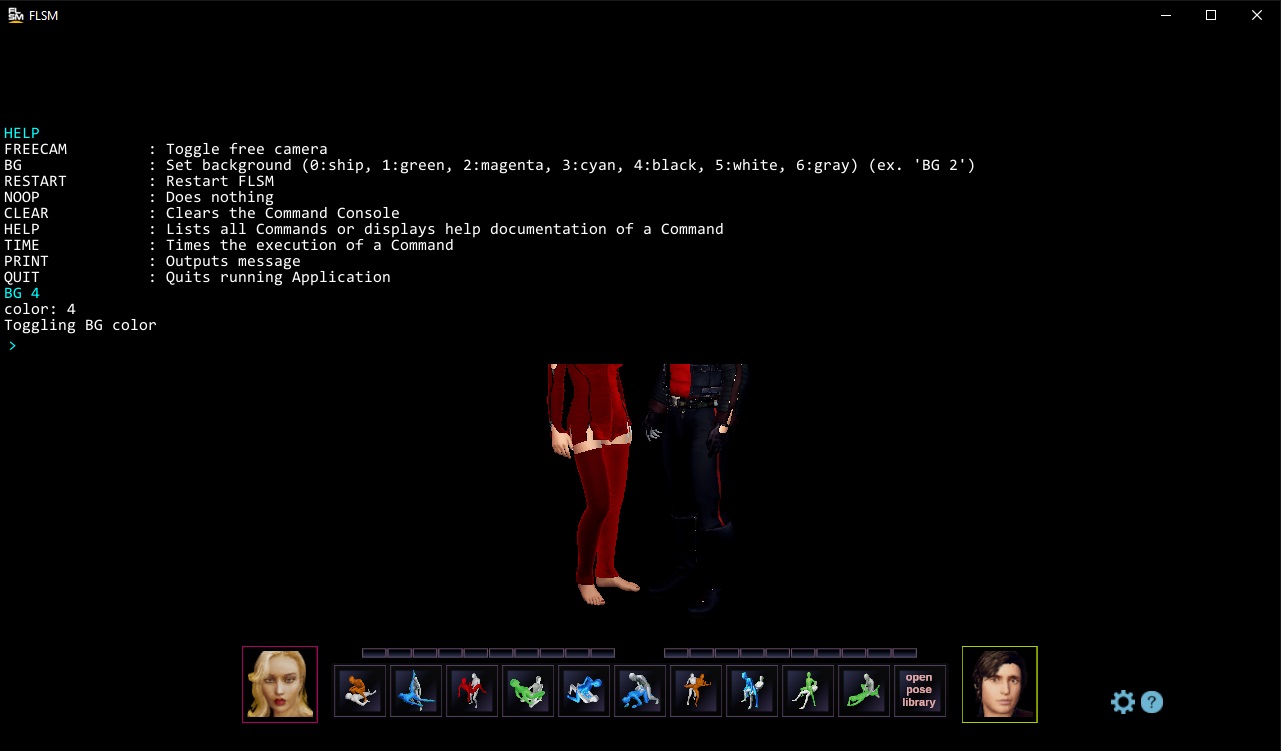
Next press the tilde ~ key to close the console
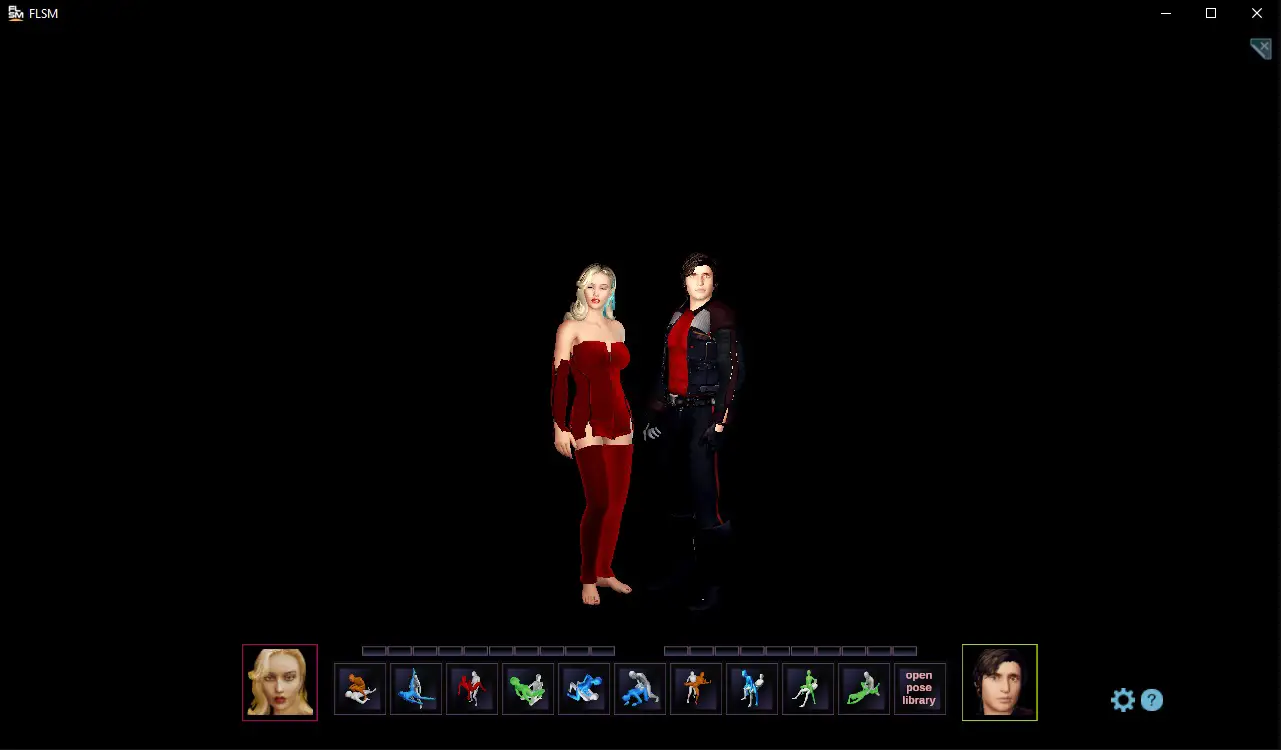
The game has the same functionality as before so makes it a breeze for screen shots
Next press the tilde ~ key to open the console
Type at the command line: BG 0
Volgende
Selecteer: Binnenkomen
Opmerking: gebruik “Clear” command to unclutter the console

Next press the tilde ~ key to close the console

Second useful command is “Restart”
Restarts the character creator, this is very useful if modding as the character creator can hang when a save.xml contains out of bounds instructions or the save.xml is read/write protected.
Opmerking: Any unsaved progress will be lost, it’s important to make regular saves
Dat is alles wat we vandaag hiervoor delen Future Love Space Machine gids. Deze handleiding is oorspronkelijk gemaakt en geschreven door Law-II. Voor het geval we er niet in slagen deze handleiding bij te werken, U kunt de laatste update vinden door dit te volgen link.
