✅ Bron geverifieerd via Steam-gemeenschap
- Patchtitel: Beta_Branch EA.1.5.1 | New Patch Now Live!
- Patch-releasedatum: april 5, 2024
The developer of Forever Skies has released a new update for the game on April 5, 2024. Dit zijn de nieuwe dingen die u kunt verwachten in deze nieuwe update. Deze informatie is rechtstreeks samengesteld uit de officiële aankondiging op Steam.
Greetings beta scientists
We just launched the latest patch onto our beta branch. Below you will find out what’s included in this patch.
NEW CONTENT:
Devices:
- Pipe Sockets study recipe added after scanning Pipes (should be present in Research Station if Pipes were scanned already)
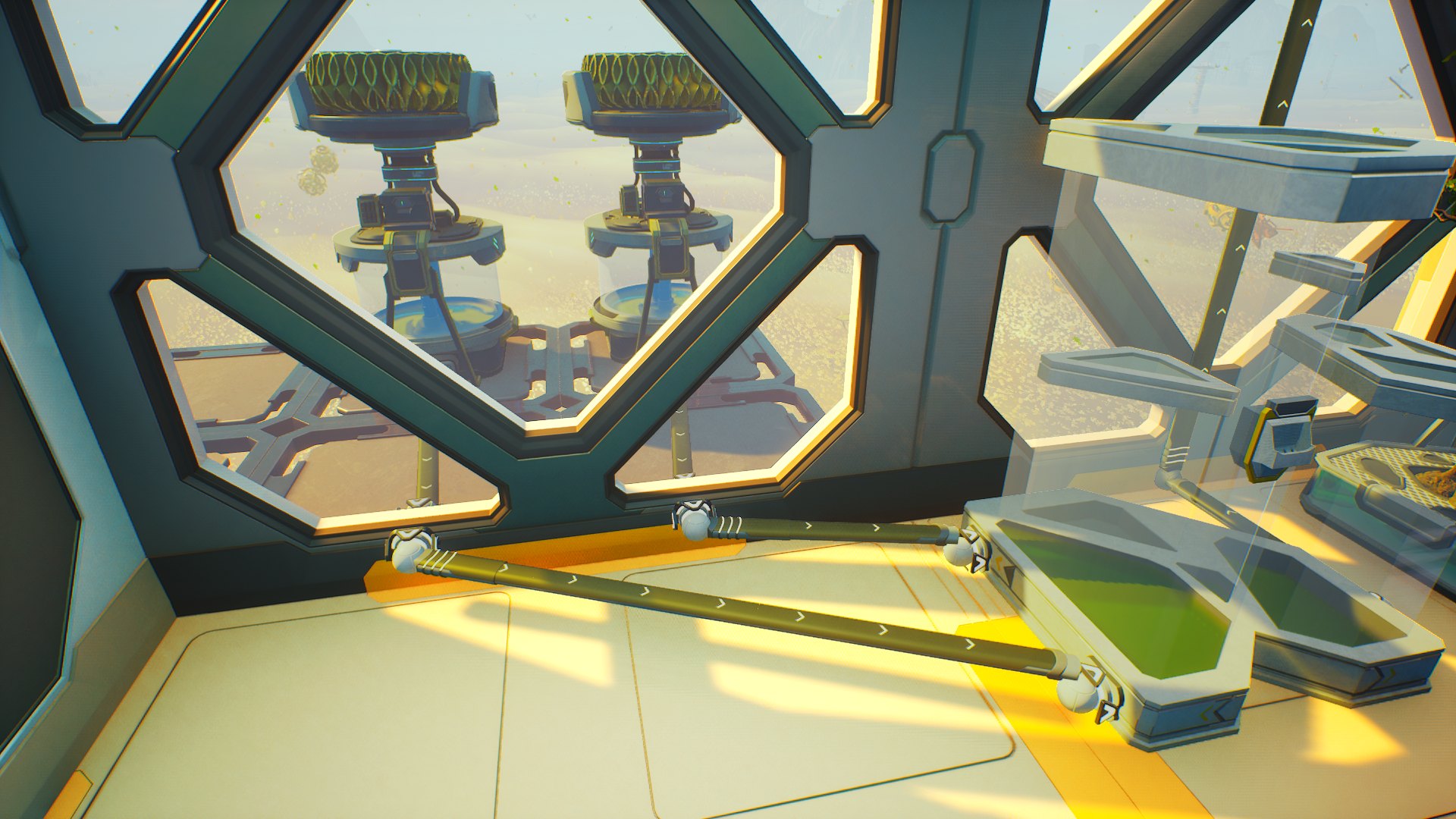
These new sockets allow players to pass water pipes through all walls.
Luchtschip:
- Large Cockpit
- Small Cockpit – Inverted
- Cockpit – Inverted
- Large Cockpit – Inverted
- Small Bloom Two-Deck Cockpit
- Bloom Two-Deck Cockpit
- Large Bloom Two-Deck Cockpit
- Reducing Balloons option

Speler:
- Booster usage animation
Ander:
- Brazilian Portuguese localization added
- Medical Reagent printing animation added
- “Mods detected” main menu notification added
CHANGED:
- HUD – critical stamina level animation will now play when stamina was depleted to 30%
- Spoiling timers for stacked items logic changed – while splitting stacks, the timer stays on a splitted items and resets on an initial stack
- Ship Workstation device model and animations changed
- Aircutter knife now uses power and needs recharging
- Flashlight quick move from Charger places it in its dedicated slot instead of empty inventory slot
- Infected roots harming player on Infected locations gives better alert feedback when moving close to them
- Pipe Water Generator can be placed outside only (because pipe sockets have been added)
- Pipes visuals improved – when the connection is right, LED arrows wil light too
- Garden Pots and Cooking Pot do not need bottles anymore – adding water doesn’t lock bottle inside those devices
- Database – Infected Gnarls and Infected Roots descriptions splitted into Active and Neutralized ones
- Fabrikant – Boosters tab renamed to Health
- First Aid Kit moved to Health tab in Fabricator
- Friendly Insect highlights when it can be scanned
- Poster “Automatic Irrigation System” highlights when it can be scanned
- Additional sprinklers chained in serial connections sprays water quicker
- Devices with item slots, bijv. Virus Sample Analyzer, allow to put only one item inside instead of stack
- Lift storage boxes quick move and sorting options added
- Distiller SFX added
- Underdust – Suburbs ambient sounds added and improved
- Underdust – Suburbs paths and POIs visibility improved
- Overgrown Tower paths visibility improved
- Oxygen supply refilled after Underdust: Tunnels cutscene, encourages players to explore further without having to rush back for oxygen
- Fixed bug that would allow Energy values to rise above the maximum value while sleep
- Fixed rare bug blocking using keypads while Airship Builder menu was opened and closed
- Noah’s body cutscene sounds added
- Detecting mod files being used and including such info in crash reports
FIXED:
- Database – Health entry updated with current HUD changes
- Database – Coffee Nut description fixed – it can’t be eaten raw without any threat
- Bestuderen – Wrecked Big Gardening Pot can now be found on both Greenhouse Tower and Overgrown Tower locations
- Bestuderen – Hardened Creepers could be found on Underdust: Suburbs location only
- Distiller device cannot be damaged and shouldn’t show 0% health status anymore
- Pipe Water Generator collisions restored
- Pipe Water Membrane now shouldn’t change to regular Water Condenser Membrane upon Pipe Water Generator pickup or after loading a save
- Pipes change their color when Water Tanks run empty
- Rare issue where airship didn’t react to Rudder interactions and couldn’t fly unless player left and returned aboard fixed
- Beam visible on a ceiling under the Cockpit was removed
- Vast – Few paints with broken textures on certain airship modules
- Glass Shards from Greenhouse Tower locations saves properly after cut down
- Broken Crate shows its broken state mesh until repaired
- Fixed issue where stackable items removed from devices with a resource slot, bijv. Virus Sample Analyzer, couldn’t stack anymore
- Fixed issue where stackable items transferred from devices with a resource slot, bijv. Virus Sample Analyzer, ended with losing whole stack of those items when inventory was full already
- Missing Moth Swarm sounds restored
- Reverb sometimes heard in open spaces fixed
- SFX volumes remixed in places to address volume spike issues
- Performance issues improved
- The player character should now sound less mechanically
Thats all of the changes for now. We’re still working on additional fixes and improvements…
How To Access the Test Branch
- Open the Steam application on your PC and locate Forever Skies in your games library
- Right click – PROPERTIES- BETAS
- Put in the password: BlimpWorkshop
- From the dropdown menu select the beta branch tilted: beta_flight
- Press the blue “Opt into beta_flight…” knop
- In your Games Library click on Forever Skies [beta_flight]
- Install the Test Branch

How To Create and Load Existing Saves into the Test Branch
Your existing saves for the main game are stored in a different folder compared to your saves on the test branch. If you want to continue and test the game using your existing progress, Jij’ll need to do the following:
- Locate your save files on your PC. By default they should be stored in the following file path:
- C:Gebruikers<gebruikersnaam>AppDataLocalProjectZeppelinSavedSaveGames
- Select the save file that you want to test your progress on, klik met de rechtermuisknop, kopiëren.
- Located your Test Branch save file folder. By default they should be stored in the following file path:
- C:Gebruikers<gebruikersnaam>AppDataLocalProjectZeppelinSaved_BetaFlightSaveGames
- Paste your copied save file into this location
- As a precaution make a 2nd copy of your save file and paste it somewhere on your desktop or in a safe folder. This way you can ensure you have a clean, backup save just in case.
After you have done the above, you can start the Forever Skies Test Branch from Steam and your save will be present when you select “CONTINUE”
Existing Saves Won’t be Affected but use an Imported Save To Play the Test Branch
Your existing saves, voortgang, and any custom settings you’ve set in from the main game won’t be carried over to the Test Branch. Your pc will see this as if you are installing and playing the game for the first time ever. Insgelijks, by playing on the Test Branch, your main saves should not be affected at all.
This also means any progress on the test branch will not be carried over to the main game once the update is live. The test branch is designed to allow you to explore and test new features without impacting your current progress.
Players can opt to play the test branch starting a fresh save, Echter, if you want to test new content with your existing progress, airship, enz (and we suggest you do) you will need to make a copy of your main game save and import it into the test branch. Instructions on how to do it can be found below.
Where to Submit Bugs
All bugs or issues that you encounter while playing should be submitted via the FEEDBACK TOOL that you can find in-game when pausing the game. You can also access it hier.
Thats all for now, speak soon!
Voor meer informatie over deze nieuwe update, controleer de officiële bron hierboven vermeld.

