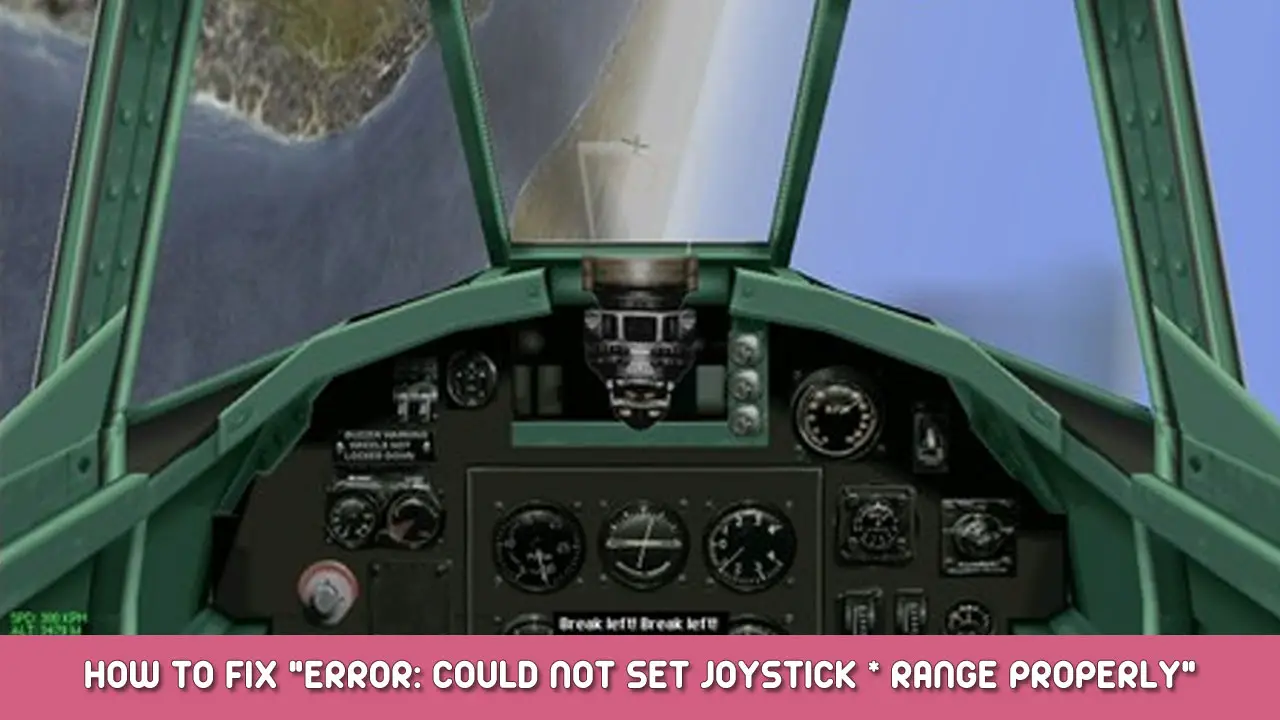You will have to use TWO dll’s to solve this. The game doesn’t seem to like certain controllers and joysticks, so the trick is to hide it from the game. But to do that, you will need to have a wrapper that will pass the old DINPUT into the new DINPUT8 that will hide the controller.
In mijn geval, it was “THRUSTMASTER COMBINED” that was causing the issue. So I will use it as an example.
Nu, if you depend on that device to get your keybinds, you will have to use alternatives like “vJoy” en “UCR“, but that is beyond the scope of this tutorial.
Files to download:
- DINPUTTO8: https://github.com/elishacloud/dinputto8 (This is the passthrough wrapper)
- DEVREORDER: https://github.com/briankendall/devreorder (This is the file that will hide, or rearrange the order of the controllers on your pc)
Nu, here’s what you need to do:
- Go to your “European Air War” folder and rename the “dinput.dll” to some other name, leuk vinden “dinput.dllbak“
- Open de DINPUTTO8 file and extract the “Dinput.dll” into the main “European Air War” map.
- You will need to THREE files now, open de DEVREORDER file and go to folder “X86” and extract the file “dinput8.dll” in de “European Air War” map
- The second file, on the same DEVREORDER, Extract the file “devreorder.ini” in de “European Air War” map
- Open “DeviceLister.exe” and you will see a list of controllers and joysticks on your computer. Kopiëren “Thrustmaster Combined” (You can use the name or the GUID to block it)
- Open de “devreorider.ini” file that is in your “European Air War” folder and paste the “Thrustmaster Combined”(Type or paste, doesn’t matter) into the section “[hidden]“.
- Save and run the game
ATTENTION:
The game may still throw an error, so you will have to do this FOR EVERY JOYSTICK that will cause the error, and the ones that don’t, either leave it out of the “[hidden]” section or place it into “[order]”. It will display the exact order it shows there to the game.
Dat is alles wat we vandaag hiervoor delen European Air War gids. Deze handleiding is oorspronkelijk gemaakt en geschreven door Dr.. Nar. Voor het geval we er niet in slagen deze handleiding bij te werken, U kunt de laatste update vinden door dit te volgen link.