This fix will greatly improve the jerky camera as the character runs but doesn’t completely remove the stutter.
Camera Stutter Fix
TLDR; turn on the FPS cap in the Nvidia control panel
This fix will greatly improve the jerky camera as the character runs but doesn’t completely remove the stutter.
- Open the Nvidia control panel
- Left side click – Manage 3D settings
- Click on the Program Settings tab
- Selecteer (or add) the divinity2_dev_cut\bin\divinity2.exe
- Max Frame Rate – Turn it on and set it to your desired rate above 60.
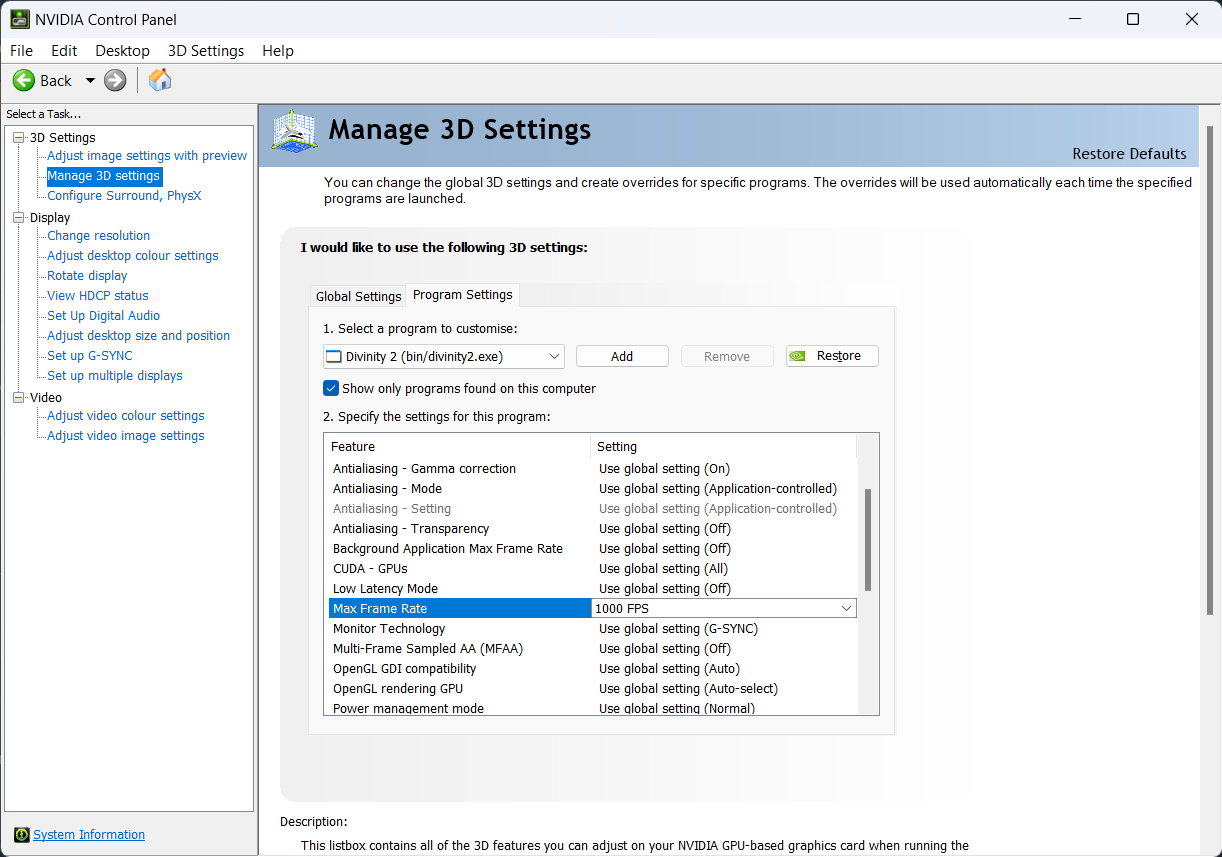
Opmerking: I’ve tested setting the FPS cap to 60, 62, 100, 500, en 1000 and I couldn’t perceive any difference with the camera but it is much improved over the default setting.
I don’t have any compatibility, run as admin configured on any of the executables. I am running the game on Windows 11 with an RTX 4080.
Dat is alles wat we vandaag hiervoor delen Goddelijkheid II: Developer's Cut gids. Deze handleiding is oorspronkelijk gemaakt en geschreven door Jay. Voor het geval we er niet in slagen deze handleiding bij te werken, U kunt de laatste update vinden door dit te volgen link.

Thanx, it’s work.