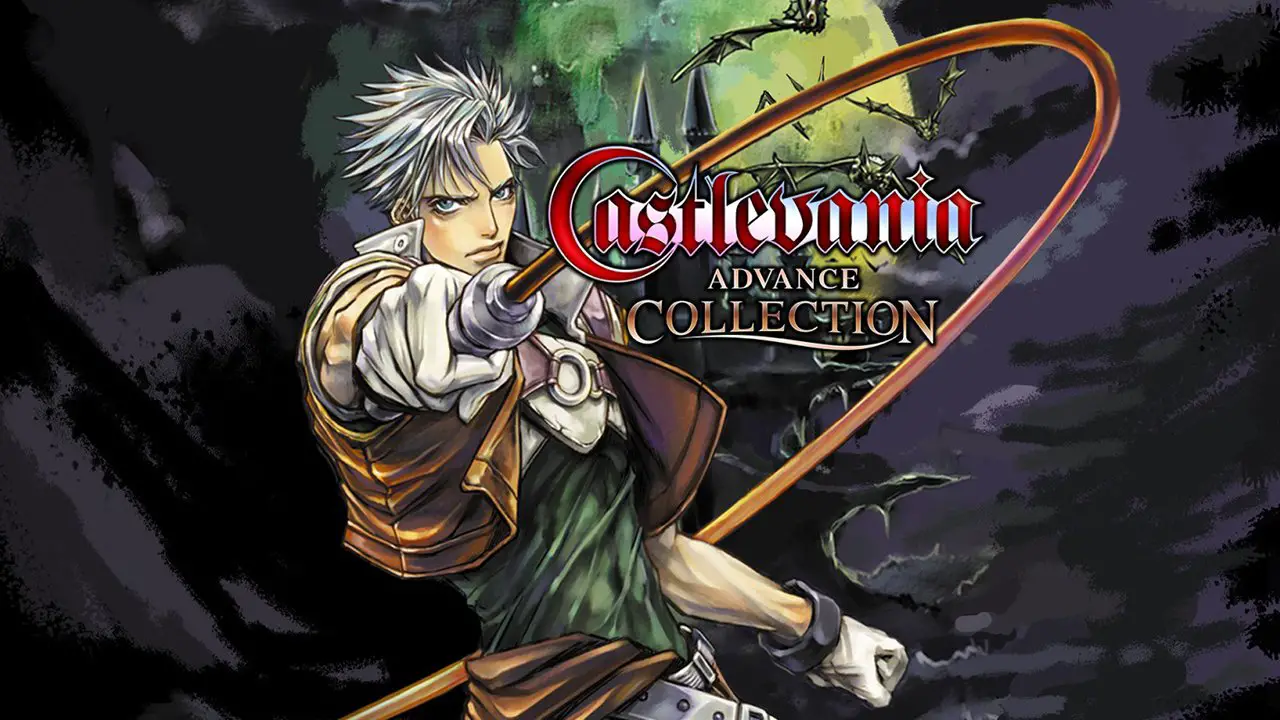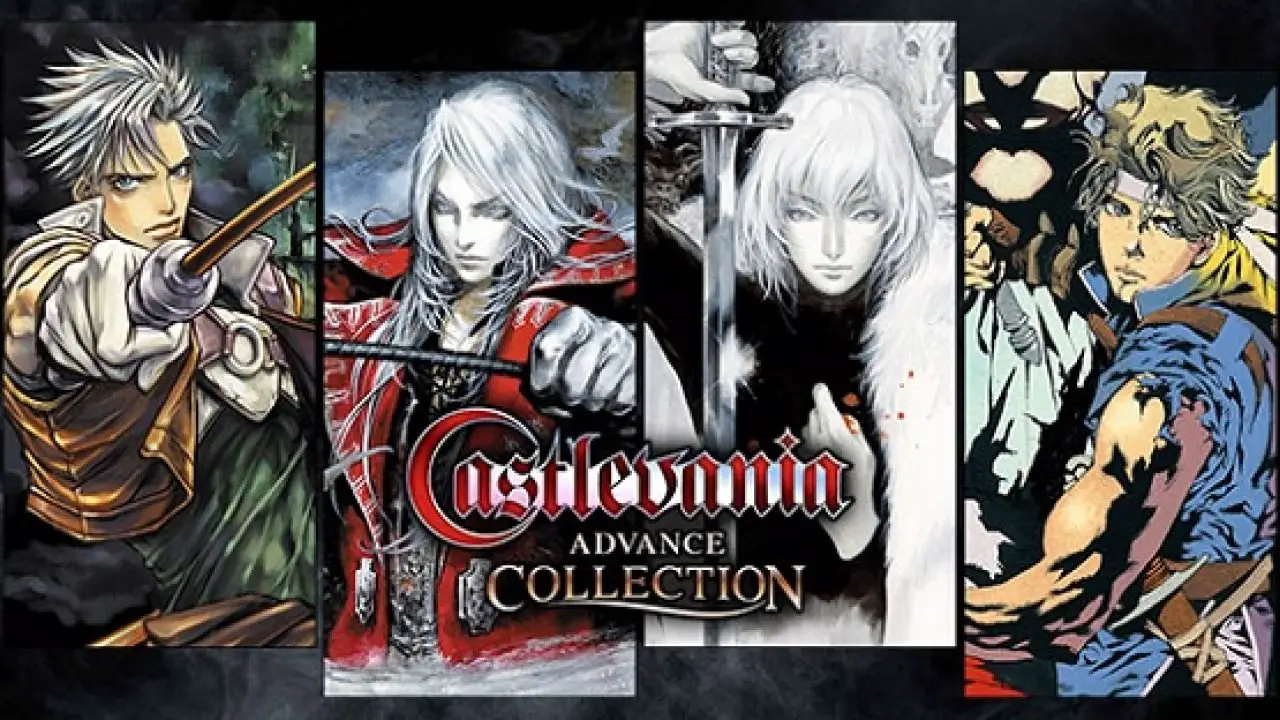The Castlevania Advance Collection uses a proprietary emulator with compressed ROMs. You can patch these ROMs with existing patches since they are very similar to the originals in order to play Castlevania Advance Collection games with mods.
Vereisten
You must download the MArchiveBatchTool utility. The release version can be found hier.
In order to use this utility, you must download and install .NET Core from Microsoft. This can be found hier.
Process
- To make things simpler, put the “MArchiveBatchTool-win-x64” folder from the downloaded archive you extracted onto the root C: drive, so the folder is
C:\MArchiveBatchTool-win-x64 - Create a folder called “spel” in de “MArchiveBatchTool-win-x64” map. You will extract the game files here in a later step.
- Create another folder called “bouwen” in de “MArchiveBatchTool-win-x64” map. You will recompile the game files here in a later step.
- Copy the following files from the “windata” folder in your Castlevania Advance Collection game folder into the “spel” folder in the “MArchiveBatchTool” folder that you created.
- alldata.bin
- alldata.psb.m
- Open Command Prompt and change directory to the MArchiveBatchTool folder. If you moved the folder to C:, you can run the following command to change to the folder: CDC:\MArchiveBatchTool-win-x64
- Run the following command to extract the game files into the “spel” folder you created:
MArchiveBatchTool.exe fullunpack --keep game\alldata.psb.m zlib 25G/xpvTbsb+6 64 - Leave your Command Prompt window open but go to
C:\MArchiveBatchTool-win-x64\game\alldata.psb.m_extracted\system\roms\ - Choose the ROM you wish to modify. You may want to move it to a different folder first depending on what you want to do with it.
- Make your modifications. You may be using an IPS patch or a program designed to patch the file. Make note of the output. If the program creates a new ROM, rename this new ROM to the original name (including the .bin extension) that it was called in the extracted game files (bijv., for Circle of the Moon US version, it should be “01_Circle_US.patch_210614m.bin”.
- Copy the modified ROM to:
C:\MArchiveBatchTool-win-x64\game\alldata.psb.m_extracted\system\roms\and overwrite the original. If you are not prompted to overwrite, you have named the file incorrectly.
- Recompress the game files with the following command:
MArchiveBatchTool.exe m pack game/alldata.psb.m_extracted zlib 25G/xpvTbsb+6 64 - Build a new archive with the following command to output a .bin and .psb.m to the “bouwen” folder you created earlier: MArchiveBatchTool.exe archive build
--codec zlib --seed 25G/xpvTbsb+6 --keyLength 64 game/alldata.psb.m_extracted/ build/alldata
- Copy the following files from
C:\MArchiveBatchTool-win-x64\buildto your Castlevania Advance Collection “windata” folder and overwrite the original files:
- alldata.bin
- alldata.psb.m
- The game should load normally when you start it, but with your custom ROM instead of the ROM you replaced. If it is a black screen that never loads, a mistake was made.
Dat is alles wat we vandaag hiervoor delen Castlevania Advance Collection gids. Deze handleiding is oorspronkelijk gemaakt en geschreven door calm palm. Voor het geval we er niet in slagen deze handleiding bij te werken, U kunt de laatste update vinden door dit te volgen link.