What Do You Mean By Accounts?
Not to be confused with one another, accounts and characters are different. Within this guide, I will be teaching you how to switch ACCOUNTS.
Here is an example scenario to give you an idea:
- You bought this game on Steam and signed into Account (A).
- After playing a while, you find your long lost ESO Account (B).
- Because you first started playing this game with Account (A), Steam technically will NOT let you play on any other account, in this scenario, Rekening (B).
Stap 1: Locate your ESO Installation Path
Depending on which drive you installed the game, the installation path should be under:
SteamLibrary\steamapps\common\Zenimax Online
Stap 2: Locate ESO Stand-Alone .exe File
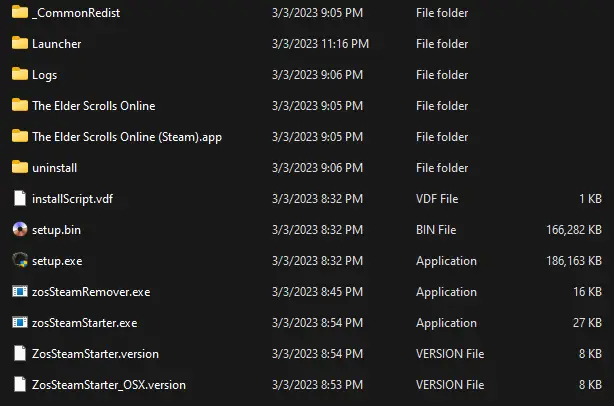
Once you’re in the game’s installation folder, you will need to go into “The Elder Scrolls Online” map. Within this folder you will need to go into the “spel” map, Dan “client” folder and locate “eso64.exe”
The directory should be:
SteamLibrary\steamapps\common\Zenimax Online\The Elder Scrolls Online\game\client
Take a look at both inserted photos to verify that you’re in the right place(S).
Picture Above: Picture of ESO Directory
Picture Below: Picture of “eso64.exe” Directory
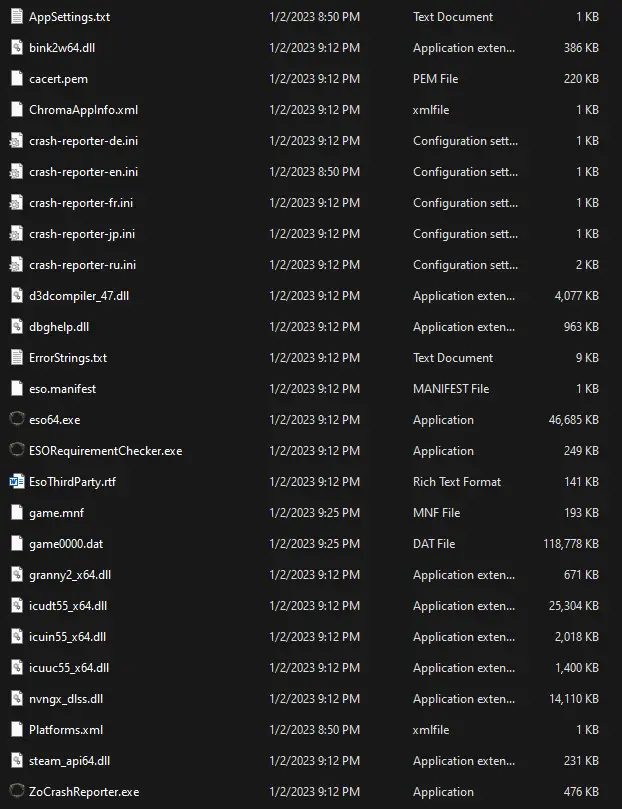
Stap 3: Using The “eso64.exe” Bestand
Now that you’ve located the ESO Stand-Alone launcher, whenever you open this .exe file, you’ll be able to sign into any account without having to link to Steam and will have no issues switching accounts within the game!
RECOMMENDED: Add a Desktop Shortcut for ease of access to this launcher of the game to play on different account(S).
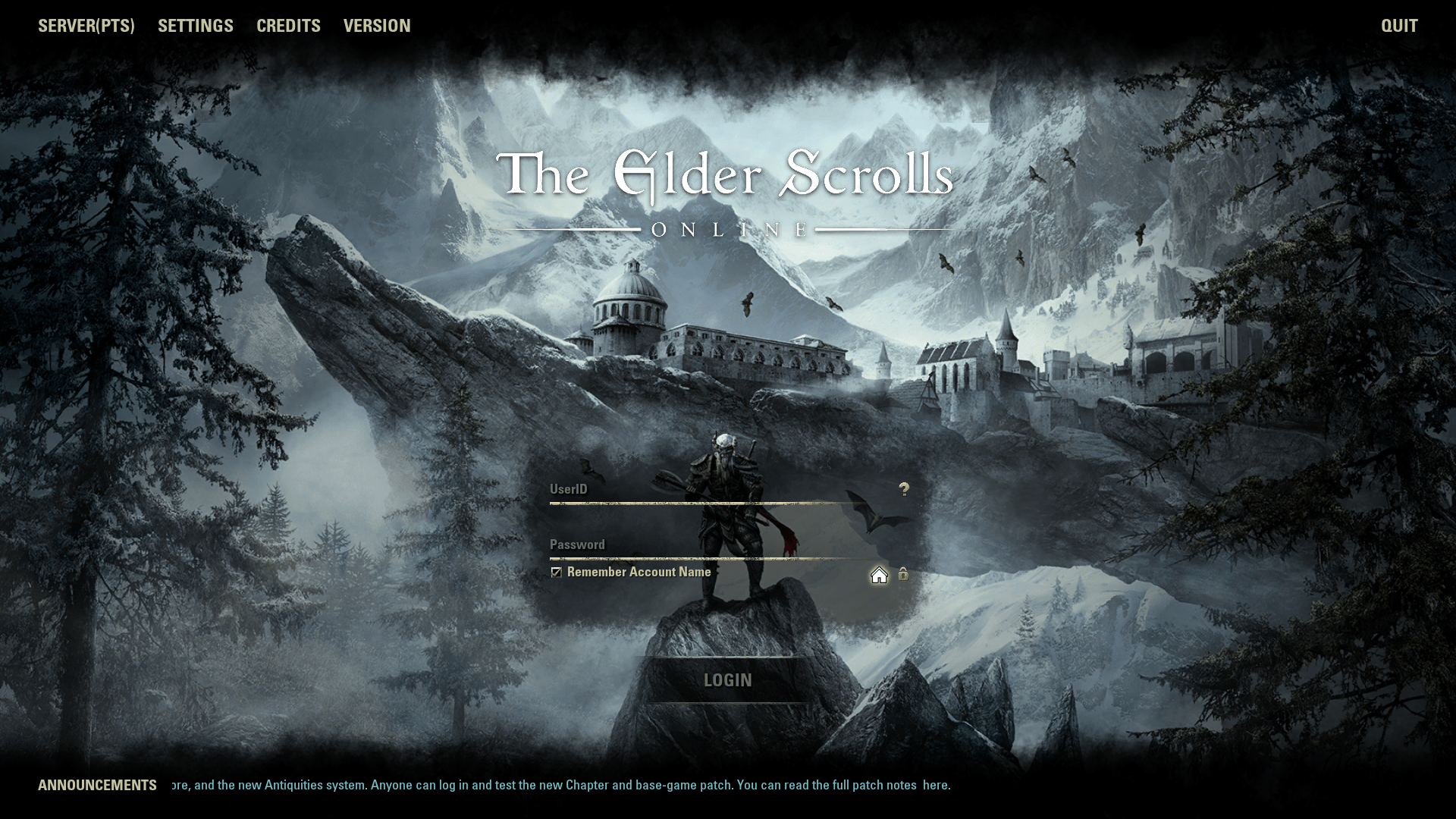
Oplossing: When I Launch ESO Through “eso64.exe” Steam Hours Doesn’t Count
Because you’re using the ESO Stand-Alone launcher, Steam will not detect you playing the game, therefore it will not track hours. To count hours, simply open Elder Scrolls Online through Steam Library and LEAVE THE LAUNCHER RUNNING. When the launcher is running, open “eso64.exe” and play normally. Doing this will allow you to play on your other account AND track Steam hours!
Dat is alles wat we vandaag hiervoor delen The Elder Scrolls Online gids. Deze handleiding is oorspronkelijk gemaakt en geschreven door N0T-a-N00B. Voor het geval we er niet in slagen deze handleiding bij te werken, U kunt de laatste update vinden door dit te volgen link.
