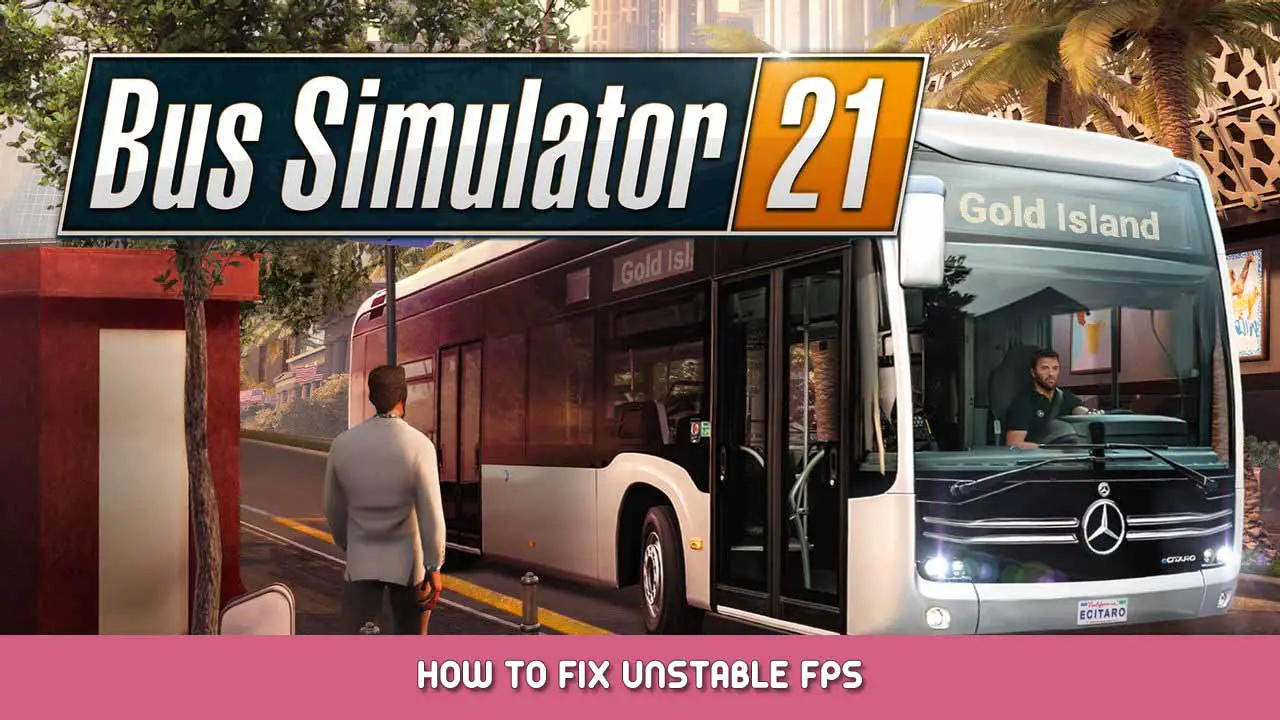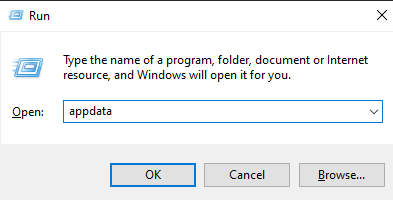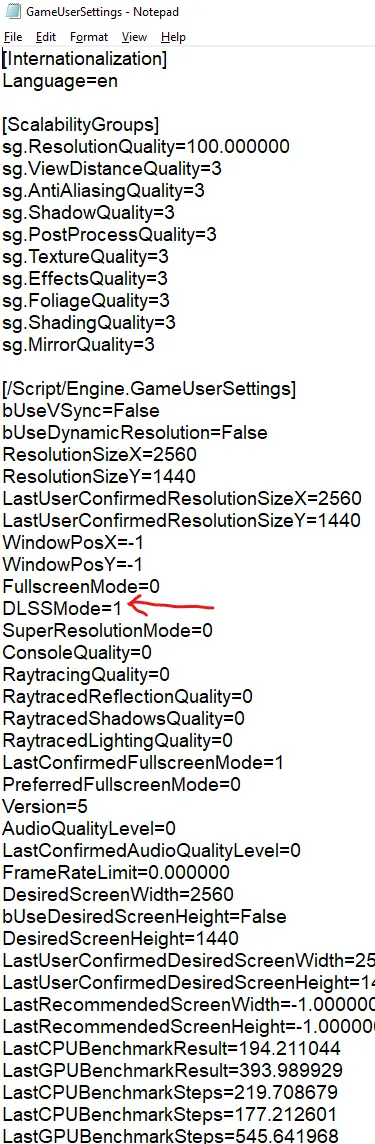In deze gids, I’ll be explaining how to fix the low performance on Bus Simulator 21 as I know a lot of people suffer from It.
How to fix it:
Eerst, hold the windows key button and r and type in: “appdata”.
Then head into the file “Lokaal” and find Bus Simulator 21. After that click “Saved”, “Config” en dan “WindowsNoEditor”. When you see a list of different files, klik op de “GameUserSettings” bestand. After you’ve opened the notepad file, find “DLSS Mode=0”. It should be set to 0, so what I want you to do Is set the value to 1.
After that head up to “Bestand” all the way at the top of the notepad document and click “Redden”. En dat is het, It worked for me so I hope it should work for you!
Dat is alles wat we vandaag hiervoor delen Bussimulator 21 gids. Deze handleiding is oorspronkelijk gemaakt en geschreven door Lego Star Wars™ Stormtrooper. Voor het geval we er niet in slagen deze handleiding bij te werken, U kunt de laatste update vinden door dit te volgen link.