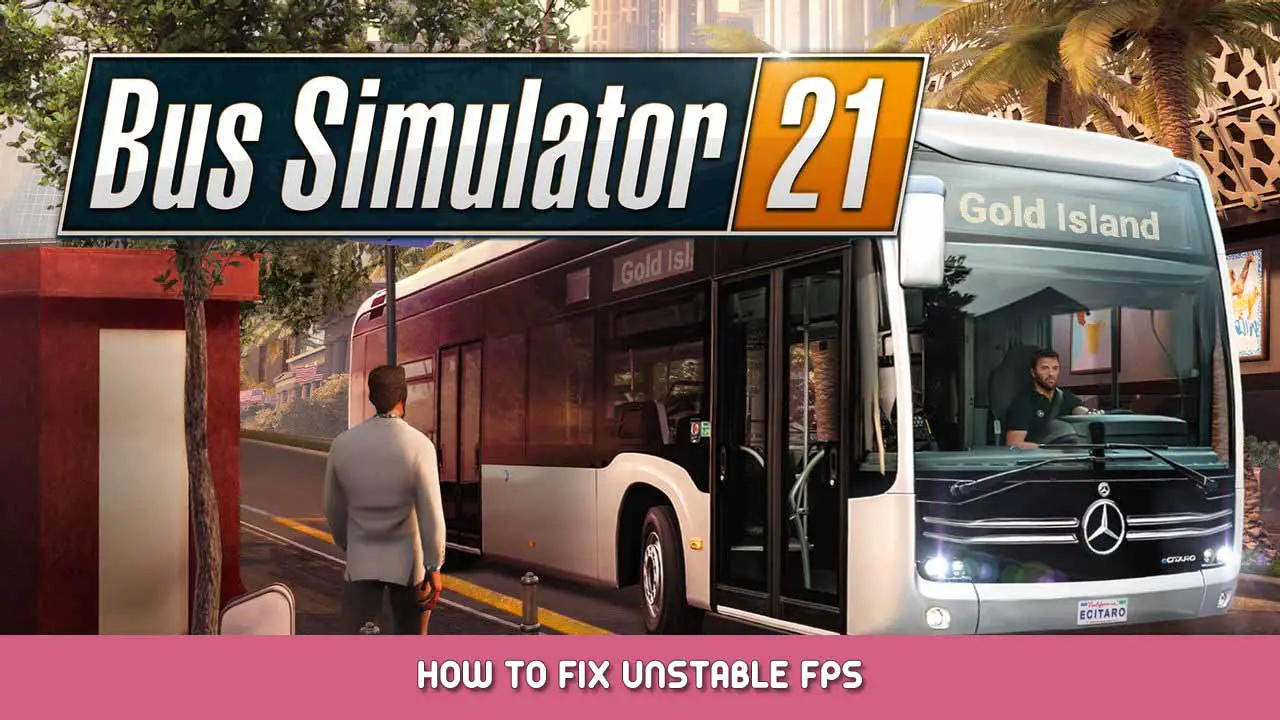How do I change controls in Bus Simulator 21?
To change controls/key bindings go to Settings (either in the main menu or if you are in the game by pressing ESC).
Click Controls > General Controls and then the control you would like to change. Klikken “add binding” then press the key you would like to use for that specific control. In this menu, you can also remove other key bindings.
Please note that not all controls can be rebound.
Dat is alles wat we vandaag hiervoor delen Bussimulator 21 gids. Deze handleiding is oorspronkelijk gemaakt en geschreven door RB-personeel. Voor het geval we er niet in slagen deze handleiding bij te werken, U kunt de laatste update vinden door dit te volgen link.