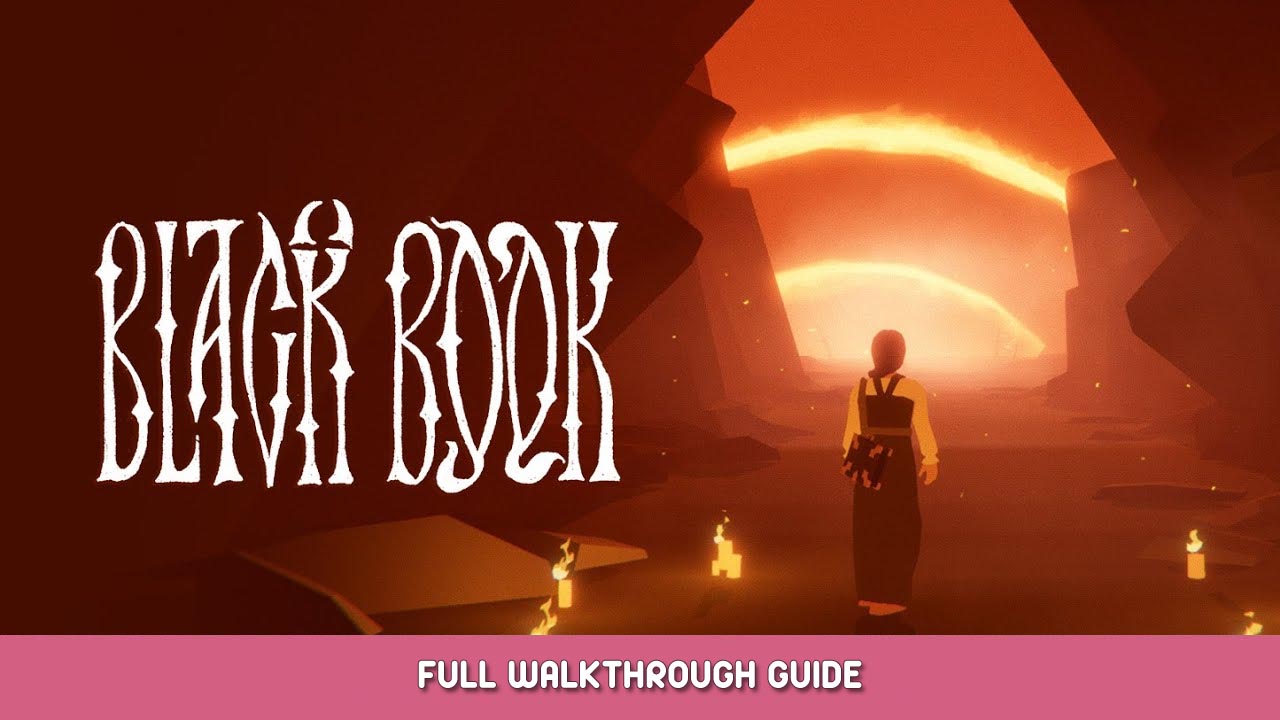Due to this game having quite severe difficulty spikes if you aren’t prescient and always have the perfect deck and item combo equipped, here’s the guide on how to edit your save game to make life easier.
This way you can change your money, vaardigheidspunten, and even how much of each herb you have in your inventory, to either make the game easier to beat when those massive spikes in difficulty happen, or to outright make yourself nigh-on invincible.
Invoering
Since this is a single-player game, it’s up to y’all to decide if you want to cheat or not, hoe dan ook, it isn’t hurting anyone. Cheat Engine sadly doesn’t work, or at least not without advanced knowledge, but luckily there’s a really simple way.
The savegames are saved in plain text, so you can edit them with Notepad++ (or another tool, but take care that it is one that doesn’t change the formatting and automatically backups the original). You can find the “savefile”-file at:
%AppData%\LocalLow\Morteshka\Black Book\Saves
The first entry is always your most recent Autosave.
How to Edit Money
Search for the term CurrentMoney, which you can on the first screen after opening the savefile in Notepad++. You can freely change the value you find there. I’ve personally tested it up to a five-digit value, and that works with only slight display issues on Vendor screens, which do not affect the functionality, Echter.
How to Edit Herbs
Search for the following term: HerbsOrder
Here you’ll see the numbers corresponding to the types of herbs you are currently carrying; maak je geen zorgen, you don’t need to figure out which herb is linked to what number, you simply need to look at the numbers themselves, and compare them to the “Artikelen” : [-list directly above this section.
For every corresponding Number, you can set the value to anything you like; I’ve personally tested it up to 4 digits, d.w.z. 1000+ works fine with the UI and game.
How to Edit Skill Points
For the Skill Points, do a search for: SpentSkillPoints
Make sure you are searching in the FORWARD direction from the top to find the correct entry for the Autosave! If the value is shown as “0”, that means you currently have 0 Vaardigheidspunten. To get 5 Vaardigheidspunten, stel het in op 5, enzovoort.
Dat is alles wat we vandaag hiervoor delen Black Book gids. Deze handleiding is oorspronkelijk gemaakt en geschreven door Homer Morisson. Voor het geval we er niet in slagen deze handleiding bij te werken, U kunt de laatste update vinden door dit te volgen link.