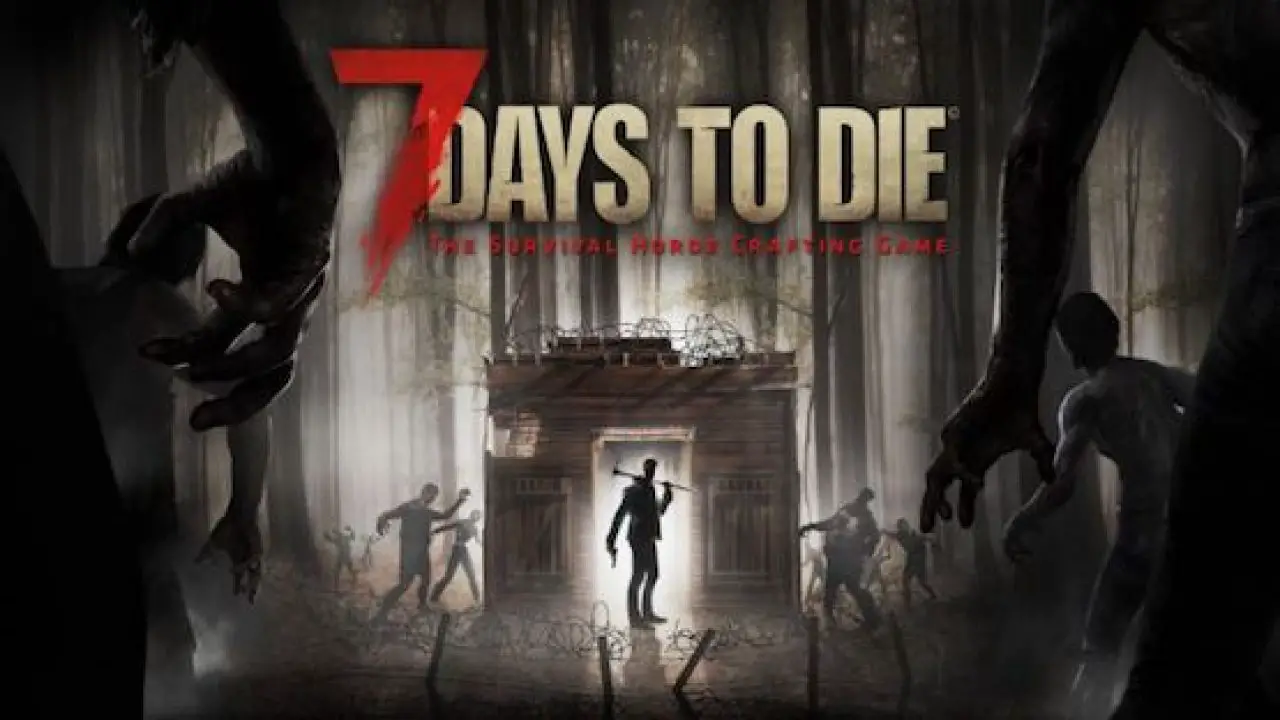Are you one of the players who prefer the old model of Trader Jen in 7 Ways to Die? Zo ja, this guide will help you get back to the old model of Trader Jen in the game.
Editing the .xml File
Head to where 7 Days to Die is located on your drive. For a shortcut, you can right-click the game in your Library and hover over the “manage” optie, en klik “browse local files”. The average install location is similar to Program Files/(86), Stoom, Steamapps, Gewoon, 7Daystodie.
In your 7 Days to Die folder, go into the Data map, and then into the Config map. Find the entityclasses.xml file. Open that file in a plain text editor. I personally prefer Notepad++. It is free software too. Using the ‘find’ functie (Ctrl + F), search for the word jen. You should be brought to a section that looks like this:
<entity_class name="npcTraderJen" extends="npcTraderTemplate"> <property name="Labels" value="entity,npc,human,handelaar"/> <property name="Mesh" value="#Entities/Traders?JenLung2Ragdoll.prefab"/> <property name="NPCID" value="traderjen"/> </entity_class>
Where it says JenLung2Ragdoll.prefab, simply delete the 2. It should be as:
<entity_class name="npcTraderJen" extends="npcTraderTemplate"> <property name="Labels" value="entity,npc,human,handelaar"/> <property name="Mesh" value="#Entities/Traders?JenLungRagdoll.prefab"/> <property name="NPCID" value="traderjen"/> </entity_class>
Save the changes made to that file and you should be able to run the game and see her old model in-game.
Dat is alles wat we vandaag hiervoor delen 7 Days to Die gids. Deze handleiding is oorspronkelijk gemaakt en geschreven door BustySceneGirl. Voor het geval we er niet in slagen deze handleiding bij te werken, U kunt de laatste update vinden door dit te volgen link.