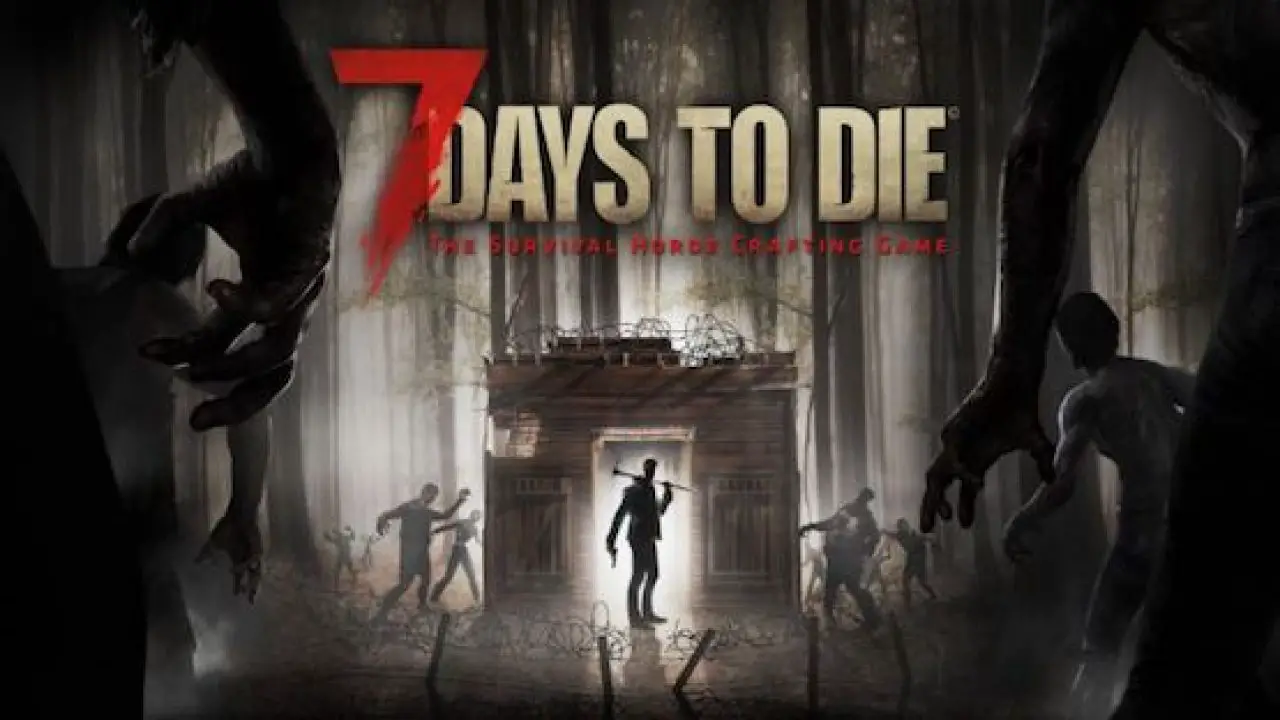Fix crashing that happens when joining server or after playing for some time due to errors with UnityPlayer.dll in 7 Days to Die.
The Issue
I had an issue where my client would crash after an hour or so of playing or sometimes a few seconds after joining a server.
I checked the Windows Event Viewer and error logs and found the issue was related to UnityPlayer.dll.
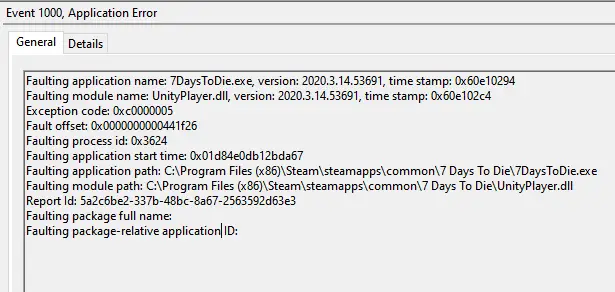
Hoe te repareren
Uninstall Old Visual C++ Redistributables
The solution for me was to uninstall all old Microsoft Visual C++ Redistributable packages and reinstall a fresh copy of the latest supported versions.
I uninstalled every single one of these:
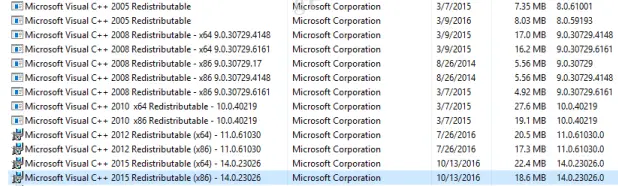
These redist packages grow over time if you play a lot of indie titles, especially Unity games.
You may have fewer or more redist packages installed than I did. In elk geval, remove them all.
Reinstall a Fresh Copy of Latest Redist Downloads
You can find the latest supported VC++ redist downloads from Microsoft here:
Make sure you pick the right type for your system (likely x64 if you have a modern CPU).
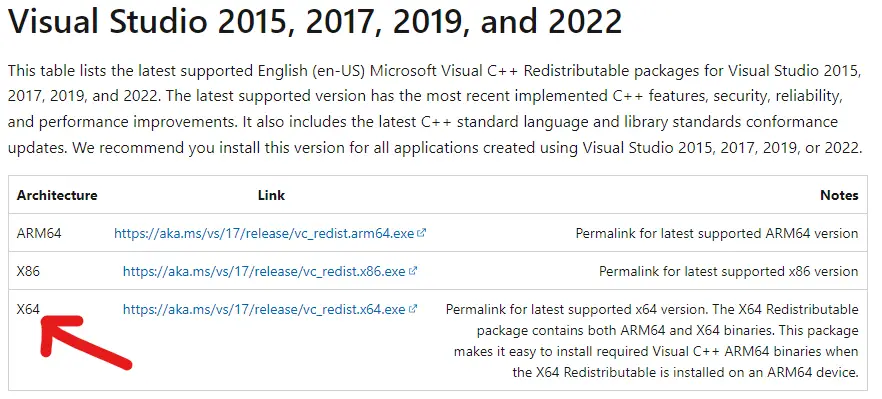
I only needed to install the first one (Visual Studio 2015, 2017, 2019, en 2022) and then 7DTD ran like a dream. Better performance, and no more crashes even after several hours of play!
Conclusie
I play a lot of indie games, many of them built with Unity, and having several dependencies installed must have caused a conflict somewhere. If you are having similar issues and have tried everything else, give this a shot!
I hope it works for you so you can get back to killin’ zombz.
Dat is alles wat we vandaag hiervoor delen 7 Days to Die gids. Deze handleiding is oorspronkelijk gemaakt en geschreven door Nidht. Voor het geval we er niet in slagen deze handleiding bij te werken, U kunt de laatste update vinden door dit te volgen link.