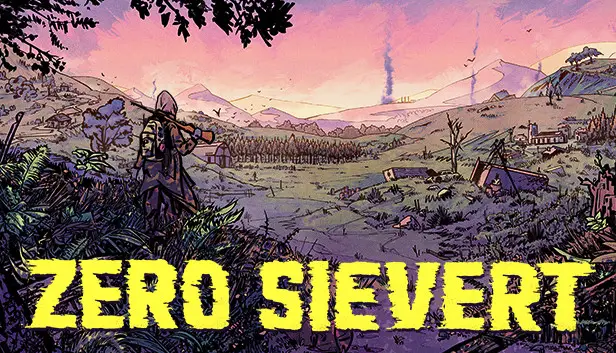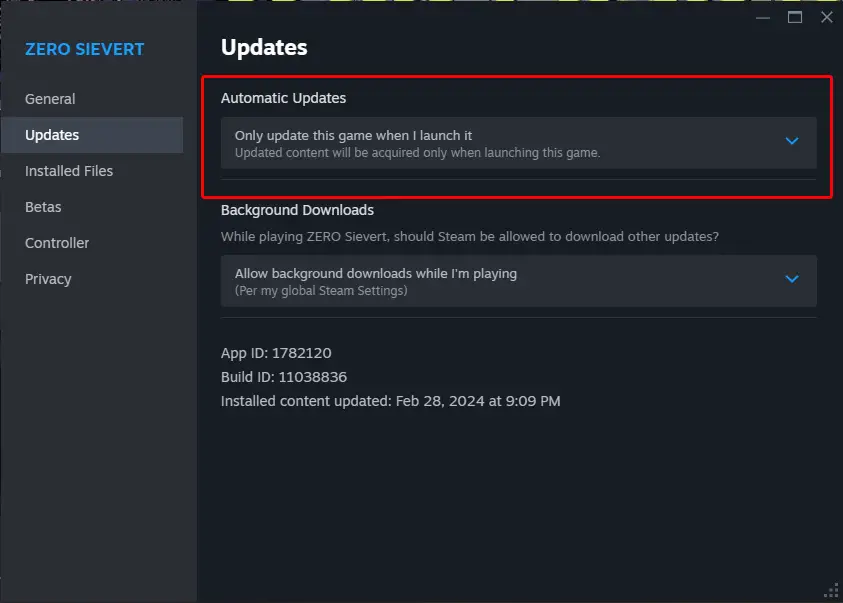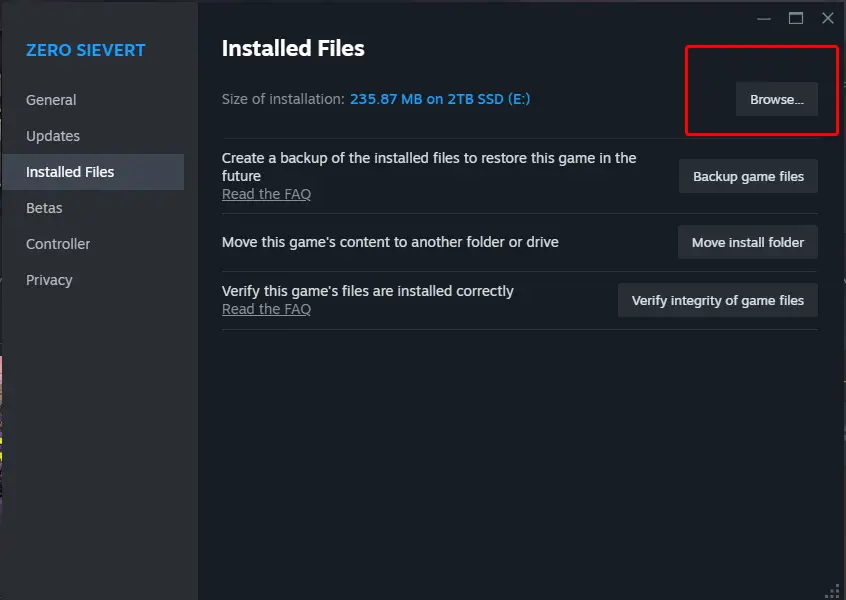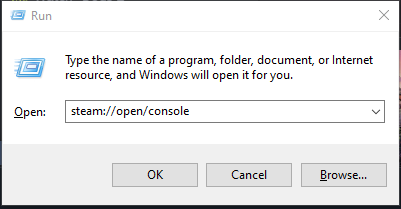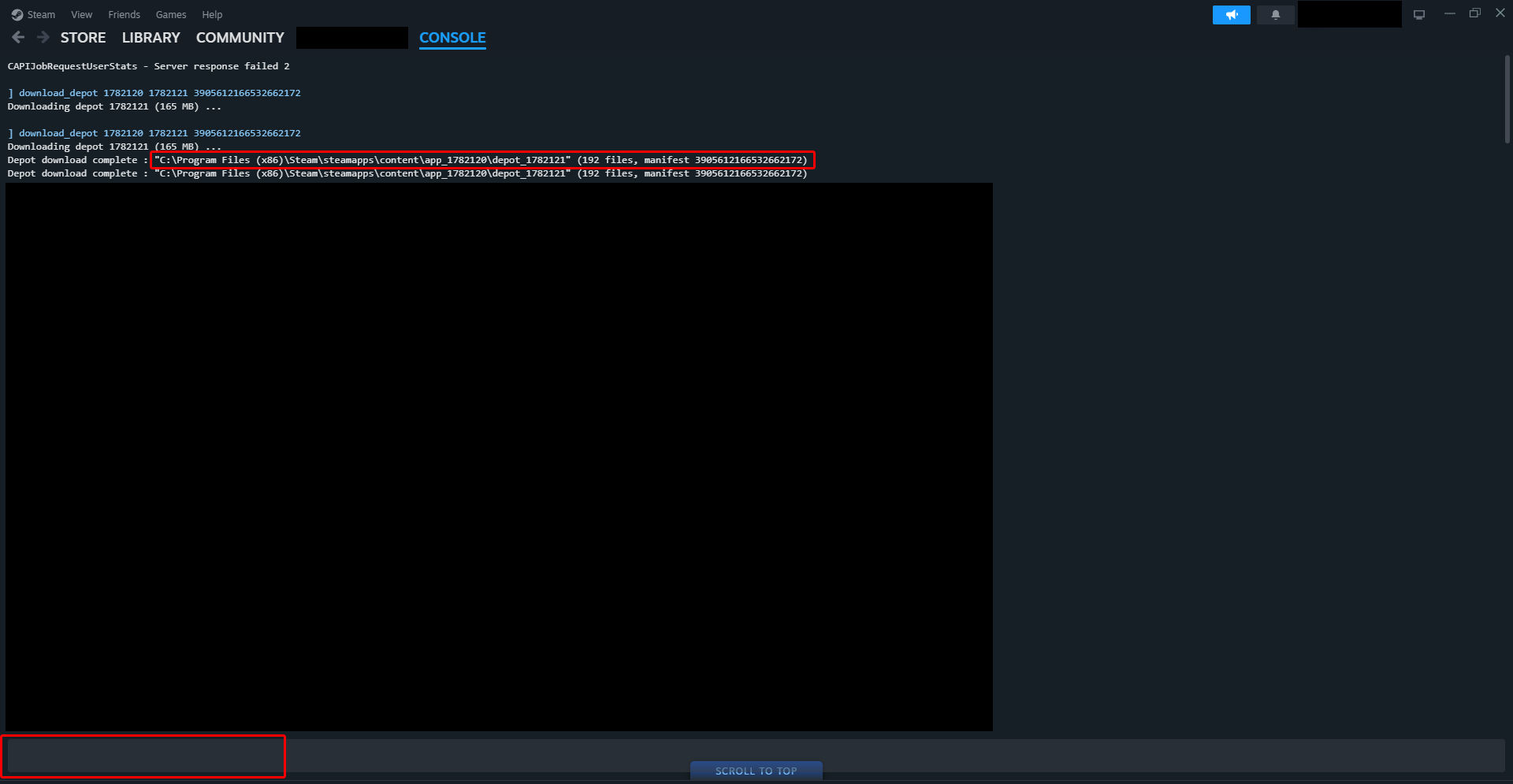This guide will show you how to manually downgrade the game version of 제로 시버트 버전으로 0.40.26.
How to Downgrade Game Version
알아채다: Please note that any saves made on newer versions of the game will not be compatible with this modified version.
To make sure our changes aren’t undone by Steam updates, let’s first disable automatic updates. 클릭하세요 “Update on launch” as illustrated in this image:
다음, let’s open the folder where the game is currently installed. Keep this window open for now, as we’ll need it shortly.
이후, let’s open the Steam Console using Windows CMD. Press the Windows logo key + R to open the Run dialog, then type the following:
증기://open/console
지금, let’s find the Steam Console in Steam. It’s located on the right-most tab.
Once you’ve located the Steam Console, find the text box at the bottom and type in the following command:
download_depot 1782120 1782121 3905612166532662172
When the download is complete, the console will tell you where the depot files were downloaded to. Locate this folder on your PC. Select all the files, then copy and paste the new files over into the currently installed ZS files we found earlier.
기억하다: Replace everything!
이것이 오늘 우리가 공유하는 모든 것입니다. 제로 시버트 가이드. 이 가이드는 원래 작성자가 작성하고 작성했습니다. inosk0pedjfk. 이 가이드를 업데이트하지 못한 경우, 다음을 수행하여 최신 업데이트를 찾을 수 있습니다. 링크.