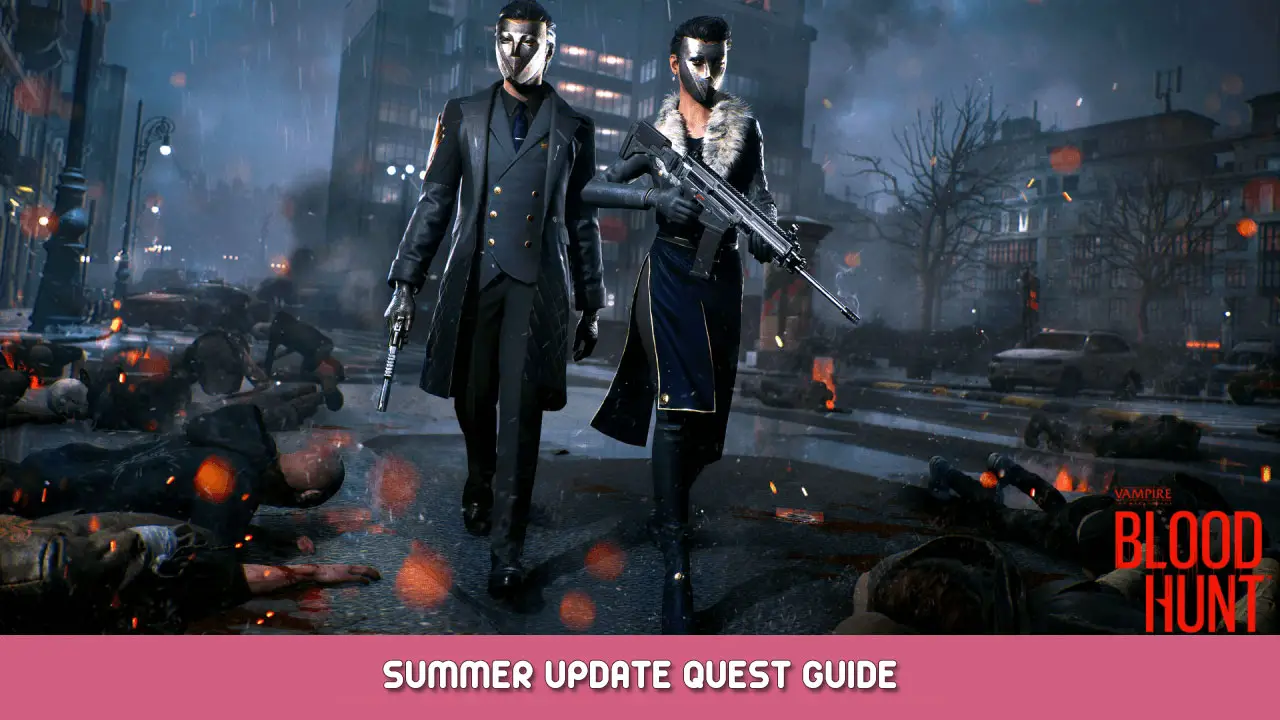여러 키 바인드 추가 1 기능. 예를 들어 스페이스바로 점프 + 뱀파이어의 스크롤 휠: 가장무도회 블러드헌트.
Find Config
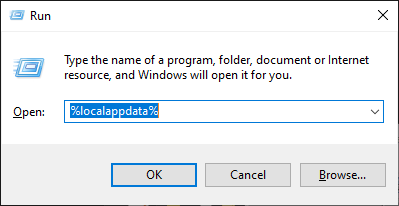
Windows Key+R to open Run window and then paste “%로컬앱데이터%”, navigate to \Tiger\Settings Open “입력바인딩.json” 메모장으로.
Edit Config
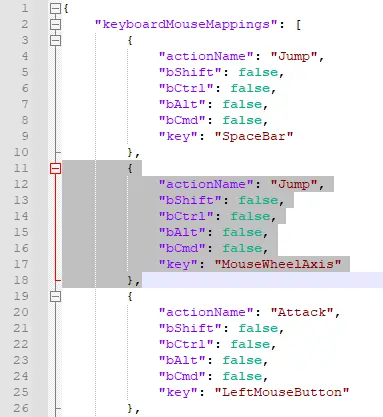
In this case I’m using this method to jump with scroll wheel. For some reason its blocked in game, but you can use scroll wheel for switching weapons. Basically I have just copied and pasted the “도약” commands and replaced the key with mouse wheel.
{
“actionName”: “도약”,
“bShift”: 거짓,
“bCtrl”: 거짓,
“bAlt”: 거짓,
“bCmd”: 거짓,
“열쇠”: “MouseWheelAxis”
},
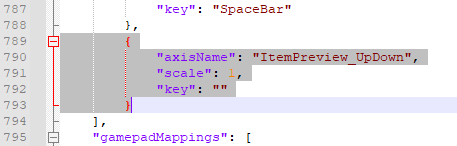
I did also remove “MouseWheelAxis” from switching weapons. I dont want to switch weapon and jump at the same time. This was just an example. You can use this method to create multiple binds.
구하다
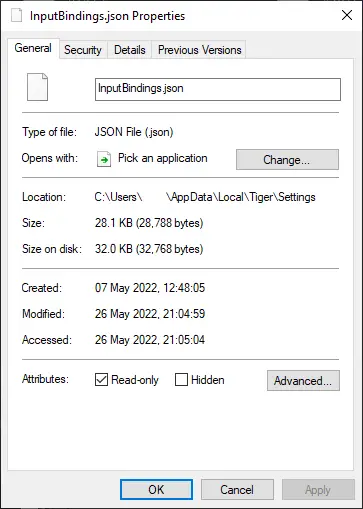
Finally save the config file. Right click properties, select read only and apply.
이것이 오늘 우리가 공유하는 모든 것입니다. 흡혈귀: 가장무도회 - 블러드헌트 가이드. 이 가이드는 원래 작성자가 작성하고 작성했습니다. 슈위프티. 이 가이드를 업데이트하지 못한 경우, 다음을 수행하여 최신 업데이트를 찾을 수 있습니다. 링크.