This article will guide you on how to create a dedicated server for V Rising. If you have any suggestions to improve this guide, don’t hesitate to let us know in the comments below.
Hosting a Server (Rental Service Providers)
You can alternatively host a server at a Game Server Hosting Provider.
Your server will be started instantly!
Server Requirements
- 윈도우 10 or Server 2016+ & 64-조금
- 쿼드 코어 프로세서 (requires up to 2 full cores)
- Up to 16GB memory (currently uses around 4GB memory minimum)
- 5GB 디스크 공간 (install folder)
- A copy of the V Rising early access game from Steam
설정
- Create a folder C:\VRisingServer
- 다운로드 SteamCMD for Windows
- Extract the contents of the zip to the folder
- Create a file called FetchServerFiles.bat and place the following code in there:
@echo off start "" steamcmd.exe +login USER PASS +force_install_dir "씨:\VRisingServer" +app_update 1829350 validate +quit
- Fetch server files from Steam by running the FetchServerFiles.bat
Starting the Server
To start the server, create a batch file called StartServer.bat with the following
시작 “” VRisingServer.exe -log
Run StartServer.bat and let it load (takes 10 minutes the first time)
Configuring Your Server
이제 재미있는 부분이 온다, setting up your V Rising game server to your liking.
To modify game server settings you can open the ServerConfig.ini
You can modify settings in here (in addition to the launch line) – these settings overwrite your launch line settings:
ServerConfig.ini
MaxPlayers=40 ServerName=My Game Server Password=changeme +Admins=Abc +Admins=Def +Admins=Ghi +SuperAdmins=Abc +SuperAdmins=Def +SuperAdmins=Ghi +ServerTags=A:A +ServerTags=B:B +ServerTags=C:C MOTD=Welcome to the server. PVP=true WhitelistActive=false +Whitelist=Abc +Whitelist=Def +Whitelist=Ghi SteamQueryPort=27016
How to Join a Server
To join your newly created V Rising server, you can use the Play Online server button in the game. 대안으로 (for password protected) you can use the Direct Connect button.
이것이 오늘 우리가 공유하는 모든 것입니다. 브이 라이징 가이드. 이 가이드는 원래 작성자가 작성하고 작성했습니다. HumanGenome. 이 가이드를 업데이트하지 못한 경우, 다음을 수행하여 최신 업데이트를 찾을 수 있습니다. 링크.
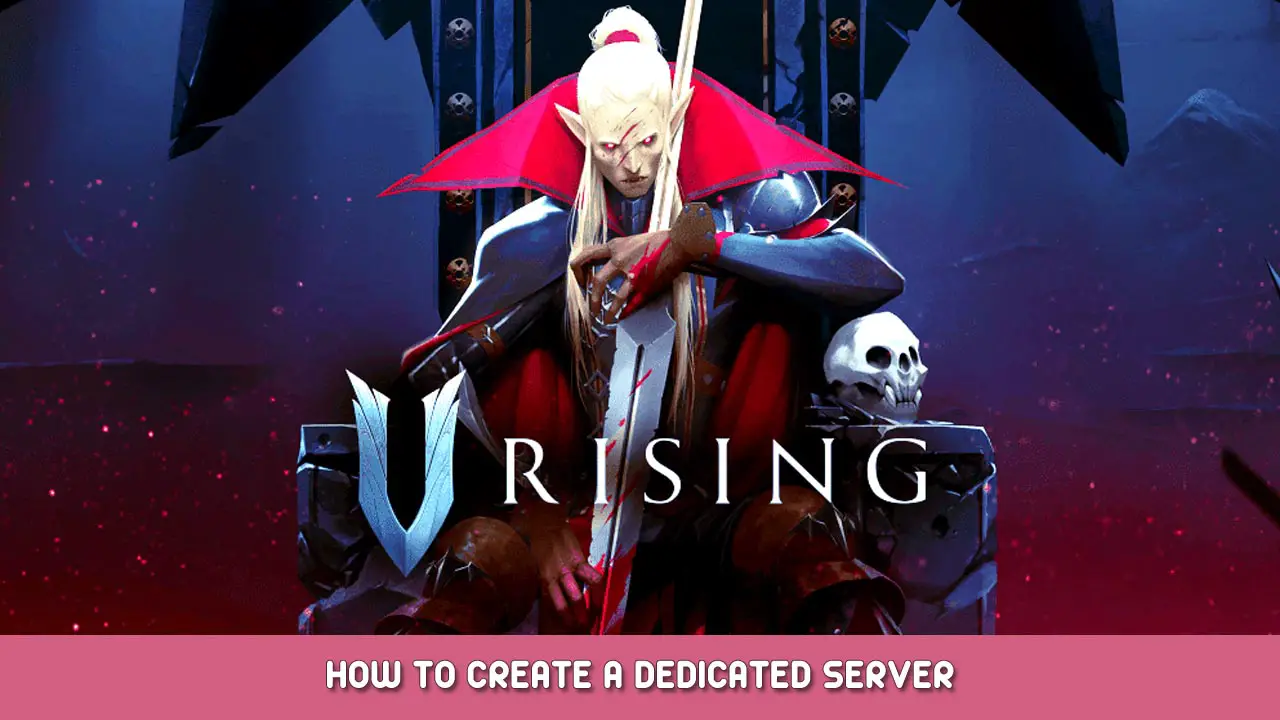

+app_update 1234567???
Update user login to this
Also I would updated server start script to the example one.
Boa Tarde, alguem sabe me dizer por que meu server não aparece na lista? Ja habilitei a opção para aparecer
Eu fiz isso mas o servidor não fica online, eu tenho que liberar as portas do firewall e do modem pra poder ficar online?
Boa tarde qual provedor de jogos vocês recomendado ?