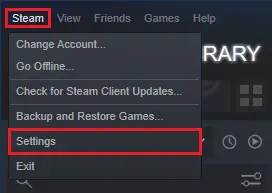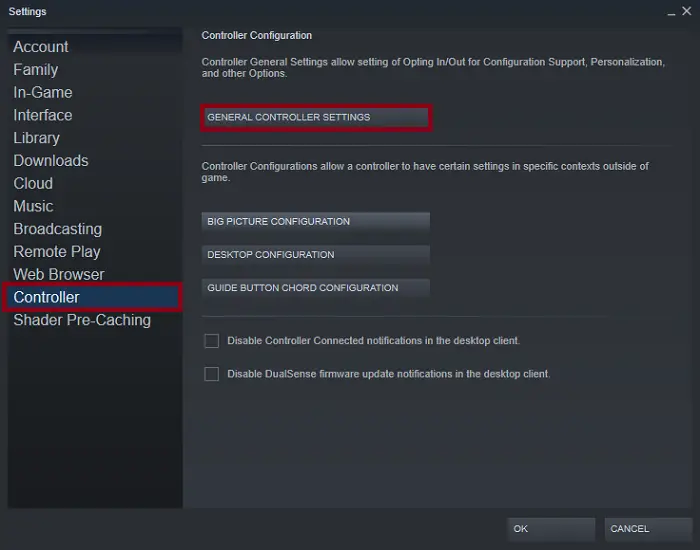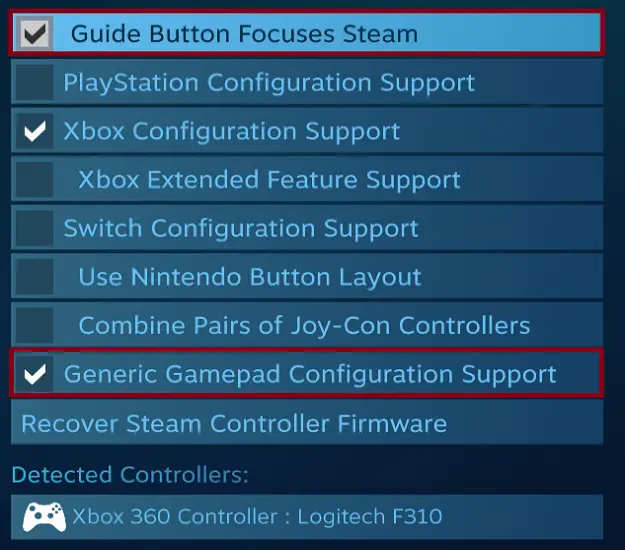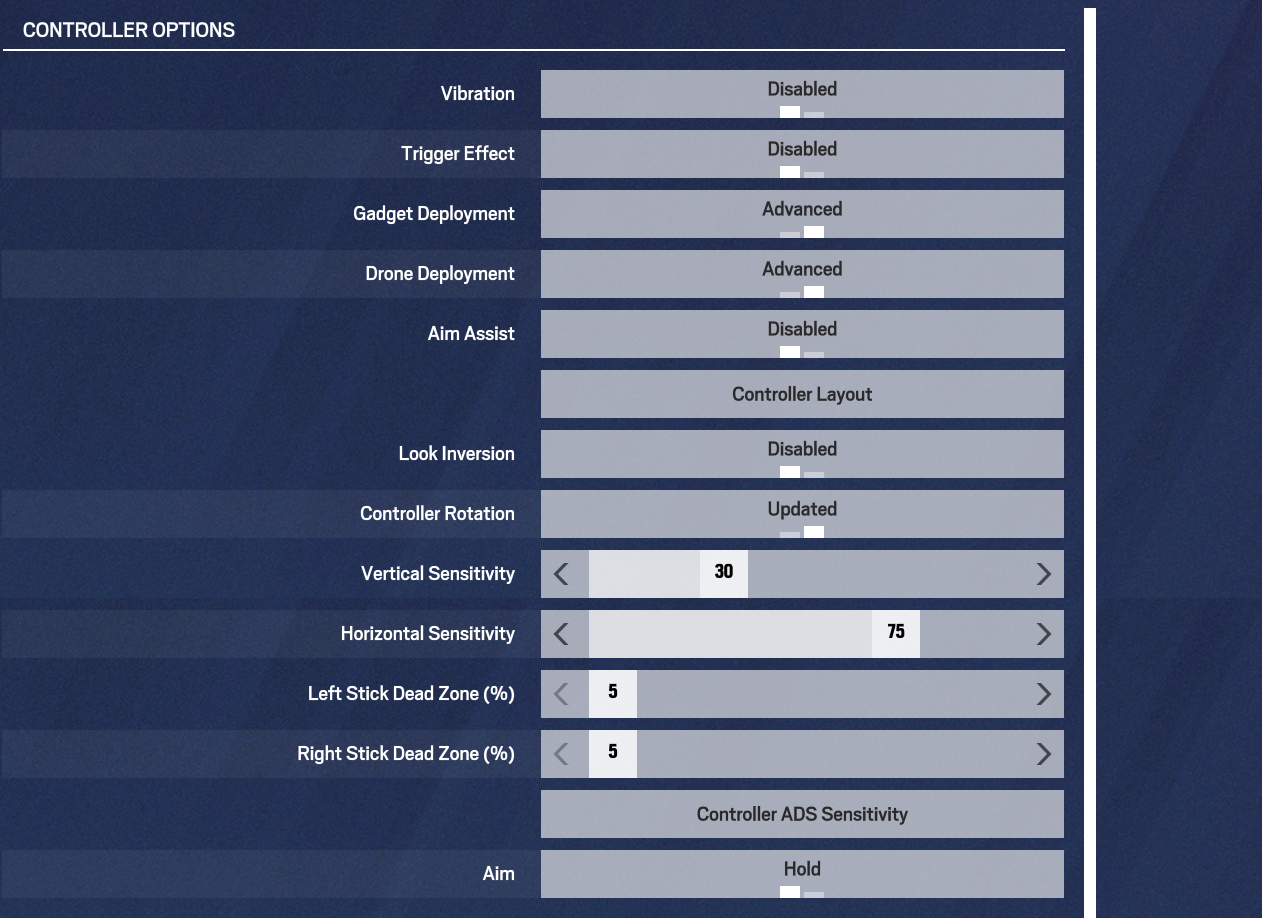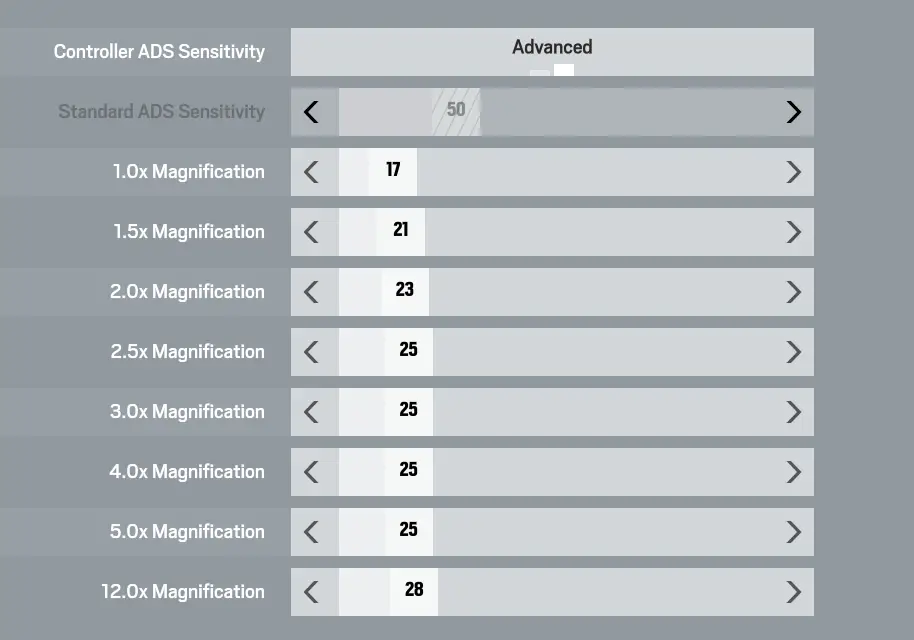This guide is going to show you one of the best controller settings for Rainbow Six.
Before We Start This Guide
After lots of research and controller gameplay, I finally found a perfect controller setting for both casual and tryhard players. If you are interested in it then follow my guide.
Steam Big Picture
Sometimes R6 does not detect your gamepad, if it is working then you can skip this chapter.
가장 먼저, to use a controller in R6 you need to enable it in Steam Big Picture mode.
- Open Steam and at the top of the left corner you will see a text named “증기” 그것을 클릭하세요.
- 설정
- 제어 장치
- General Controller Settings
- Tick the following ones: Guide Button Focuses Steam, Generic Gamepad Configuration Support
- 마지막으로, tick your controller brand. (추신, Xbox, 스위치, 등…)
Steps with screenshots:
게임 내 설정
After successfully enabling the previous options let’s move on with the in-game settings.
- Vibration: 끄다 – It will distract you while playing, adjusting the recoil will be more harder.
- Trigger Effect: 끄다 – This setting is trying to simulate IRL gun triggers.
- Gadget Deployment: 고급의 – Allows you to place the gadgets much more precisely.
- Drone Deployment: 고급의 – Nothing is more annoying than when the game automatically
quits your drone after prep and gets destroyed - Aim Assist: 끄다 – Useless because Ubisoft disabled it in online matches (Only available in training). It will mess up your aim if you use it in training.
- Look Inversion: 끄다
- Controller Rotation: 업데이트됨 – The sensitivity will be the same every time so you will able to build muscle memory.
- Vertical Sensitivity: Can’t go wrong between 25-35 (My sweet spot is 30)
- Horizontal Sensitivity: Try playing between 70-85 (나는 찾았다 80 awesome)
- Left and Right Stick Dead Zone: 5% for both – If you have stick drift set the value higher.
- 목표: Hold or Toggle – It is a preference settings (I find “잡고 있다” more comfortable)
95% of R6 players use DEFAULT Layout because everything is located at the right place. If the default leaning buttons are uncomfortable then set it to LB and RB.
Advanced ADS Sensitivity:
- 1.0x Magnification: 17
- 1.5x Magnification: 21
- 2.0x Magnification: 23
- 2.5x Magnification: 25
- 3.0x Magnification: 25
- 4.0x Magnification: 25
- 5.0x Magnification: 25
- 12.0x Magnification: 28
이것이 오늘 우리가 공유하는 모든 것입니다. Tom Clancy's Rainbow Six Siege 가이드. 이 가이드는 원래 작성자가 작성하고 작성했습니다. Dani. 이 가이드를 업데이트하지 못한 경우, 다음을 수행하여 최신 업데이트를 찾을 수 있습니다. 링크.