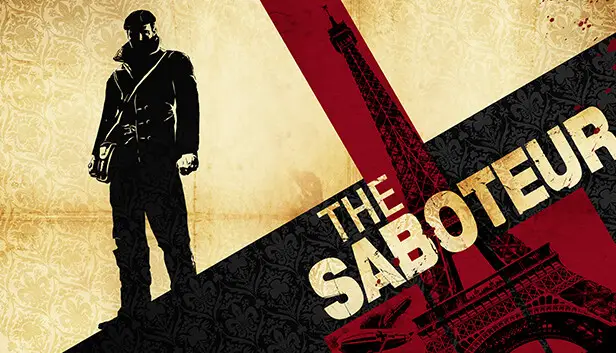This guide will show you how to fix the resolution issue in 파괴자 스팀 데크에서. 게임 구성 파일을 편집하여, 우리는 최대 720p에 도달하고 60Hz에서 실행되는 와이드 스크린 해상도를 가질 수 있습니다..
시작하기
To tweak the game settings, 안에있는 구성 파일로 이동하십시오 “My Documents.” Here’s what you’ll need to do:
- Set the Resolution to 1280×720. The game may not fully support 1280×800. Ensure this line reflects the desired resolution:
ResolutionWidth=1280
ResolutionHeight=720
- Adjust the Refresh Rate to 60Hz. 기본적으로, it might be set to 90Hz, causing issues with the resolution change. Modify this line accordingly:
RefreshRate=60
- Enable windowed mode by adding the necessary command:
WindowedMode=1
How to Modify the Configuration File
To change settings, find the config file in “My Documents.” On the Steam Deck, 데스크탑 모드로 전환하십시오. 그 다음에, head to this directory:
/home/deck/.steam/steam/steamapps/compatdata/24880/pfx/drive_c/users/steamuser/My Documents/My Games/The Saboteur™/SaveGames/
Open the config.ini file and modify these settings.
DisplayProfile 0 화면 너비 1280 화면 높이 720 TextureQuality 3 SliceQuality 2 ClipRange 3 ObjectQuality 2 RainDensity 75 그림자 1 RefreshRate 60 PostProcessing 1 수직동기화 0 Windowed 1
그래서, what this does is it adjusts the refresh rate to 60hz, disables v-sync, and forces windowed mode. 추가적으로, it sets the resolution to 720p because 1280 엑스 800 stretches a 4:3 resolution and isn’t true widescreen.
Don’t forget to switch the controller setting on Steam to Gamepad because it’s initially set to Keyboard and Mouse.
메모: It seems the refresh rate can go up to 85hz without affecting the resolution, but I’ve only tested 60hz.
이것이 오늘 우리가 공유하는 모든 것입니다. 파괴자 가이드. 이 가이드는 원래 작성자가 작성하고 작성했습니다. kohlstream. 이 가이드를 업데이트하지 못한 경우, 다음을 수행하여 최신 업데이트를 찾을 수 있습니다. 링크.