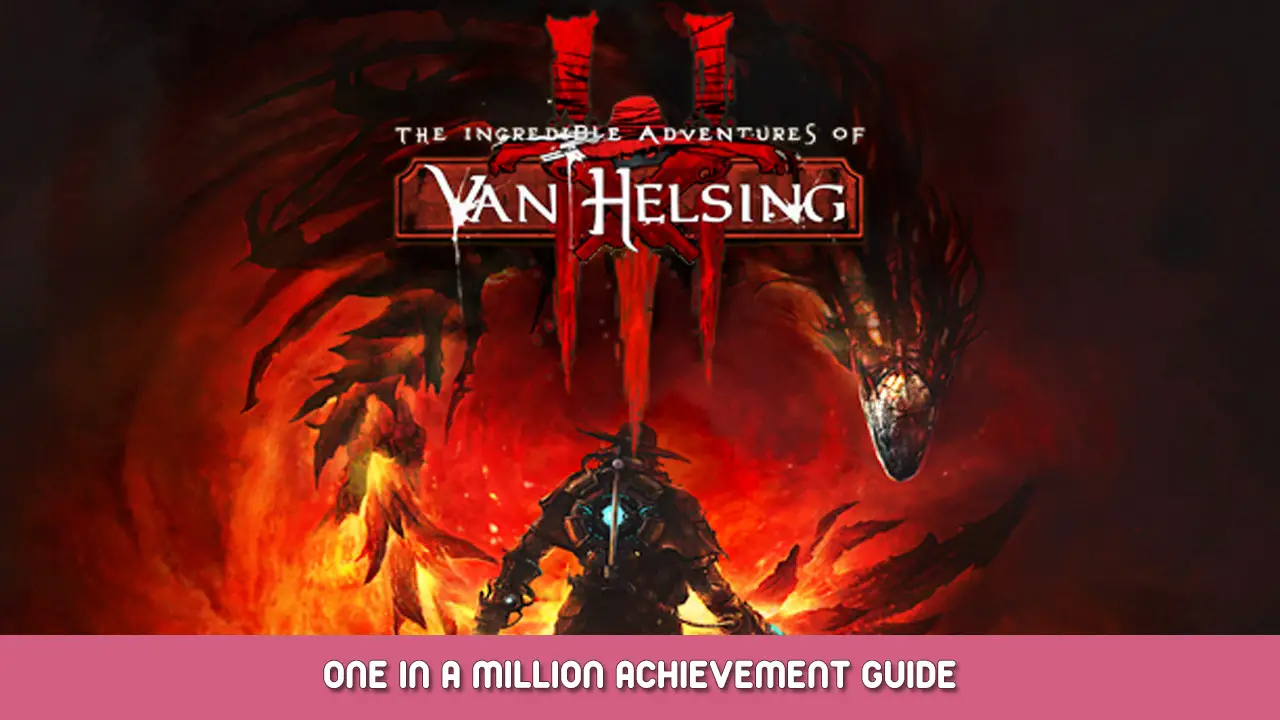Workaround on how players can unlock the final achievement called “One in a million” in The Incredible Adventures of Van Helsing III.
Why do we need this guide?
Neocore Games developers consider The Incredible Adventures of Van Helsing III a finished product and would like to not make breaking changes to the game now that the game has been converted to offline only because the backend provider of the game has ceased operations as described in this news announcement.
Yet the current status of the latest game client version 1.0.7d does not allow players to complete 100% of the Steam achievements. So I found a possible solution that would not require effort from developers while they focus on their best-selling games Warhammer 40,000: Inquisitor and King Arthur.
Quick solution
단계 1: Download the default generated achievements save file which has only “One in a million” flagged as completed from 여기.
단계 2: Make a backup of your current save file that is located by default on Windows operating systems in
씨:\Users\PLAYER_WINDOWS_USER\Documents\NeocoreGames\Van Helsing 3\SaveGame\PLAYER_STEAM_ID\common\achievements.sav
단계 3: Replace the save file from the location above with the downloaded save file from Step 1.
단계 4: Run the game through Steam. 올바르게 수행된 경우, the Steam achievement should appear at the end of the preloader bar:

단계 5: Now that the achievement was correctly flagged as completed on Steam, we can revert back to the save file with the backup we made from Step 2 so player progress is not lost.
Congratulations on another 100% completed the game in your Steam game library!
Manual Solution
만약에 “Quick Solution” description above did not work, we can try to edit the achievements save file using some special tools.
단계 6: In order to manually edit our save file we will need an editor that can display special characters, default Windows Notepad is not enough. Please search on google the Notepad++ application and install it.
단계 7: Once installation is done, we open Notepad++ and enable Word Wrap under “보다” 꼬리표:
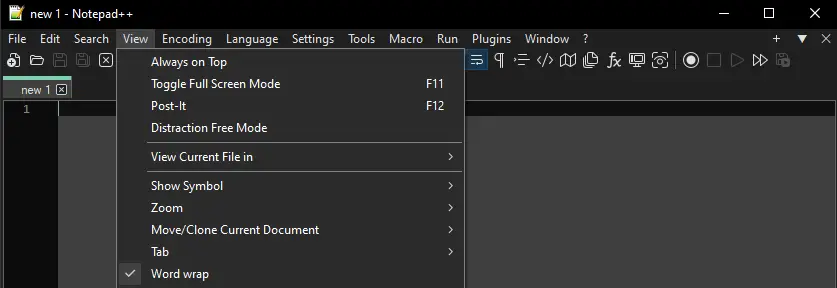
단계 8: We click “파일” 탭하고 클릭하세요 “Open..” and select our achievements.sav from Step 2 위치
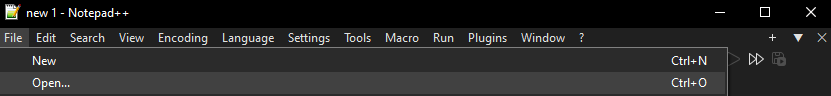
단계 9: We click “Encoding” tab and select “UTF-8” in order to be able to see the special characters
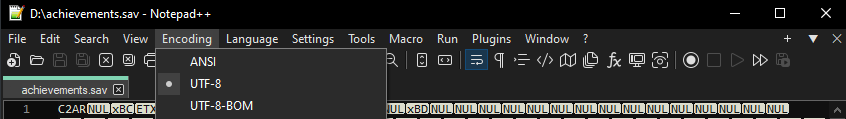
단계 10: We copy the special character “SOH” from column 10:
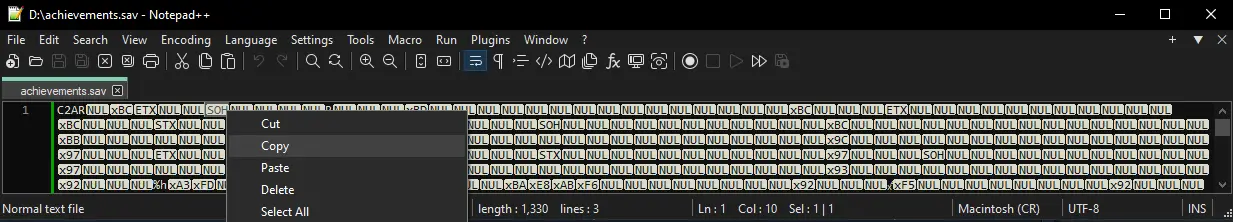
and go to column 123 and paste the special character “SOH”:
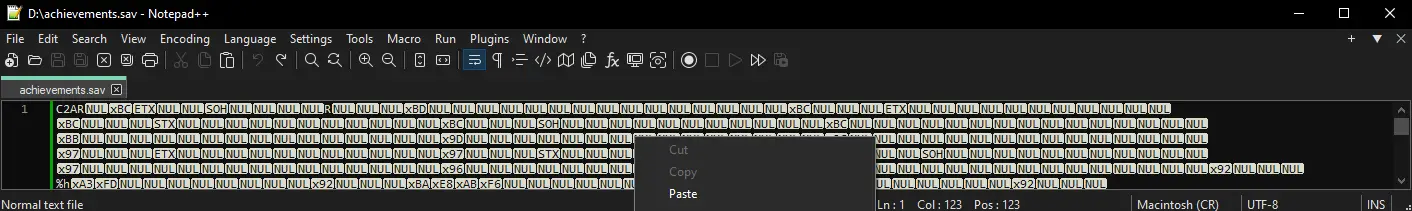
next we select the first special character “룰” from column 124 and delete it.
단계 11: We go to File tab and click “구하다”
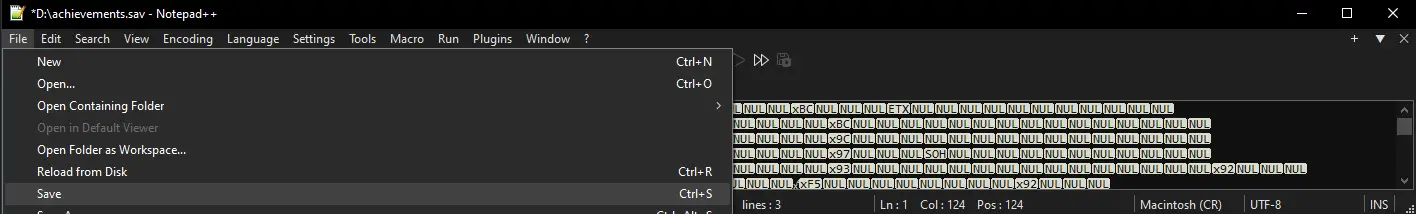
단계 12: Go to Step 4!
이것이 오늘 우리가 공유하는 모든 것입니다. The Incredible Adventures of Van Helsing III 가이드. 이 가이드는 원래 작성자가 작성하고 작성했습니다. Flowreen. 이 가이드를 업데이트하지 못한 경우, 다음을 수행하여 최신 업데이트를 찾을 수 있습니다. 링크.