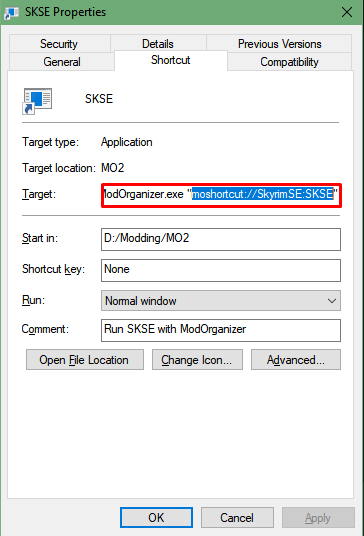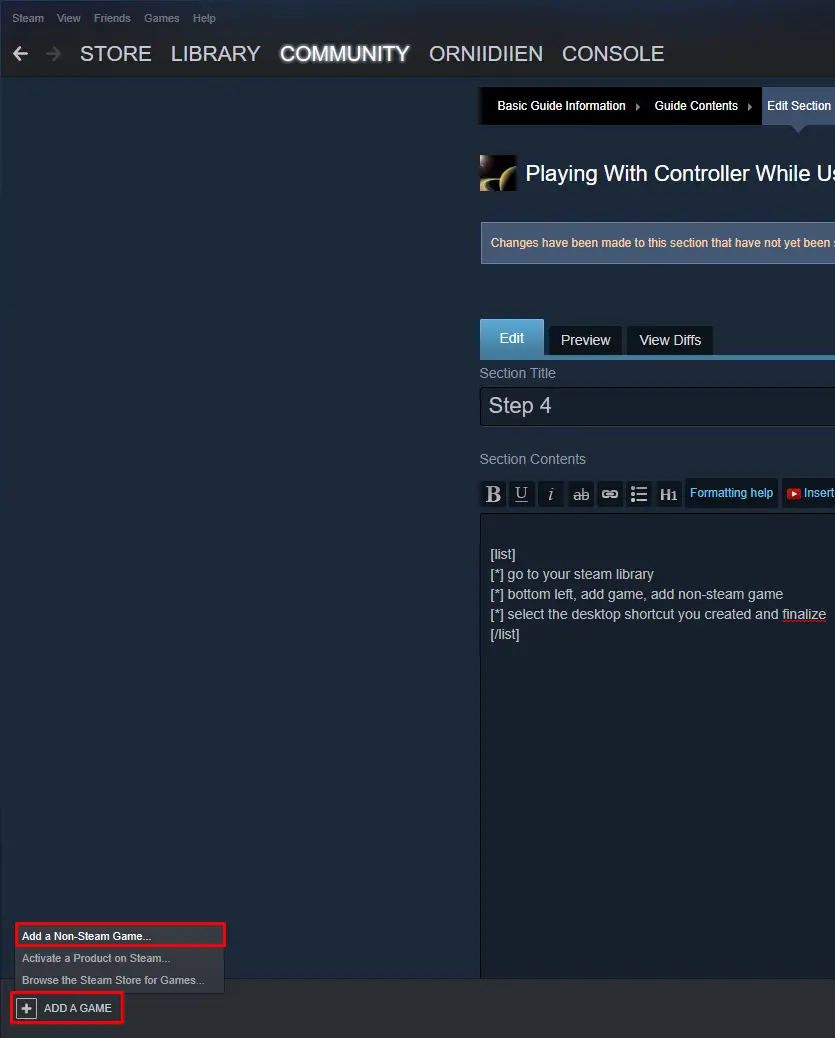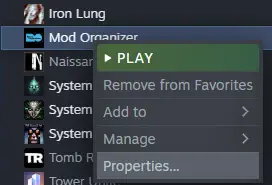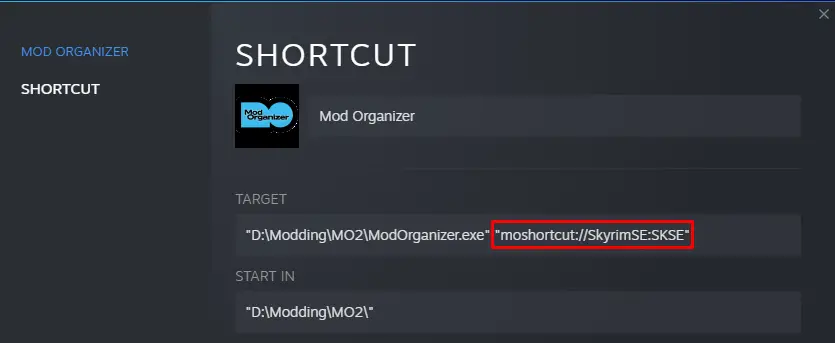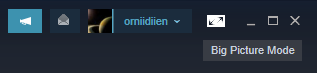Do you identify with my struggle to mod this game AND use a Dualshock 4 or other modern controller to play on PC? Then you’re in freakin’ luck!
단계 1
- Documents\My Games\Skyrim Special Edition – delete skyrim.ini and skyrimprefs.ini
- steamapps\common\Skyrim Special Edition – delete controlmap_custom.txt
단계 2
launch the game regularly with Steam; skyrim.ini + skyrimprefs.ini will regenerate automatically, controlmap_custom.txt will regenerate as soon as you rebind any keys/buttons
단계 3
- open Mod Organizer 2
- select SKSE in the dropdown, make a desktop shortcut for it
- go into the shortcut’s properties, 목표, copy whatever’s in the second set of quotation marks. 같은 것: “moshortcut://skyrim script extender”
단계 4
- go to your Steam library
- 왼쪽 하단, add game, add non-steam game
- select the desktop shortcut you created and finalize
단계 5
- go into the properties of this new Steam shortcut
- paste in the “moshortcut” you copied at the end of the target
축하해요. you can now launch Skyrim SE through SKSE through MO2 through Steam. why has god failed us
단계 6
- get your controller. as far as i know, XBox 360 controllers should work, and Dualshock 4 (PS4) will work if you follow instructions
- (듀얼 쇼크 4) if you don’t have it already, get DS4Windows. this will allow you to “emulate” 에이 360 제어 장치
- plug your controller in
단계 7
- go to Steam, top right, launch in Big Picture mode
- find Mod Organizer in your library
- UNPLUG your controller. 이것은 중요하다
- 게임을 시작하십시오. you should see the command terminal pop up as the SKSE launcher launches the game
as the game loads in, you should see the Steam Big Picture overlay in the bottom right telling you how to access the Steam Community with your controller. conga rats. Big Picture is working
단계 8
- continue off from your last save, it should work
- go to your journal.
- HERE is why you needed to unplug your controller. probably because of the fact that you regenerated the .inis in your documents folder, the tutorial dialogue for the journal will show up and you may or may not be able to exit it with your controller because for some reason the exit button decided not to work. AND OF COURSE if you had your controller plugged in AND you UNPLUG IT NOW, the whole game freezes. YAY
- anyway assuming you actually unplugged your controller, exit the tutorial dialogue
- go to gameplay settings and make sure the Controller option is ticked off
- exit your journal into the actual game
단계 9
- plug in your controller
- remap any buttons you might need to remap
- 축하해요. it should be working
보너스 (Still Important)
everything should work just fine as long as from now on you launch your MO2 from Steam in Big Picture mode, whether your controller is plugged in at first or not.
if you start a new game, it would be wise to keep your controller unplugged until you go through the journal tutorial.
이것이 오늘 우리가 공유하는 모든 것입니다. 엘더스크롤 V: 스카이림 스페셜 에디션 가이드. 이 가이드는 원래 작성자가 작성하고 작성했습니다. orniidiien. 이 가이드를 업데이트하지 못한 경우, 다음을 수행하여 최신 업데이트를 찾을 수 있습니다. 링크.