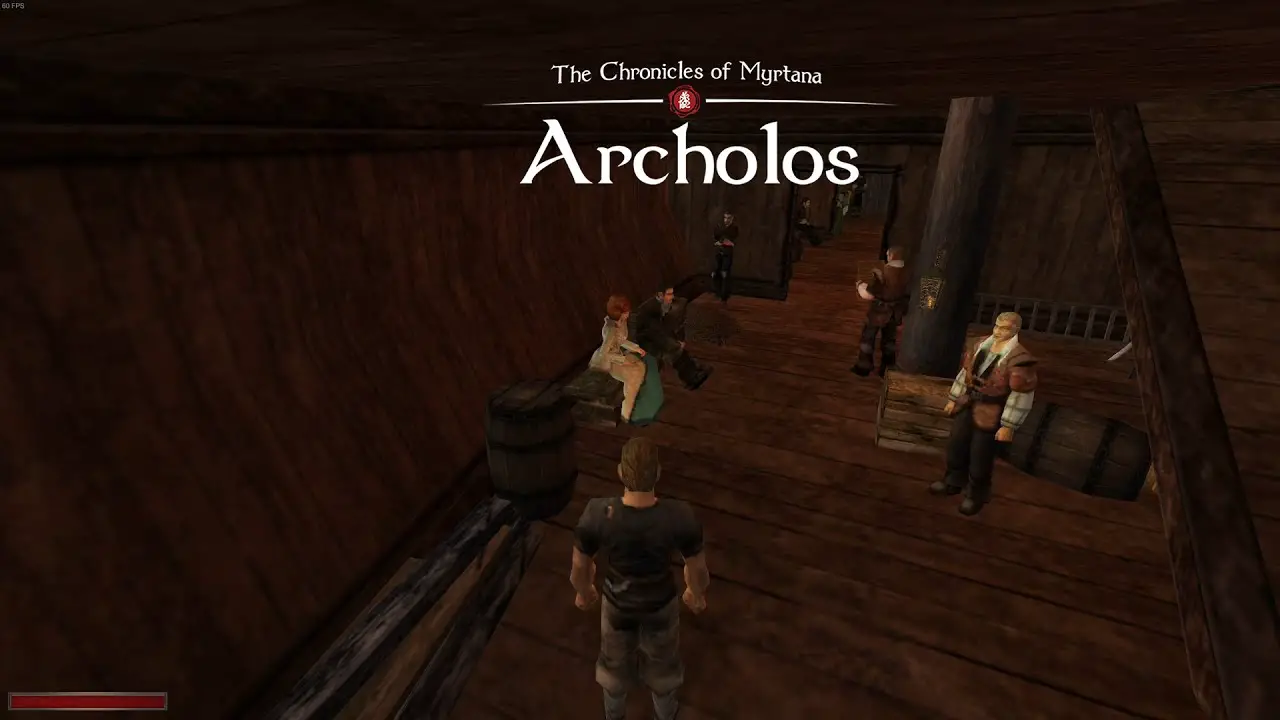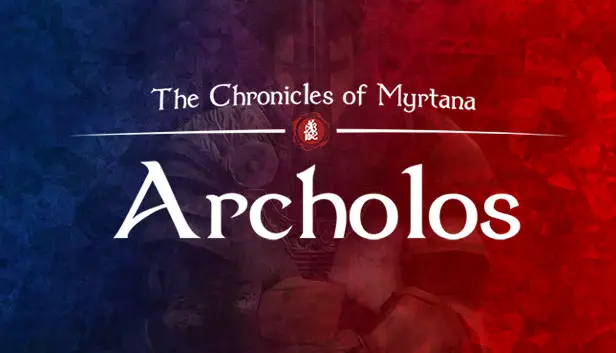This guide will show you how to have a smaller user interface (UI) in The Chronicles of Myrtana: 고풍.
How to Get Smaller UI
Go to the folder where the game is installed. 기본적으로, you can find it at:
Steam\steamapps\common\TheChroniclesOfMyrtana
Enter System folder and open SystemPack.ini.
찾다 Scale=1 and change it to Scale=0.
전에:

후에:

이것이 오늘 우리가 공유하는 모든 것입니다. 미르타나 연대기: 고풍 가이드. 이 가이드는 원래 작성자가 작성하고 작성했습니다. Petr. 이 가이드를 업데이트하지 못한 경우, 다음을 수행하여 최신 업데이트를 찾을 수 있습니다. 링크.