✅ 소스를 통해 확인됨 Steam 커뮤니티
- 패치 제목: 버전 1.0.55: Presentational polish, patrol AI, bug fixes, 그리고 더!
- 패치 출시일: 4월 16, 2024
The developer of Telepath Tactics Liberated has released a new update for the game on April 16, 2024. 이 새로운 업데이트에서 확인하거나 변경해야 할 새로운 사항은 다음과 같습니다.. 이 정보는 Steam의 공식 발표에서 직접 선별되었습니다.
인사말, tactics fans! It’s been another month of work on Together in Battle–and that means there’s another month’s worth of engine improvements, bug fixes, and campaign creator goodies available for Telepath Tactics Liberated!
첫 번째, I rewrote a couple of things in the engine from the ground up specifically to work better for players with older (or lower-end) 기계:
- parabolic movement has been completely overhauled to improve performance on slower systems. Whether it’s hopping between terrain elevations, the Stone Golem’s Throw skill, or the assassin’s Leap, parabolic arcs no longer lag behind the other, accompanying animations on slower machines.
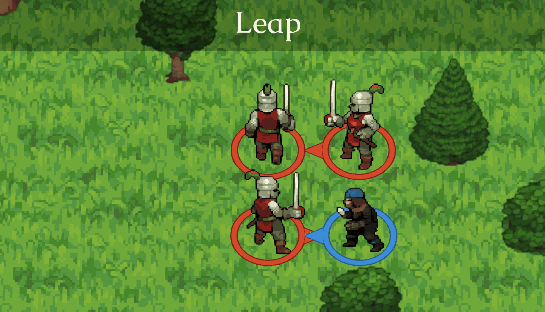
- the game’s dodge animations have likewise been overhauled so that they, like the new parabolic animations, are driven purely by code and math rather than Unity’s Animator component. This massively improves performance and ensures that there are not timing mismatches on slower systems.
- the timing of combat sequences concluding is no longer tied to a Unity camera animation, ensuring that things progress at the intended clip regardless of system power.
That’s not all, 하지만! We also have a mixture of UI and presentation improvements:
- 받았다, incorporated a brand-new visual effect for Overheat!
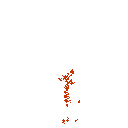
- created a new sound effect for Overheat.
- the combat camera now pans over to the attack even if combat zoom is turned off, reducing graphical issues resulting from visual effect layering.
- reduced the height on the pop-up text animation to aid readability.
- cleaned up the timing on character “hop” animations when changing elevation.
- right-clicking rugs and other objects set to be treated as floor no longer opens the character screen.
- status effect tooltips now dynamically display the actual power of the status effect conferred for those occasions where a status effect power differs from its ordinary default value.
- repositioned status effect tooltips within the character screen so the mouse cursor doesn’t obscure any of the text.
- the Defending status effect can now stack in its power and is hard-coded to disappear when a unit gains a new turn or becomes Enthralled.
다음, we have a variety of bug fixes:
- 결정된: the deployment window’s starting text was being overwritten by default localization values.
- 결정된: the order of the Combat Zoom setting options was switched in the localization file, causing ‘Attacks Only’ to be interpreted as ‘Off’ 그리고 그 반대.
- 결정된: 때때로, the tooltip for an item’s Give button wouldn’t show up upon mousing over it.
- 결정된mouseover zones for status effect icons in the character screen.
- 결정된: the counterattacks icon did not display correctly when providing in-shop explanations for why characters wanted Vengeful weapons.
- 결정된: you could click an enemy to show their moveable spaces under fog of war.
- 결정된: the AI could disregard a valid move onto an AreaPreference space if no valid skill targets existed within range of the destination.
- 결정된: if a character was moved via a Teleport-type skill (such as Shadowport or Juxtapose), the game would not check to see if it should drop them into water, lava, or a chasm upon reaching their new position.
- 결정된: you could undo after using a Move skill that also moves a second character (like Trade or Juxtapose).
- 결정된: due to an oversight when implementing the new move-tracking code, the computer could fail to clear its internal list of viable moves when an enemy’s attack slew a character and triggered a death monologue, which in rare cases could result in the AI proceeding with the second-ranked move without recalculating based on the updated state of the battlefield.
- 결정된: the AI would get locked into an infinite loop when swimming with proc gen units generated with the Swimmer trait.
- 결정된: due to recent changes in the AI code, the game would throw a null error if an enemy drowned to death at the start of the AI’s turn.
- 결정된: it was possible for an AI-controlled character with a preferred area tag and no viable moves to remain on the “calculate a move” list forever despite having no viable moves, thereby preventing the computer from ever ending its turn.
- 결정된: if any of an AI-controlled unit’s skills could affect a target worth affecting, all of that unit’s skills would be marked as worth using as part of short-range moves toward a preferred area, leading to the unit potentially inappropriately attacking scenery.
- 결정된: smashing an enemy up against the edge of the map could only ever deal a single tile’s worth of collision damage even if using a skill with multiple tiles worth of extra knockback.
- 결정된: Create skills would not function on spaces containing rugs or other objects with a true “treatAsFloor” 기인하다.
- 결정된: door-affecting script actions such as Lock could trigger OnDoor dialogue when used in OnLoaded dialogue.
- 결정된: the AI was not set to recalculate moves upon removing Inactive tags from a CPU-controlled units mid-turn.
- 결정된: under certain circumstances, dummy attack tiles shown upon mousing over an attack button could inappropriately vanish (or fail to appear at all).
- 결정된: if a new turn belongs to an army with no units remaining, the game would skip to the next turn without triggering any OnTurn or BeforeTurn dialogue set to trigger on that turn.
- 결정된: bridges below the level of the terrain could cause the game to use the bridge’s elevation instead of the ground’s for purposes of calculating movement and elevation bonuses.
- 결정된: the in-battle pop up text showing experience gain from using a battle primer would scale the displayed experience against the resulting level rather than the level at the time of use, frequently resulting in it announcing less experience than was actually gained.
- 결정된: a character portrait added to the left edge of the screen and that same portrait walking to the left edge of the screen would end up in positions about 5 pixels off from each other.
그리고 마지막, we have new tools and improvements for campaign creators!
- dialogue branches now support an attribute called “show single replies.” This forces the game to show a reply button on this dialogue branch even if only a single reply remains–useful for moments when the player says or does a particular thing.
- new clothing for female human portraits: RoyalDese.
- new clothing for male human portraits: 대장장이.
- added a new skin tone that can be used for character portraits: Ruddy Brown.
- added three new eye colors that can be used for character portraits: Aqua, 빨간색, and Violet.
- new dialogue trigger supported: OnUnitAttacked. This works just like OnCharAttacked, except that the unit attacked does not have to be a character to trigger the dialogue. (Someone attacking a specified object, 예를 들어, can trigger the dialogue with OnUnitAttacked.)
- new script action: AddTagToGroup. This works just like AddTagToArmy, but instead of specifying an army number, you specify an AggroGroup number. Every unit in the specified AggroGroup will receive the new tag you provide.
- new script action: RemoveTagFromGroup. This works just like RemoveTagFromArmy, but instead of specifying an army number, you specify an AggroGroup number. Every unit in the specified AggroGroup will lose whatever tag you provide.
- new optional parameter in the Deployment battle condition: maximum characters. This allows additional deployment spots to be placed on the battlefield without increasing the maximum number of deployable characters for the battle.
- new AI tag type supported: Patrol. This works like AreaPreference, except that it acts upon a looping sequence of areas for the character to prefer. Once the character reaches the first area in the sequence, their preference shifts to the next one, 등.
- new option for the IfInArea-type script actions: you can now use an army in the Character Name parameter (예를 들어. “Army 0″, Army 1”, 등) and the game will check for any character belonging to that specific army.
- new custom menu gray-out/warning type: avgLvl. Calculates the average level of the characters in the current roster and grays out the button or pops up a warning if their average level falls outside the specified range.
- the blacksmith interface now supports renaming weapons!
- it is now possible to alter a piece of equipment’s name via an equipment-altering consumable using Name as the attribute to alter.
- added support for Name as an Attribute to Alter in the item editor within the campaign creation suite.
- updated the item editor’s built-in guides to include Name.
- 결정된: 그만큼 “force name” feature for characters in proc gen map army groups was not being applied to units drawn from PremadeUnits.xml, only to units procedurally generated from scratch.
- 결정된: bridges below the level of the terrain would cause the map editor to set the cursor elevation (and the elevation of further objects placed on the space) to the bridge’s elevation instead of the ground’s.
- 결정된: in some circumstances, adding a row to a map could produce a null error.
- 결정된 a null error in the cut scene and map editors caused by the game expecting the online bug reporting component to be present.
- 결정된: in some circumstances, displaying dialogue in the cut scene editor could cause a null error due to the game attempting to call the gamepad menu navigator component.
- 결정된: 그만큼 “force species” attribute could be used to create proc gen characters of a species not compatible with the chosen class, resulting in issues like missing portraits and sprites.
That’s all for this update, 여러분! As ever, if you’re enjoying the game, please don’t forget to leave a review–it really helps a lot.
Want to chat with other players and make suggestions? The Sinister Design Discord is a great place to do that; I’m there myself quite regularly and love chatting with players. 🙂 Until next time!
Tactically yours,
Craig
이 새로운 업데이트에 대해 자세히 알아보려면, 위에 언급된 공식 소스를 확인하세요..
