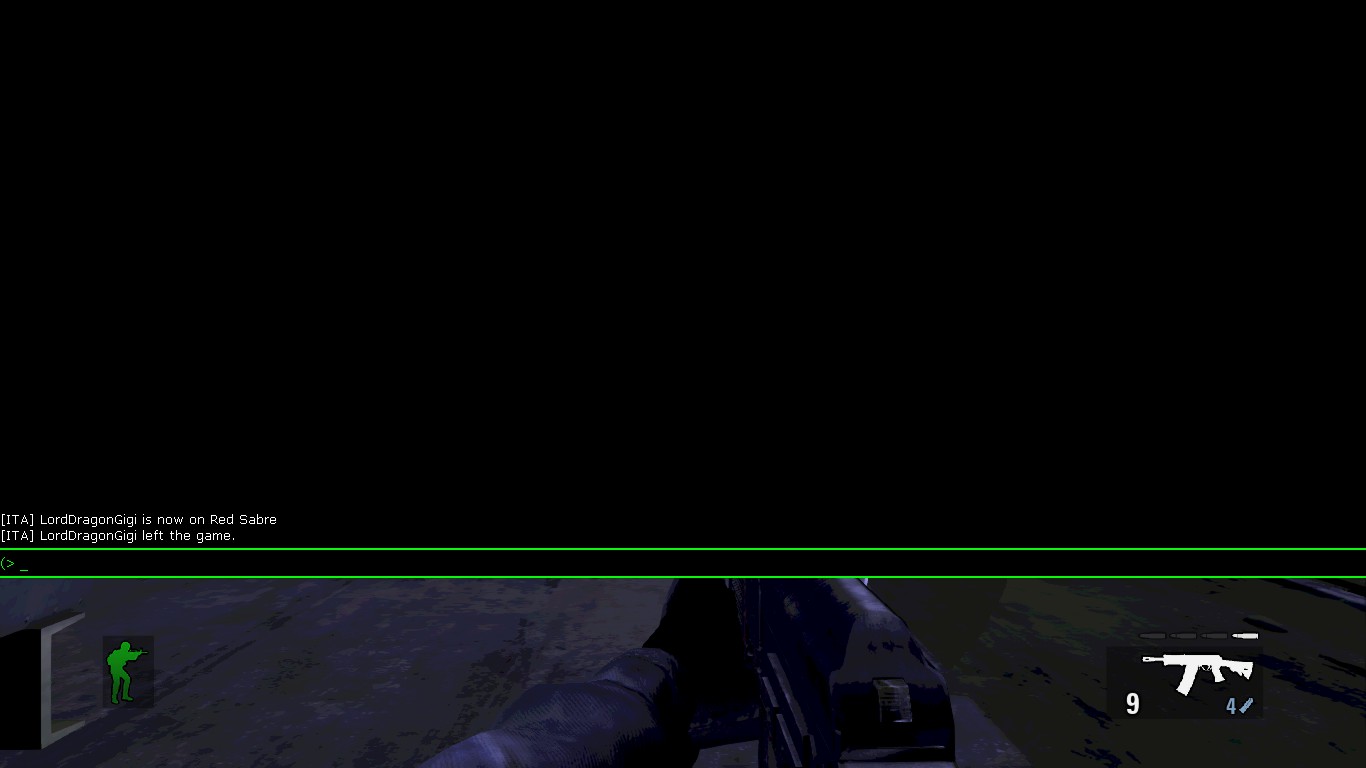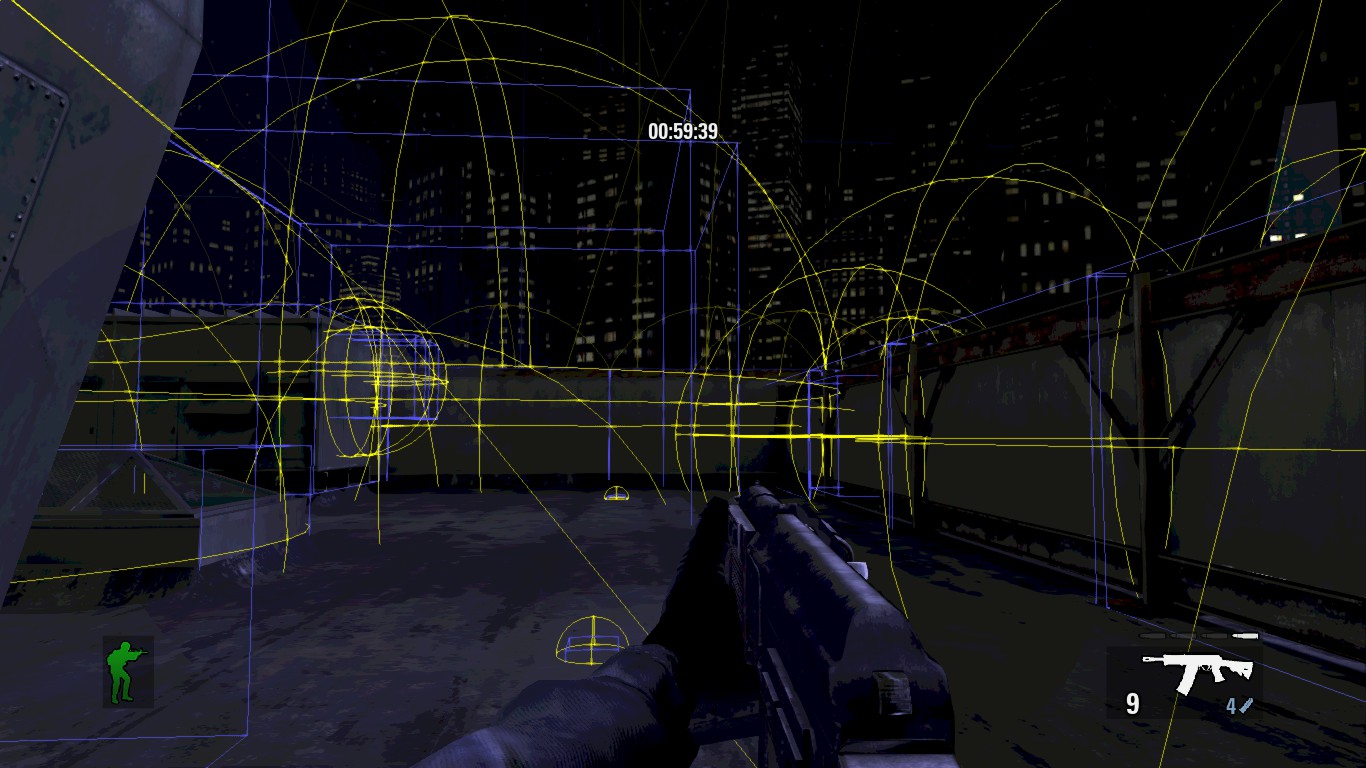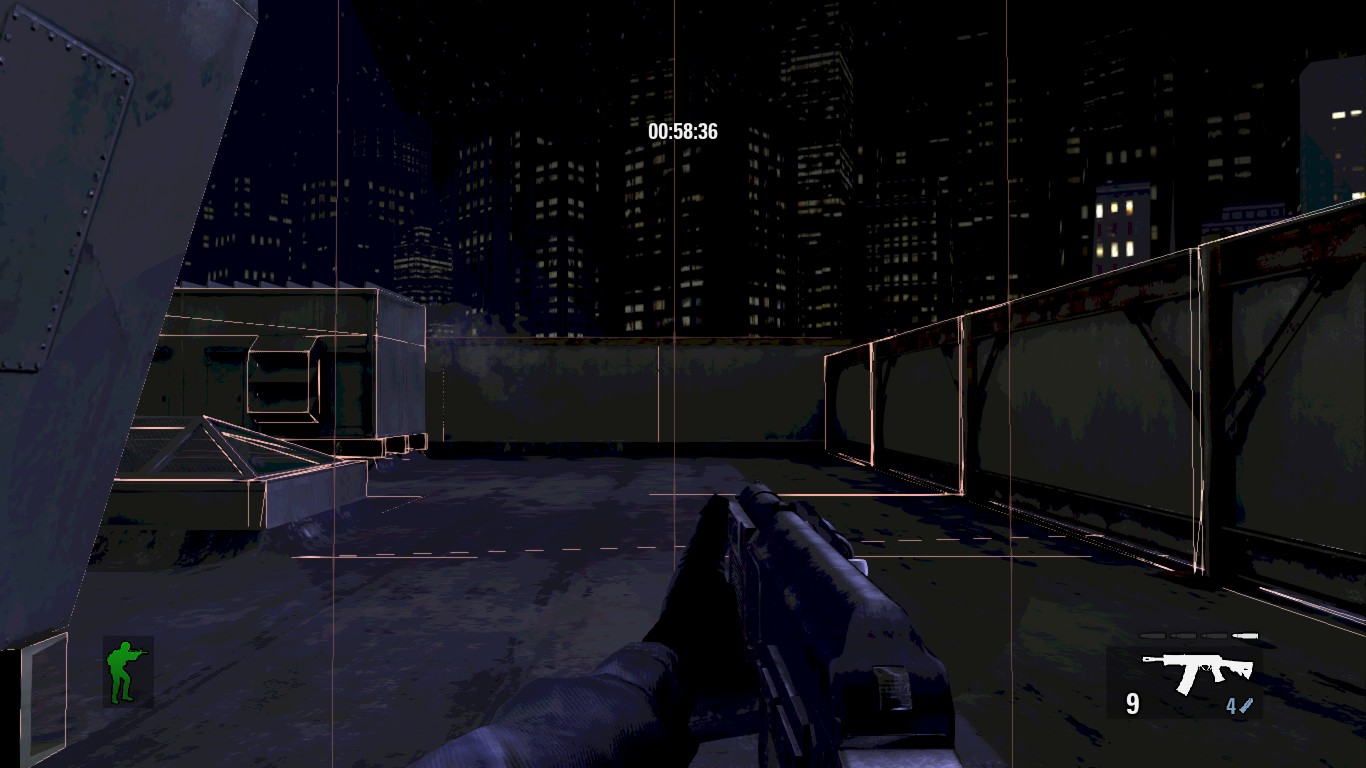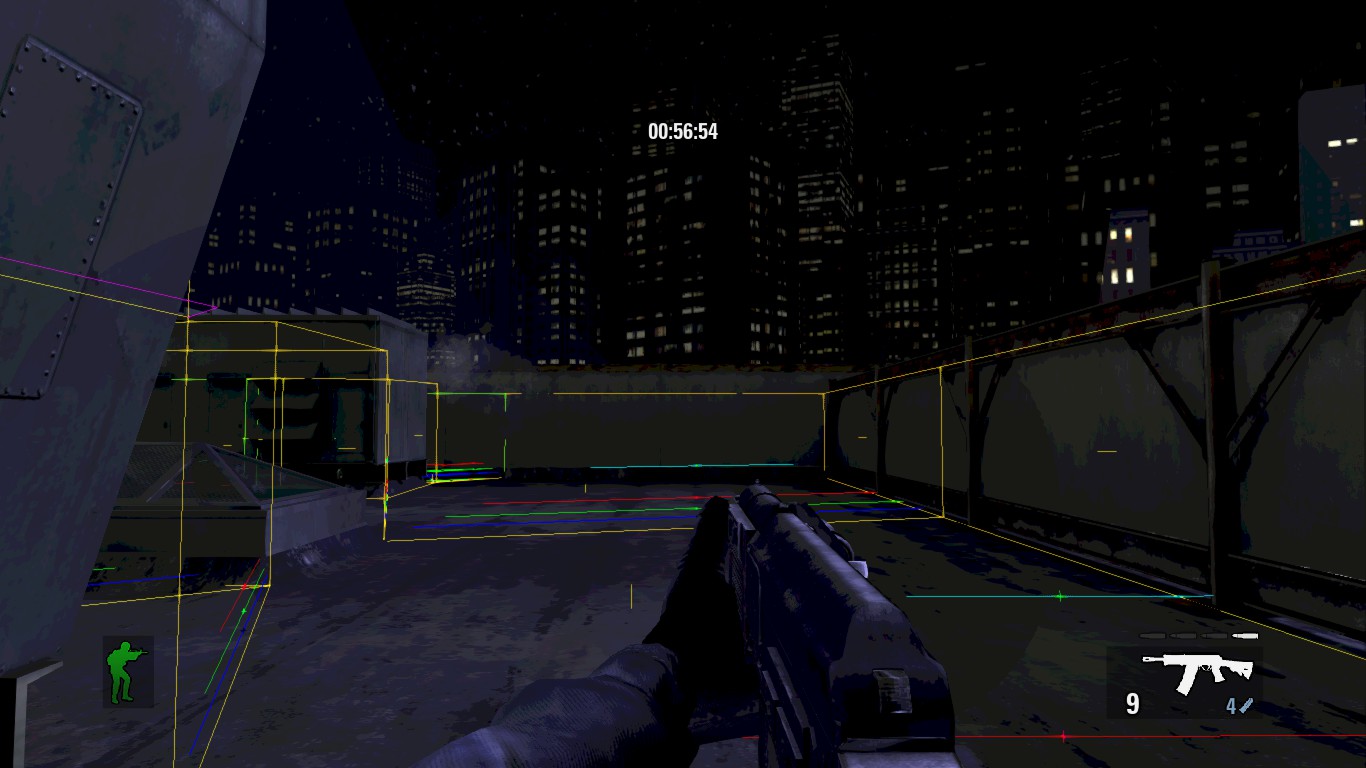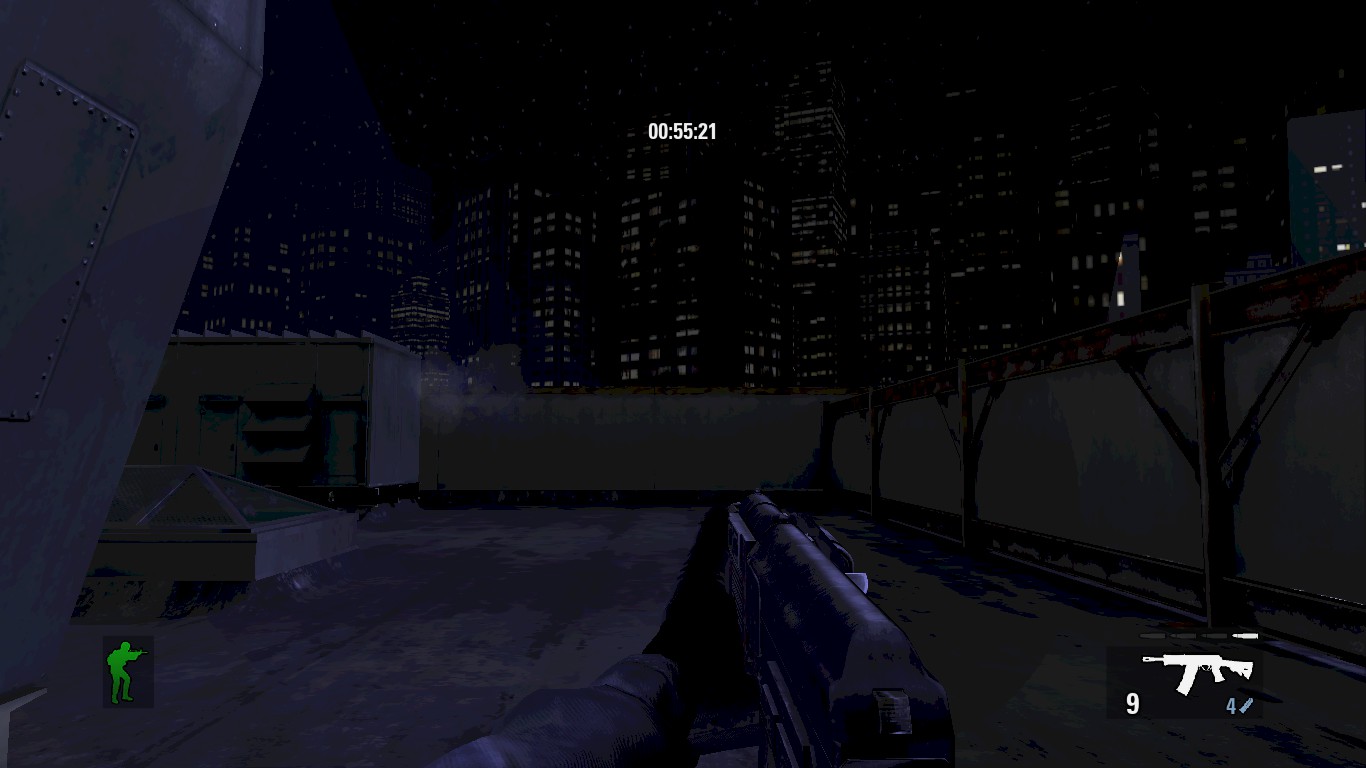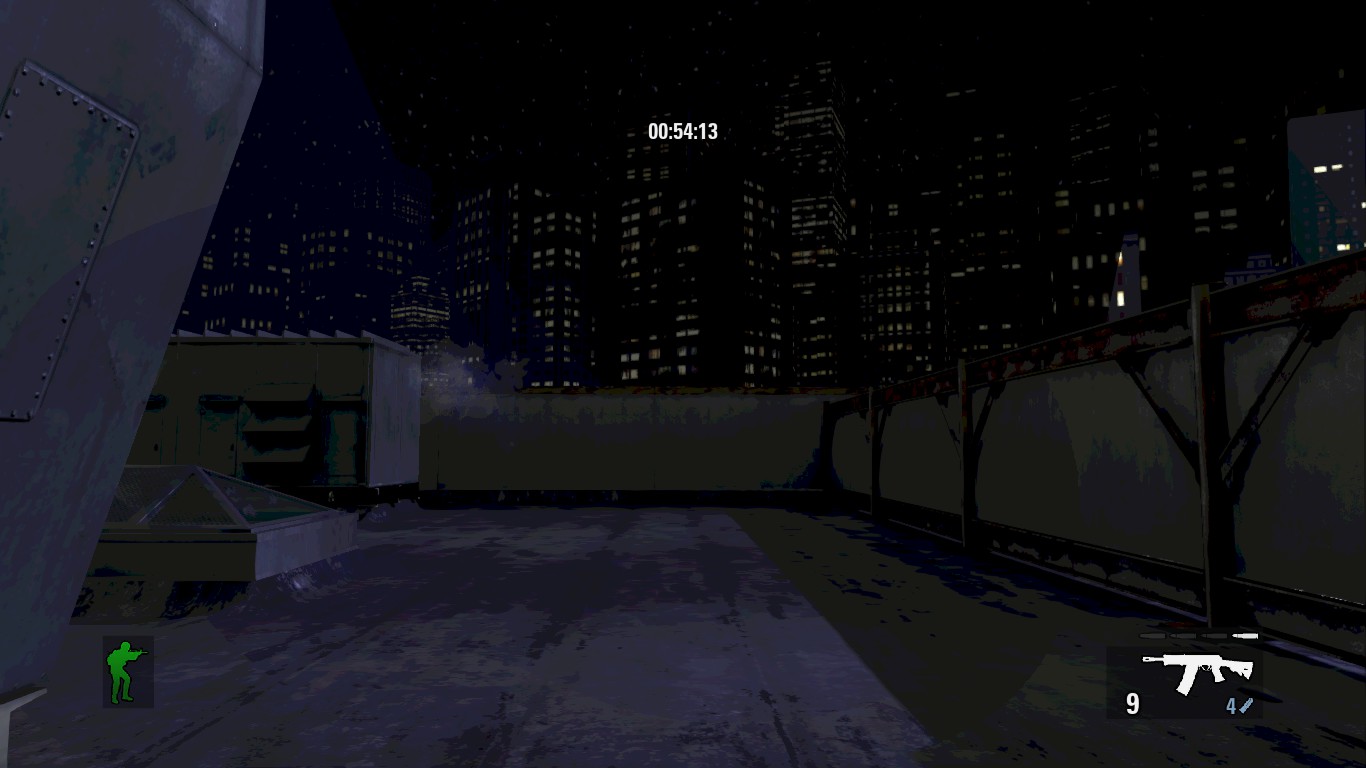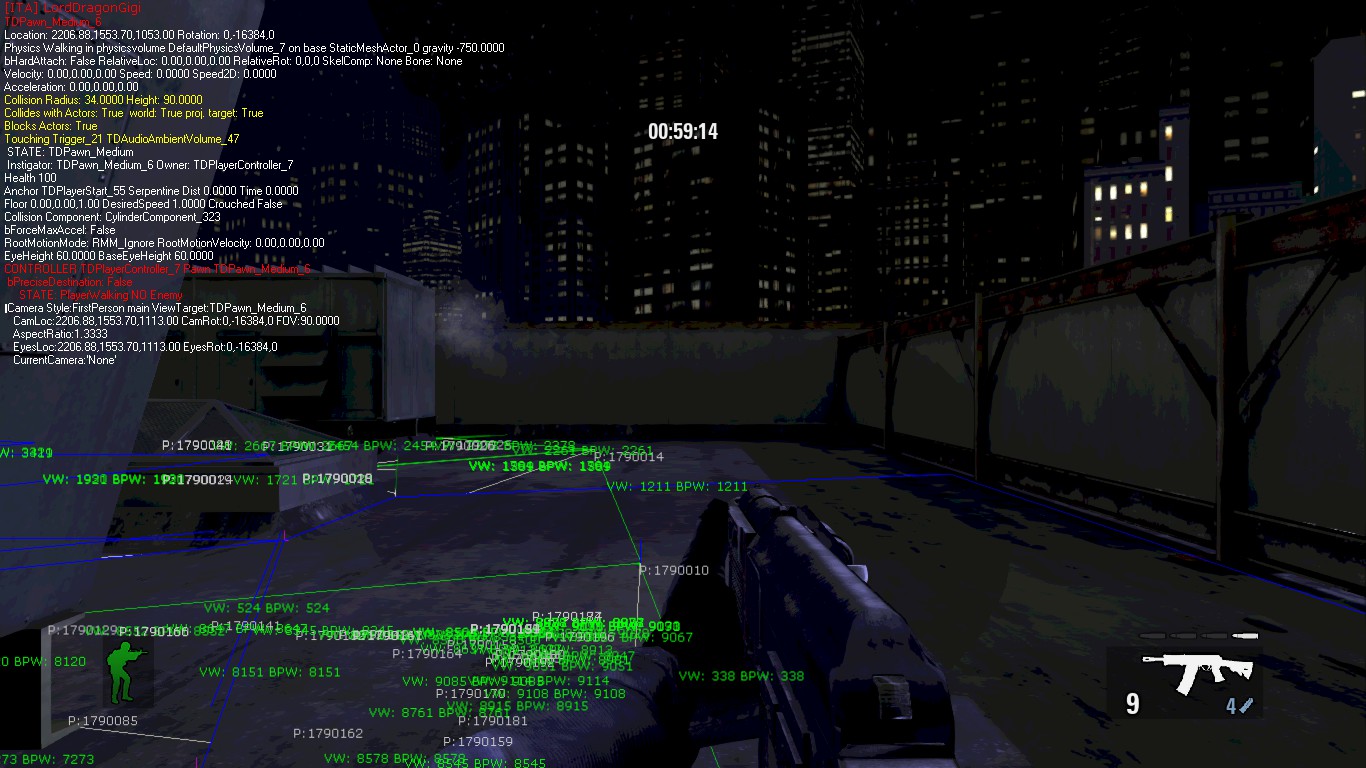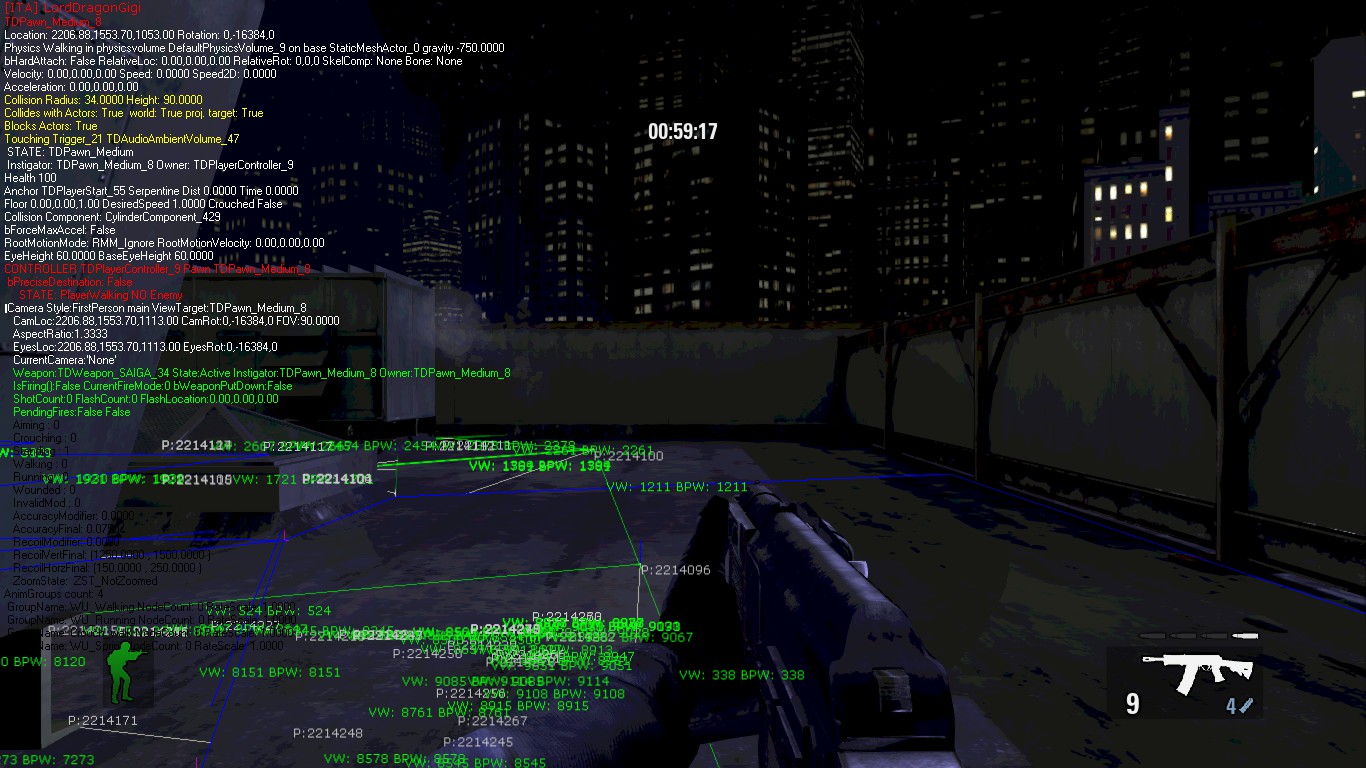이 가이드에서는, I will show all the console commands that I know work and give them a little description of what they do, and also add a screenshot of some of them.
How to open the console
있다 2 ways to use the console를 누르면 “꼬리표” button you can access the console as a chat.
or by pressing the “TILDE” button you can acces the console
said that we can now start talking about the commands to use.
출구
명령: 출구
설명: It does what you can expect. This command closes the game
열려 있는
명령: 열려 있는
설명: Opens the specified map
DisplayAll
명령: DisplayAll
설명: Display property values for instances of classname
DisplayAllState
명령: DisplayAllState
설명: Display state names for all instances of classname
DisplayClear
명령: DisplayClear
설명: Clears previous DisplayAll entries
FlushPersistentDebugLines
명령: FlushPersistentDebugLines
설명: Clears persistent debug line cache
GetAll
명령: GetAll <Name=ObjectInstanceName> <OUTER=ObjectInstanceName>
설명: Log property values of all instances of classname
GetAllState
명령: GetAllState
설명: Log state names for all instances of classname
Obj List
명령: Obj List <Class=ClassName> <Type=MetaClass> <Outer=OuterObject> <Package=InsidePackage> <Inside=InsideObject>
Obj ListContentRefs
명령: Obj ListContentRefs <Class=ClassName> <ListClass=ClassName>
Obj Classes
명령: Obj Classes
설명: Shows all classes
EditActor
명령: EditActor <Class=ClassName> 또는 <Name=ObjectName> or TRACE
EditDefault
명령: EditDefault <Class=ClassName>
EditObject
명령: EditObject <Class=ClassName> 또는 <Name=ObjectName> 또는
ReloadCfg
명령: ReloadCfg <Class/ObjectName>
설명: Reloads config variables for the specified object/class
ReloadLoc
명령: ReloadLoc <Class/ObjectName>
설명: Reloads localized variables for the specified object/class
세트
명령: 세트
설명: Sets property to value on objectname
Show BSP
명령: Show BSP
설명: Toggles BSP rendering
Show DECALS
명령: Show DECALS
설명: Toggles decal rendering
Show FOG
명령: Show FOG
설명: Toggles fog rendering
Show TERRAIN
명령: Show TERRAIN
설명: Toggles terrain rendering
Show VOLUMES
명령: Show VOLUMES
설명: Toggles volume rendering
Show SPLINES
명령: Show SPLINES
설명: Toggles spline rendering
Stat GAME
명령: Stat GAME
설명: Displays game performance stats
ListTextures
명령: ListTextures
설명: Lists all loaded textures and their current memory footprint
ListUncachedStaticLightingInteractions
명령: ListUncachedStaticLightingInteractions
설명: Lists all uncached static lighting interactions, which causes Lighting needs to be rebuilt messages
RestartLevel
명령: RestartLevel
설명: restarts the level
ListSounds
명령: ListSounds
설명: Lists all the loaded sounds and their memory footprint
ListWaves
명령: ListWaves
설명: List the WaveInstances and whether they have a source
ListSoundClasses
명령: ListSoundClasses
설명: Lists a summary of loaded sound collated by class
ListSoundModes
명령: ListSoundModes
설명: Lists loaded sound modes
ListAudioComponents
명령: ListAudioComponents
설명: Dumps a detailed list of all AudioComponent objects
Stat SOUNDWAVES
명령: Stat SOUNDWAVES
설명: Shows active SoundWaves
Stat SOUNDCUES
명령: Stat SOUNDCUES
설명: Shows active SoundCues
Stat SOUNDS
명령: Stat SOUNDS <?> <sort=distance|class|이름|파도|기본> <-디버그>
설명: Shows active SoundCues and SoundWaves
DoMemLeakChecking
명령: DoMemLeakChecking
설명: Sets a timer to do a MemLeakCheck every N seconds
StopMemLeakChecking
명령: StopMemLeakChecking
설명: Stops the periodic MemLeakCheck that was started via DoMemLeakChecking
이것이 오늘 우리가 공유하는 모든 것입니다. Takedown: Red Sabre 가이드. 이 가이드는 원래 작성자가 작성하고 작성했습니다. LordDragonGigi. 이 가이드를 업데이트하지 못한 경우, 다음을 수행하여 최신 업데이트를 찾을 수 있습니다. 링크.