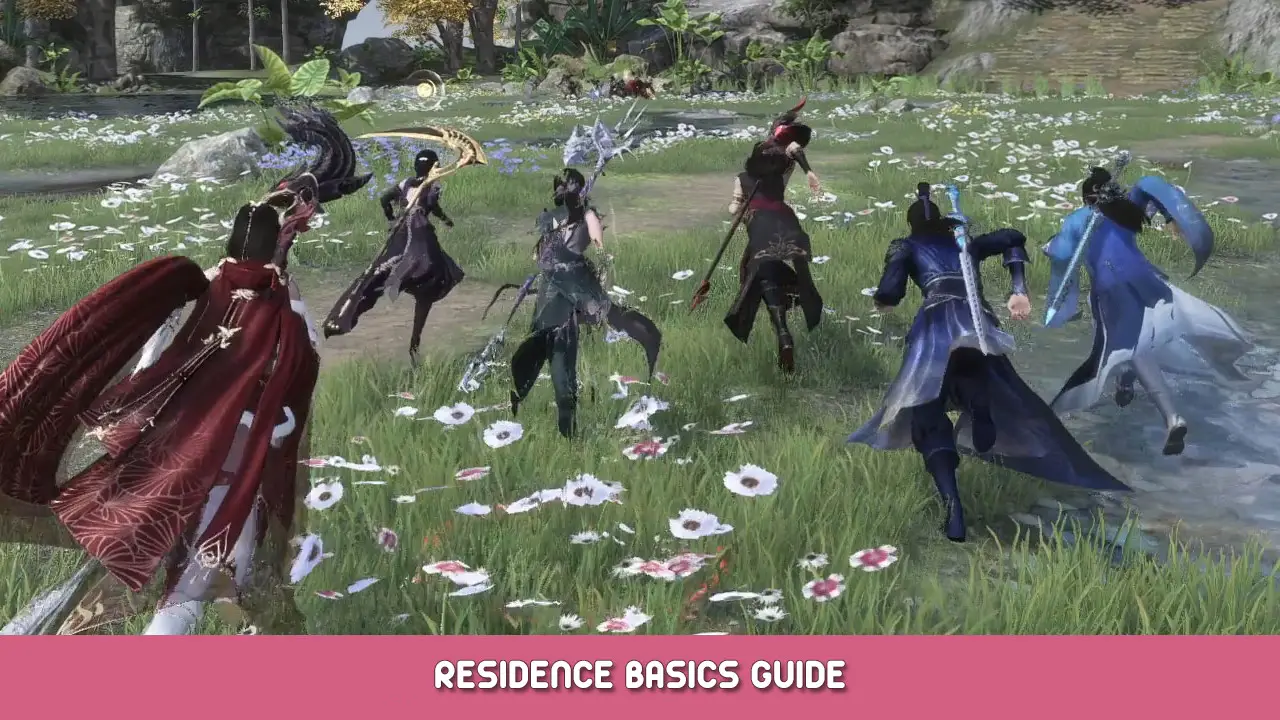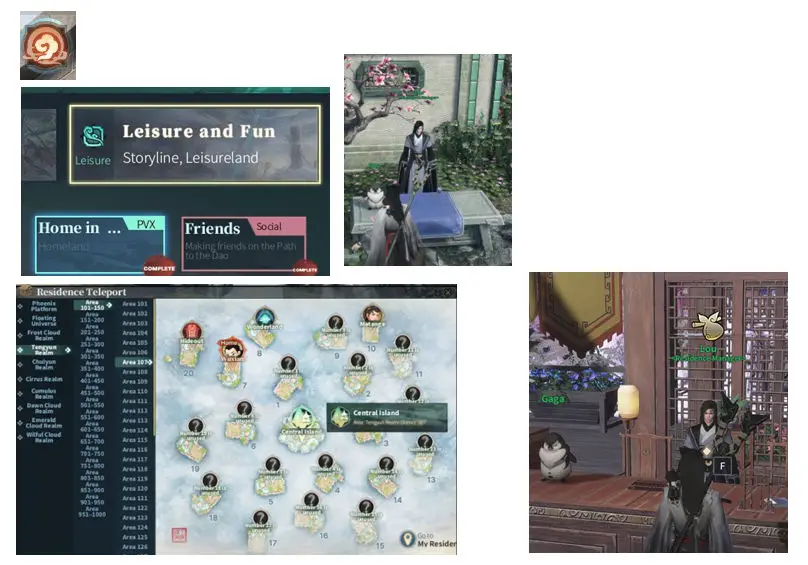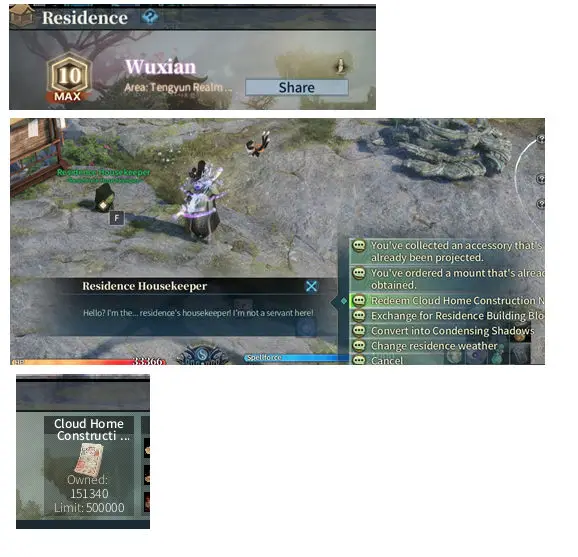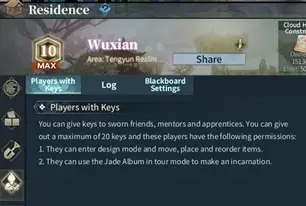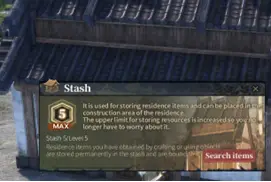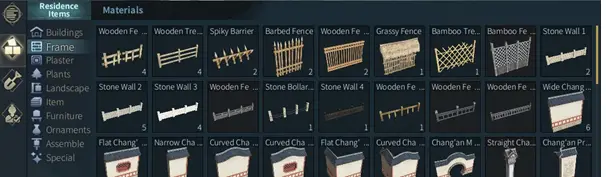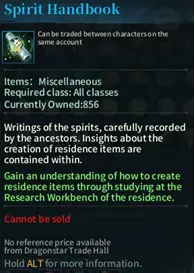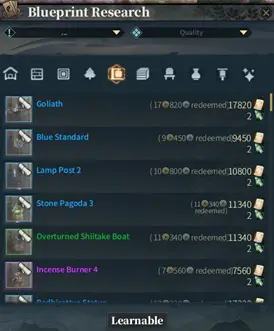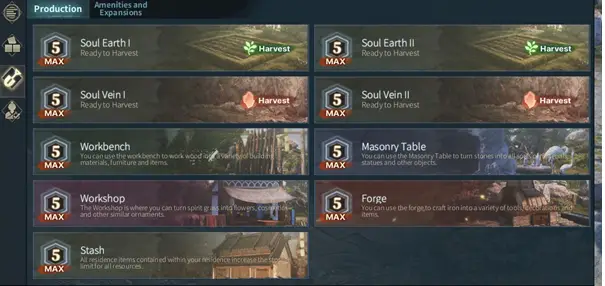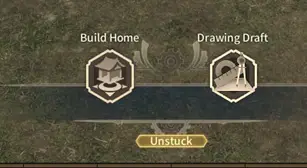My very first attempt at a guide for anyone new to the game that wants a bit more on how housing works. I am sorry it will not be perfect but I have tried.
Getting your residence
Control and J is the default to open all residence stuff once you own a property!(and no I am never finished with changing them)
Cultivation menu (yup you leveled and now it is all yours!
To start the quest, 당신은 필요 200 금
Go to see Lou and follow his quests to open your way into the glory of choosing a home. Yay!
Even before you buy you can look around.
Once again Lou is there to help guide you.
Address and Housekeeper
Your Address
That share button allows you to link where you are to others you chat to so they can visit.
The level of your residence, name and location are displayed.
The Housekeeper
This little peep is a handy administrator. Once you get a collectable accessory or mount a copy might well be available for you in your residence to make so cash in!
On top of that you make things by using matts that you gather and farm but to avoid paying to make items you exchange for construction notes.
You can change the weather! Yay if you like snow (I do) you can have permanent winter)
Construction notes are basically your building currency, alongside the matts.
House keys/blackboard
그래서, you know a fellow house junkie? You can give them keys if you trust them!
(두목’t trust me I am like a cat I will push all your cups off any side!)
Want to let visitors compliment your efforts? 젠장 그래! Just leave the blackboard open for them!
You can see your neighbours in the same area, and you can see how many more times you can use other people’s soulforce. You can use it more than 10 times but you will stop getting resources from it after that.
Daily Quests and Stash
The building matts
You can get them through your daily plots at your residence, or farming nodes around the world, or in treasure chests. You can get chests for resources in Cloudrise too but keeping this as simple as I can – do the daily quests and build up works.
일일 퀘스트
Each day you get quests. 2 will provide residence resources. One will provide a treasure map.
You can get your resources for your home to help you build it up through them. Some are pretty easy and obvious.
A side note – it will say something like one of the heavenly elements to be used to empower your soulvein etc… it will be the ones with Heavenly Pearl. They count, Wind Dew and Moon Dew are different to that.
숨기는 장소
Look I am a gamer – 그것’s all about what I own right? 기어, 집, 금! 하하!
So you can go to your building stash but you can also see it on the menu
Crafting Items
This is using construction notes, matts, gold and the Spirit Handbook.
You learn recipes and you can create. This all helps to towards your housing upgrade too.
Recipes are learnt at the bench near your residence housekeeper.
This is an example – (목) means you can make them tradeable.
You can see the cost, the notes needed (or gold)
You can also see here what space it will take up and points cost. This helps to know for filling up the place as you level up.
Building and residence upgrades
The more you upgrade the more you can stash and unlock better patterns. This is done by resources and by putting things in the residence. I will try and make that cleared as well but for now – as someone we know did it
Place stuff on the ground anywhere and don’t worry about the house until you get to the top as you can reset it. ROOFS! 저것’s how our good friend did it – free roofs in the stash – lay them down like you have no cares!
When you are trying to level up there is an objective to place things for your occupied space. So ROOF, trees etc all brilliant to help you to do this.
Building information
You can wander around your land without having to build but when you are ready you need to hit Build Home
Alright so this is grid – you can turn it off too. I like grid for plotting out buildings.
Water Basins
당신은 얻는다 100 squares of water basin to lay around on your residence. You can place them anywhere on the floor, 그리고 당신은하지 않습니다’t have to worry if they are in the wrong place, or you want to move them later. You can just select the square and undo it. See video for more information.
청사진
Once you are unlocked to level 10, and followed all your upgrades to the end you can also use Blueprints. 현재 (이 글을 쓰는 시점에서) 3 available.
So that’s three residence layouts that you can work with. 당신은 돈’t need to loose your beloved home if you want to try something else.
You will not loose the matts, you get a whole new way to use the things you already have.
1. Save your blueprint
2. Save it on another one, then load that blueprint.
3. Reset the area! – Blank area.
4. Begin again. Remember to save on the right blueprint!
An easy video on making objects float/selection mode
이것이 오늘 우리가 공유하는 모든 것입니다. Swords of Legends Online 가이드. 이 가이드는 원래 작성자가 작성하고 작성했습니다. KaiuYing. 이 가이드를 업데이트하지 못한 경우, 다음을 수행하여 최신 업데이트를 찾을 수 있습니다. 링크.