A fix for the game being off-center and too big on high DPI monitors.
개요
Super Motherload is an old game and doesn’t correctly declare that it is actually high DPI aware in the executable manifest, so it gets scaled by the operating system, appearing off center and too big on high DPI monitors.
Automated Fix
Assuming that Steam and the game are installed in the default location.
Download the following:
Right click -> Save Link As…
And then double-click the downloaded file, and import it into your registry. Feel free to verify the contents of the file before doing so.
Manual Fix
- Right click the game -> Manage -> 로컬 파일 찾아보기
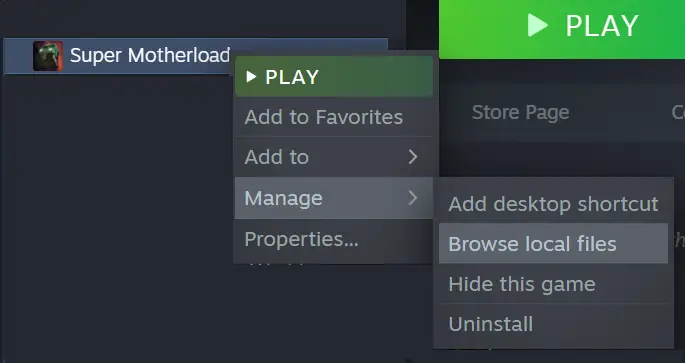
- Right click either “supermotherloadGL.exe” 또는 “supermotherloadD3D11.exe”, depending on if you play with OpenGL or DirectX (Selected in the launcher).
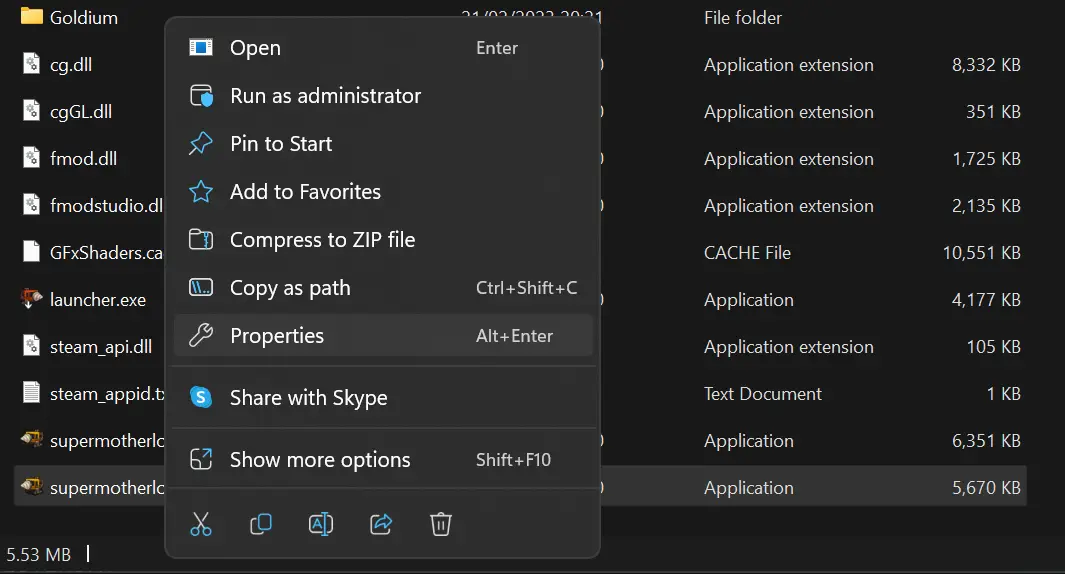
- 선택하다 “호환성” & 선택하다 “Change high DPI settings”
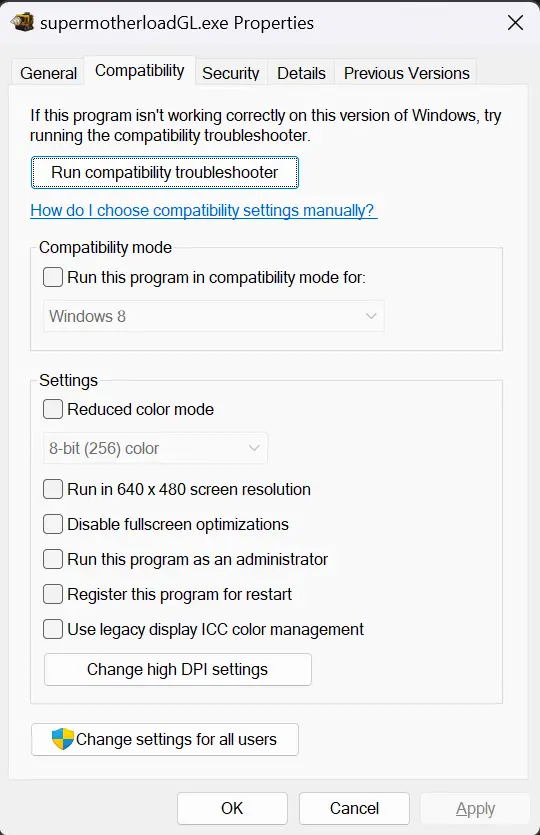
- 할 수 있게 하다 “High DPI scaling override” & 선택하다 “Application.
이것이 오늘 우리가 공유하는 모든 것입니다. Super Motherload 가이드. 이 가이드는 원래 작성자가 작성하고 작성했습니다. Segev. 이 가이드를 업데이트하지 못한 경우, 다음을 수행하여 최신 업데이트를 찾을 수 있습니다. 링크.
