I saw that the game didn’t look good on a wide-screen monitor, but I was happy to discover an easy solution.
초고시 화면 모니터 수정
To make the game fit better on a wide-screen monitor, 다음 단계를 따르세요:
- 이동 “게임 설정” in the Paradox Launcher.
- Choose the Windowed display mode.
- Make sure to pick your wide-screen monitor if you have more than one.
- The Windowed Resolution should change to match your monitor’s resolution automatically.
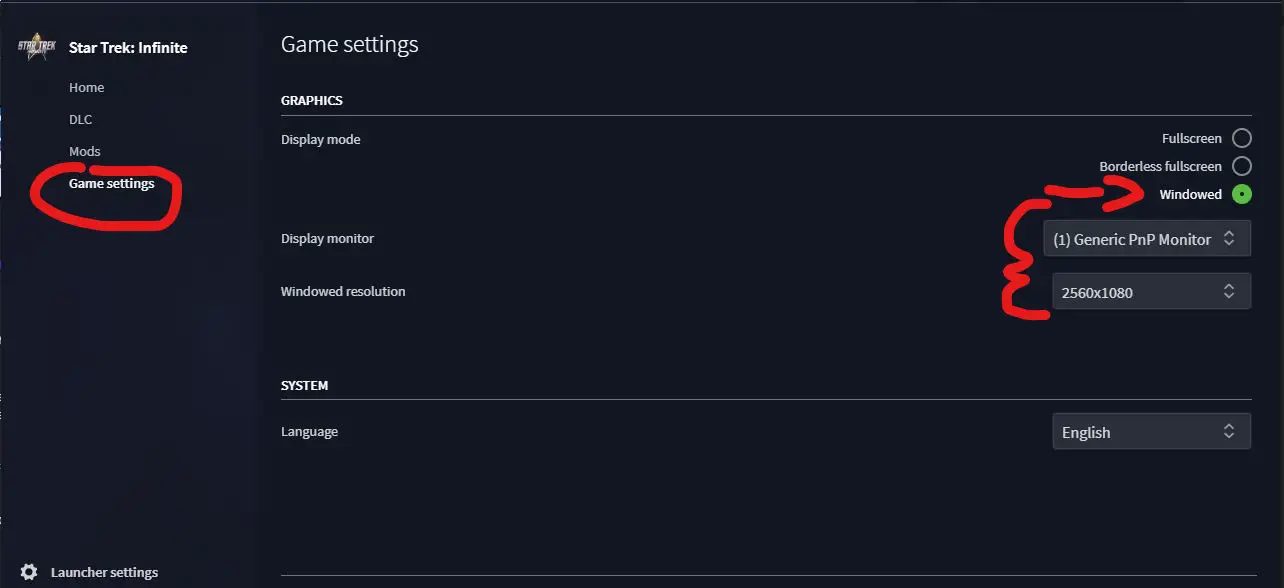
노트
Even if the game says it’s in windowed mode, it might still take up the whole screen at first. When you begin the game, you might see black bars on the sides during the loading screen, but once it’s loaded, everything will show up correctly on your wide-screen monitor.

If you check the in-game settings, you’ll notice that it says the resolution is 1920×1080. 하지만, don’t worry because the scaling remains correct for your wide-screen monitor.
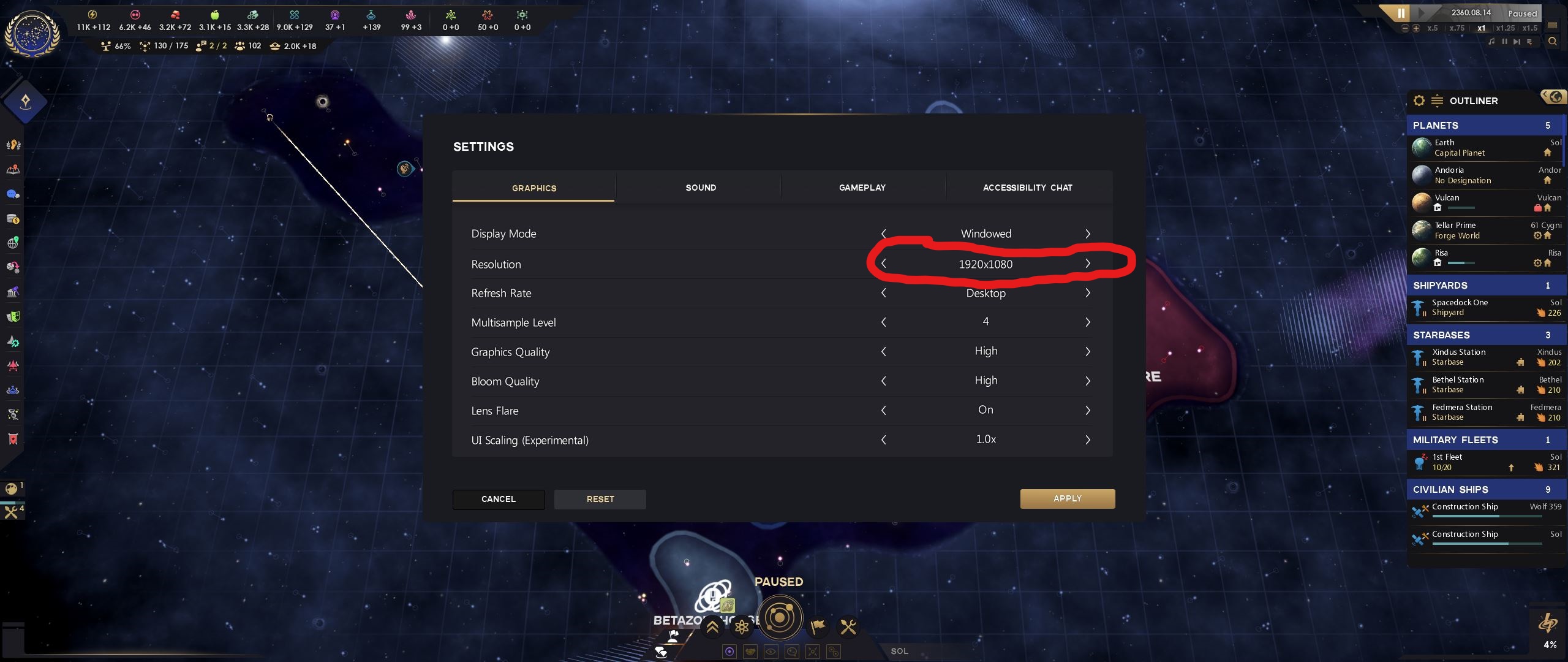
이것이 오늘 우리가 공유하는 모든 것입니다. Star Trek: 무한 가이드. 이 가이드는 원래 작성자가 작성하고 작성했습니다. Okibdoki. 이 가이드를 업데이트하지 못한 경우, 다음을 수행하여 최신 업데이트를 찾을 수 있습니다. 링크.