How to get Java 19 working for Spiral Knights. Might help with performance for some.
단계
All materials can be found at this github repo.
If you have 4GB or more, 다운로드
https://github.com/The-File/SK-Fixed/blob/main/Windows.zip
그렇지 않으면, 다운로드:
https://github.com/The-File/SK-Fixed/blob/main/Windows%20-%20Low%20Memory.zip
- Go to your SK installation folder, rename the existing java_vm to something else to back it up.
- Extract one of the the zips linked over the the SK installation.
- Download Java 19 ~에서 https://jdk.java.net/19/ and rename the jdk-19 folder from it as java_vm and place where your old java_vm folder was.
경고: This most likely breaks Knight Launcher, as it patches files like get down.
This also overwrites existing extra.txt files with one necessary to get java 19 working.
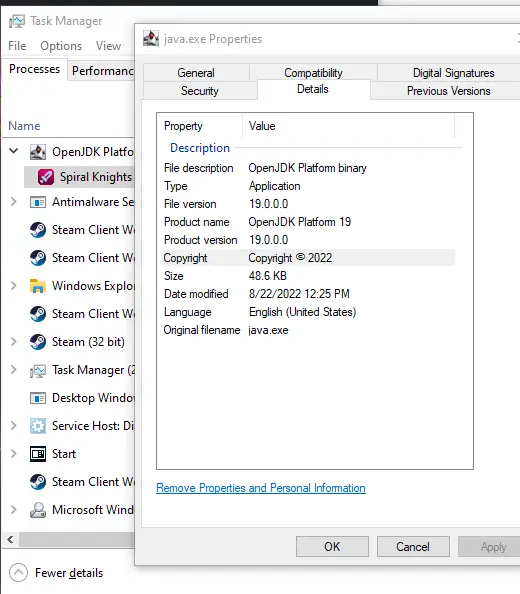
이것이 오늘 우리가 공유하는 모든 것입니다. Spiral Knights 가이드. 이 가이드는 원래 작성자가 작성하고 작성했습니다. ♪ Potatooo ♪. 이 가이드를 업데이트하지 못한 경우, 다음을 수행하여 최신 업데이트를 찾을 수 있습니다. 링크.
