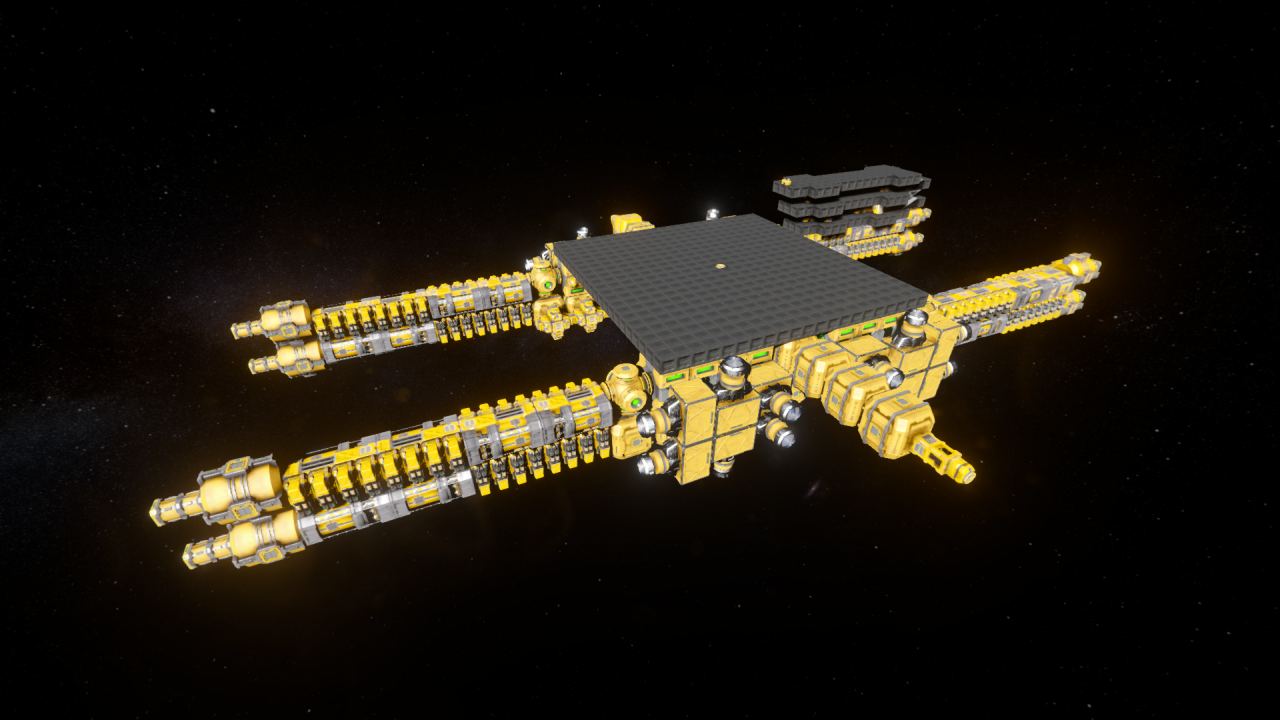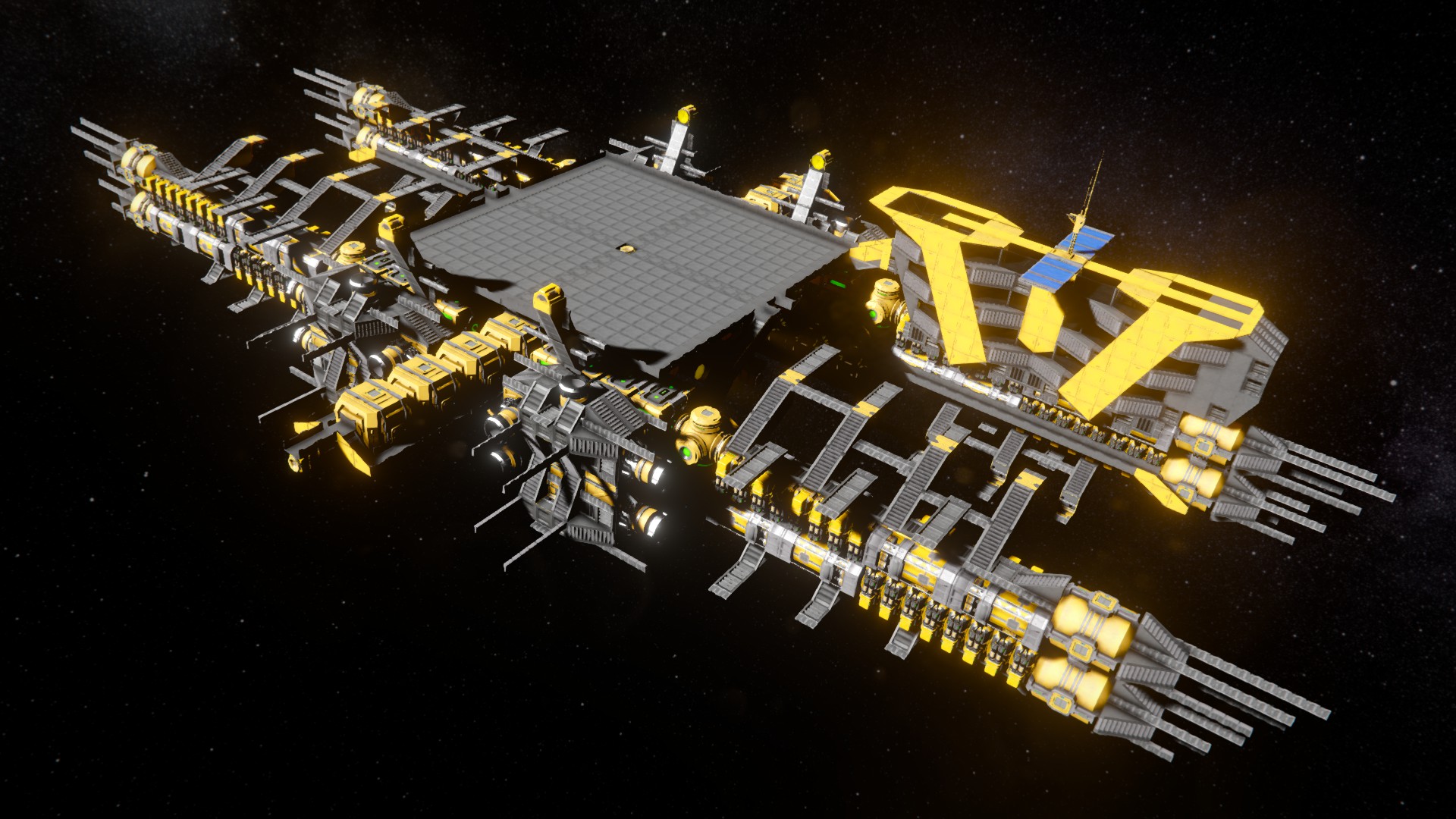In this tutorial I am going to tell you how to make a ship that is both efficient and good looking.
지도 시간
Start with functional components and interior layout, this step might take a while, don’t be afraid to redo some sections quite a few times.
Think about the general ship shape while going through this process. Try to minimize the number of conveyors used, ideally it should be zero.
Makes sure to leave enough space between components for them to be accessible even in a fully assembled ship for easy repairs, make sure to add walkways everywhere too.
If you’ve done that correctly you now have an efficient skeleton for your ship.
지금, if you want to make your ship armored, surround everything in however many layers of full armor blocks you want, make sure to keep everything accessible after.
This is where the function ends and the decoration begins. Decorate your ship however you want, you can use only decorational blocks and armor panels without using different armor shapes to get quite amazing results without needing to think which one of the many armor shapes fits in a spot you are working on.
Here’s a list of some non-DLC blocks that can be used to decorate: armor panels, interior walls, interior pillars, cover walls, blast doors (very heavy, use them only for decorating armored ships), catwalks, passages, non-airtight windows, ladders, stairs, ramps and different letter and symbol blocks.
And that’s it for the design process, you’ll end up with a really efficient and great looking ship if you follow these steps and put in the effort, just don’t give up early, even the ugliest ship skeleton can be turned into a great looking build.
팁
Here are some tips:
- Use spotlights to light up large areas to save PCU.
- When using lights, put them on max range, 1 falloff and 0.5 intensity for good lighting.
- In order to fix the pivot point orientation (so your ships don’t spawn upside down) copy and paste the ship onto a projector block, doing this also makes the projection perfectly aligned immediately.
- If working on a large grid convert it to station during building so, even if you accidentally disconnect a part of it, you can easily reconnect it by just placing back the blocks connecting it.
- Don’t use small component variants (thrusters, reactors, H2 tanks) if you can use large ones, 6 small hydrogen thrusters may be smaller than 1 크기가 큰, but they cost 6 times more PCU for the same amount of thrust.
- Instead of using small ejectors on small grid mining ship use a connector with a conveyor sorter, enable “Throw Out” 그리고 “Collect All” on the connector, and whitelist what you want to eject on the sorter.
- Group everything nicely in the control panel and set up the toolbar in the cockpit.
예
Example designs: