A brief guide outlining the game’s coordinate system and providing basic navigational information and tips.
개요
In the interest of keeping your marine’s alive long enough to deal with your mission, it is important to understand the basics of a ship’s coordinate system and how to navigate your way through completing your objectives. When a fresh marine first steps out of the airlock, they are poorly equipped to deal with the many twists and turns that will carry them blindly through an infested space ship.
다행스럽게도, all ships rely on a basic coordinate system and every door, fence, and interactive terminal in the game provide invaluable information about your current location on the ship. Using this information, the knowledgeable marine will rarely, if ever, be truly lost.
Navigation Basics
- Your compass will always show the direction you are facing (0 is North, 90 is East, 180 is South, 270 is West).
- Interactive terminals on the map are named by their corresponding coordinate, this includes doors, 울타리, datacores, ammo stations, repair stations, 보초, 등.
- The reactor (and associated coolant tanks) are always at the center of every ship (coordinate 544 with coolant tanks at 511, 543, 545, 그리고 577 — 아래를 참조하세요).
- Maps are no larger than 31 엑스 31 grid squares.
Map Coordinate System
The following diagram outlines the coordinate system used for every ship. 다음을 확인하십시오:
- Coordinate numbers increase by 1 with each square going from left to right (West to East).
- Coordinate numbers increase by 33 with each square going from bottom to top (South to North).
- As a consequence of the above, lower numbered doors/terminals will be found on the bottom (남쪽) of a given map, and higher numbered ones to the top (북쪽).
- It is harder to judge position to the left/right (West/East) of a map, and therefore it is recommended to have the following image open on a separate monitor to allow you to quickly identify your position.
- The reactor and associated coolant tanks are always in the center of the map.
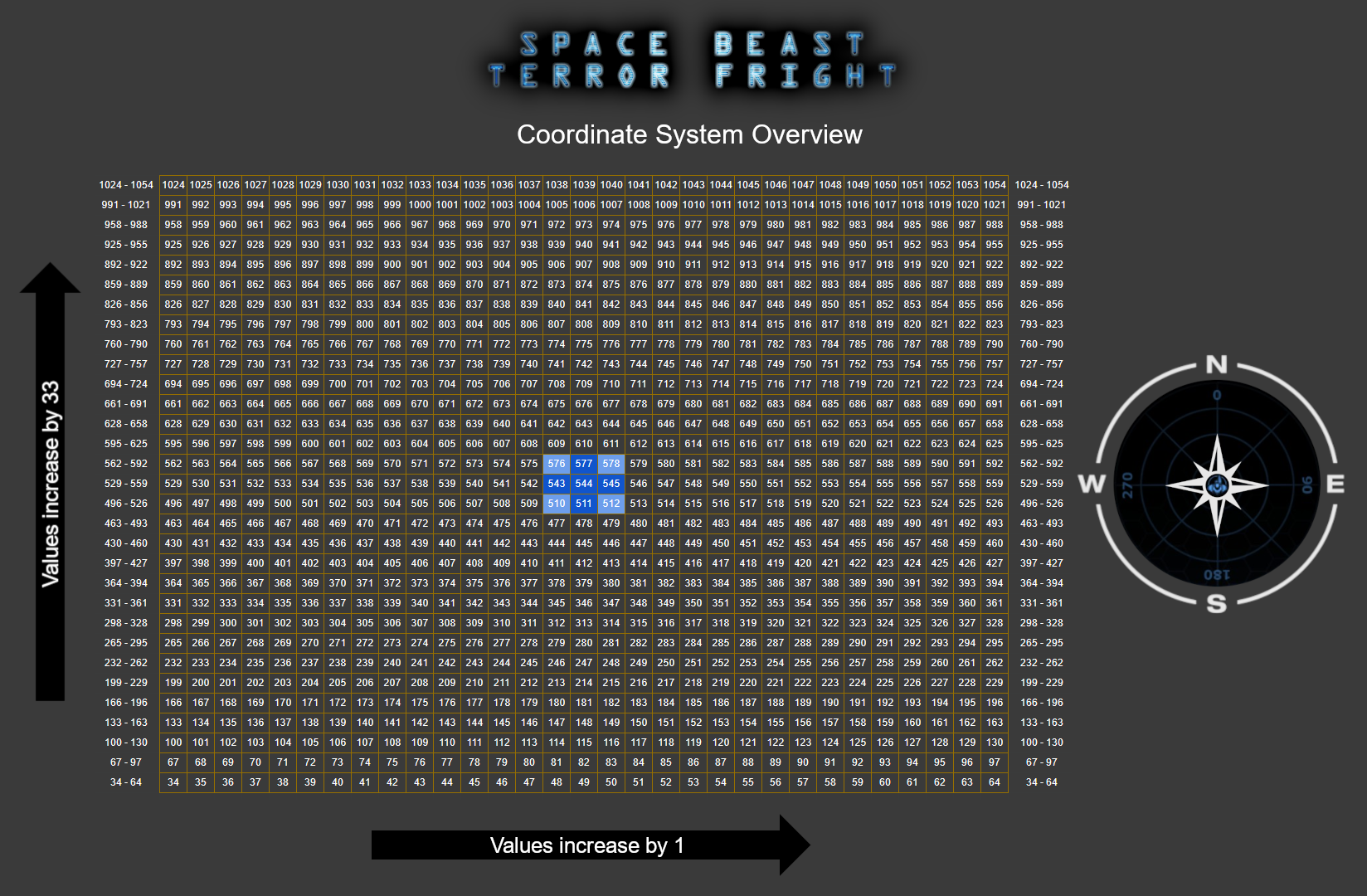
Navigation Tips
Utilizing an understanding of the coordinate system, the following tips should assist in avoiding becoming lost on a ship.
- Open the map coordinate diagram image on a 2nd monitor if available (see above). While it is easy to determine how far North or South you are purely by the size of the corresponding door/terminal number, it is harder to tell at a glance how far East or West you are without a reference.
- Take note of any door, fence, terminal, 등. you see immediately existing the airlock. If you are without an airlock tracker, this is essential knowledge for your return trip once the reactor is ready to blow.
- Take note of the location of any noteworthy things along your journey (예를 들어. ammo or repair stations, breaches, map rooms, 등.).
- Take particular note of the location of breakers. These are essential to your survival when the power ultimately goes out.
- If you are trying to locate the reactor, remember that it’s always in the same location. Look for doors with numbers approaching 500’s (specifically looking to plot a path towards 544), this means you’re on the right path.
- Find a map room if you can! Knowledge of the basic coordinate system is helpful but nothing is more helpful than knowing the entire ship layout and the precise position of everything on the map.
- Always bear in mind that corridors can twist and turn, just because you know where something’s position is relative to you does not necessarily mean you have a straight path to get there. 결과적으로, it is important not to rely overly on knowledge of this coordinate system alone, you will need to take visual stock of the ship and continue making a mental map of your surrounding area.
이것이 오늘 우리가 공유하는 모든 것입니다. Space Beast Terror Fright 가이드. 이 가이드는 원래 작성자가 작성하고 작성했습니다. Chapped Udders. 이 가이드를 업데이트하지 못한 경우, 다음을 수행하여 최신 업데이트를 찾을 수 있습니다. 링크.
