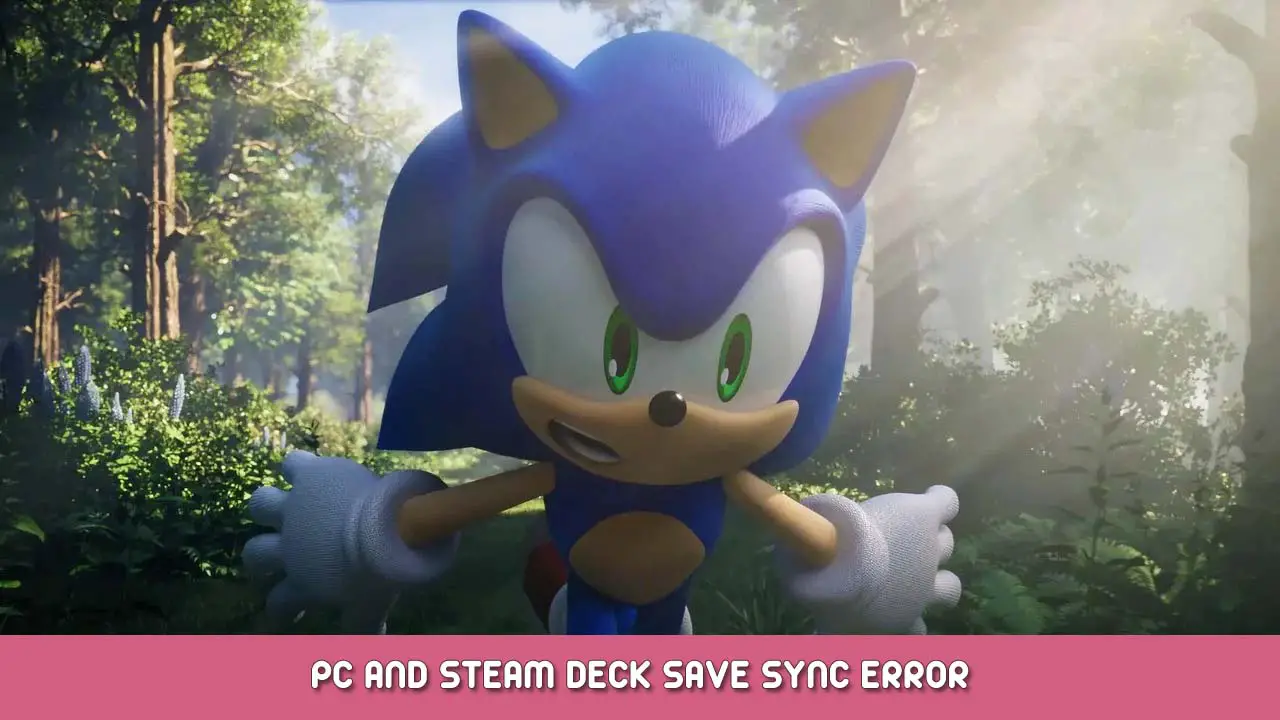Played the game on your PC, then went over to your other device and things didn’t look right? Here is how to fix that.
The Problem
그래서, you bought Sonic Frontiers, played a little on your PC and very likely set up some mods, and then decided to progress a little bit on your Steam Deck, or even any other secondary device you may have… 하지만, when you get there, your saves are really behind where you are on the PC, or maybe even non-existent.
You’ve already made sure that the Steam Cloud is enabled globally on both of your devices, as well as for Sonic Frontiers. This leads up to…
해결책
The issue is in the mod loader. The default settings have a little thing called “Enable Save File Redirection” 활성화, which allows certain mods (like Boss Select) to over-ride your save files in a more convenient place. This is not where the Steam Cloud goes to sync your data between devices, so we are going to have to disable Save File Redirection in the mod loader for normal play. But it’s more work than that, because if you simply disable it, now your PC will have your old save files…
그래서, go into your SonicFrontiers folder, by going to Steam > 도서관 > right click Sonic Frontiers > 속성 > 로컬 파일 찾아보기, and open the savedata folder. You should have at least a folder called “auto0”, but depending if you did manual saves, you will also have “manual0”. 지금은, just leave this location open in the File Explorer.
그 다음에, open a new File Explorer window, and travel to where the Steam Cloud usually stores your savedata, 위치에 있습니다:
씨:/Users/AppData/Roaming/SEGA/SonicFrontiers/Steam
If you don’t see AppData, press View on top, and check Hidden Items.
In there, click the folder with the bunch of numbers that is your Steam User ID. You will then see the familiar auto and manual folders that you found in SonicFrontiers above. Put your save files in the appropriate folders, make sure Enable Save File Redirection is unchecked on the mod loader, and then save and load the game. Your save files should still be your current save files on your PC. Start your Steam Deck or secondary device, load up the game, and it should be updated there as well.
At the current time, I believe the only mod that even uses this function is the Boss Select mod. 그래서, if you decide to use this mod, just remember to re-check the box, and then un-check it again when you are done.
As a general PSA, you will likely need to do this for any other Sonic game that uses the HedgeModManager, like Sonic Origins, 등. 그러나 지금은, it’s Frontiering time!