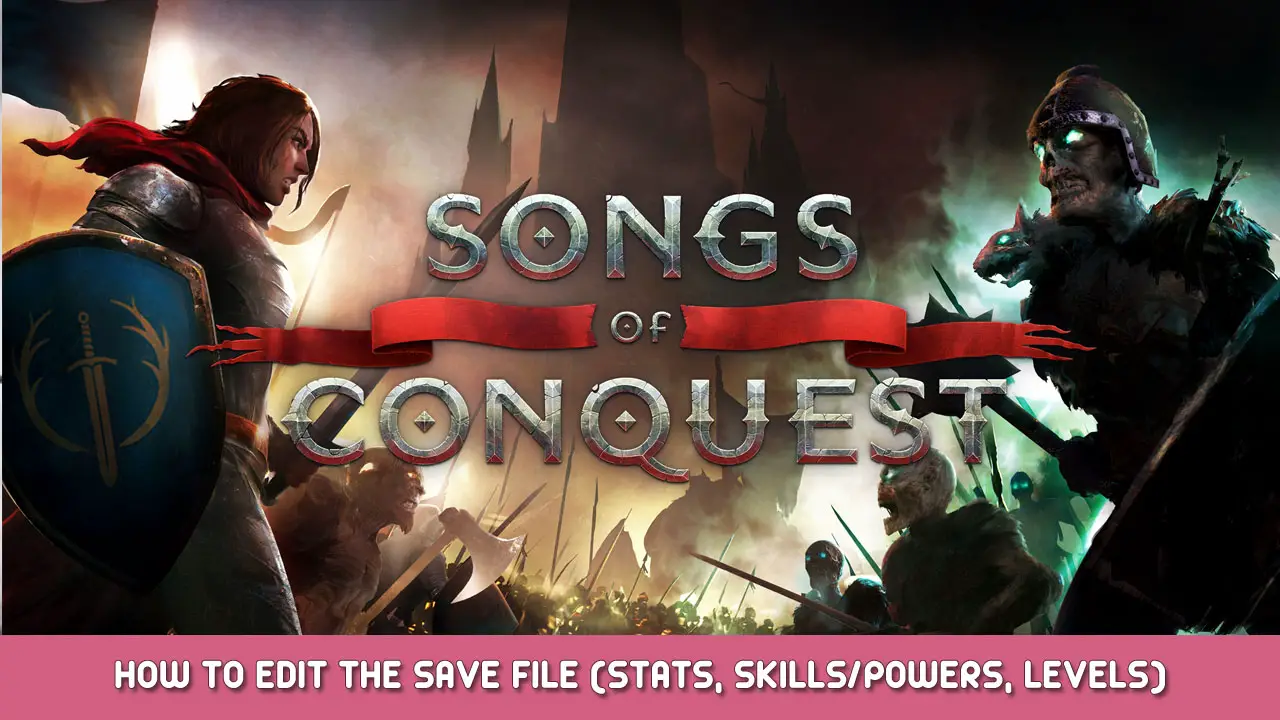This guide will be showing you how to edit the Save File (통계, Skills/Powers, 레벨) in Songs of Conquest.
How to Edit Stats, Skills and Powers
Editing Hero SKILLS:
1. Find your save file, usually at:
씨:\Users\****\AppData\LocalLow\Lavapotion\SongsOfConquest\Savegames
2. Open the file in Notepad++
3. Search for your hero name. E.g. “Gnaw”.
4. Scroll along to the right a bit until you see the following: {\”Skill\”:12,\”Level\”:3}
This is your ‘Skill’ 부분. 기능 12 is your ‘Command’ 기능, it is at level 3 when you start.
There are two [] brackets to show the whole section. 와 함께 { , } to separate each skill.
So if you wanted to have Level 1 Arcana Magic, 수준 1 Chaos Magic and Level 3 명령:
[{\"Skill\":7,\"Level\":1},{\"Skill\":8,\"Level\":1},{\"Skill\":12,\"Level\":3}]
중요한: You can break the file easily here, make sure you use the format:
[기능 1, 기능 2, 기능 3, 기능 4, 기능 5, 기능 6]
기능 1: 난투
기능 2: 양궁
기능 3: 교활한
기능 4: 경비원
기능 5: 전투 훈련
기능 6: Breaks the game DO NOT USE
기능 7: Arcana Magic
기능 8: Chaos Magic
기능 9: Creation Magic
기능 10 > Random Skills and Powers
Editing Hero STATS:
Keep scrolling right past the SKILLS section and find the following:
“_defense\”:20,\”_offense\”:20,\”_movement\”:20.0,\”_viewRadius\”:20.0,
Simply change the values. 즐기다!
Editing Hero LEVEL
Edit the following line directly after your hero name:
“_unspentSkillPoints\”:69,
Replace with whichever number you want.
이것이 오늘 우리가 공유하는 모든 것입니다. Songs of Conquest 가이드. 이 가이드는 원래 작성자가 작성하고 작성했습니다. 500KG. 이 가이드를 업데이트하지 못한 경우, 다음을 수행하여 최신 업데이트를 찾을 수 있습니다. 링크.