This is a guide to modifying your skater’s appearance via JSON file editing for Skater XL.
시작하기
In order to do these customizations, you will need to edit the .json files. To locate the files, open a folder and go to:
씨:\Users\<your PC username>\AppData\LocalLow\Easy Day Studios\SkaterXL\Players
Be sure to replace <your PC username> with your username on your PC.
The first thing you’ll need to do is make sure you’ve generated the JSON files. 이를 수행하려면, while in the game, select each playable skater from the menu. Check the folder while doing so to ensure you have .json files. You should end up with:
- Customization_brandonwestgate.json
- Customization_evansmith.json
- Customization_female.json
- Customization_male.json
- Customization_tiagolemos.json
- Customization_tomasta.json
Clothing/Hair Customizations
Within any character JSON file will be 3 main sections:
"clothingGear""boardGear""body"
This guide will be focusing on “clothingGear” 그리고 “boardGear” as there isn’t much that can be done with “몸”. We’ll start off in “clothingGear”.
The simplest thing you can do is remove clothing layers. Stored within “clothingGear” is the code for your skater’s hair or hat, 셔츠, 바지, and shoes. A typical “clothingGear” entry would look something like this:
"clothingGear": [ { "textureChanges": [ { "textureID": "albedo", "texturePath": "CharacterCustomization/Hair/MHairAfroLong_Long_Afro_Black" } ], "iconPath": null, "유형": "mhairafrolong", "이름": "Long Afro Black", "isCustom": 거짓, "tags": [] }, { "textureChanges": [ { "textureID": "albedo", "texturePath": "CharacterCustomization/Clothings/Default Male/MHoodie/MHoodie_411_Logo_Hoody_White" }, { "textureID": "rgmtao", "texturePath": "CharacterCustomization/Clothings/Default Male/MHoodie/MHoodie_411_Logo_Hoody...RgMtAo" } ], "iconPath": null, "유형": "mhoodie", "이름": "411 Logo Hoody White", "isCustom": 거짓, "tags": [] }, { "textureChanges": [ { "textureID": "albedo", "texturePath": "CharacterCustomization/Clothings/Default Male/MPants/MPants_Blank_Chino_Dark_Blue" } ], "iconPath": null, "유형": "mpants", "이름": "Blank Chino Dark Blue", "isCustom": 거짓, "tags": [] }, { "textureChanges": [ { "textureID": "albedo", "texturePath": "CharacterCustomization/Clothings/Default Male/MShoes/MShoes/MShoes_Unbranded_Black" }, { "textureID": "정상", "texturePath": "CharacterCustomization/Clothings/Default Male/MShoes/MShoes/MShoes_Unbranded...Normal" } ], "iconPath": null, "유형": "mshoes", "이름": "Unbranded Black", "isCustom": 거짓, "tags": [] } ],
By removing an entire item entry from this code, we can remove that particular item. Take the above code, let’s say we want to remove the hair entirely for the buzzed head look. 단순한;
"clothingGear": [ { "textureChanges": [ { "textureID": "albedo", "texturePath": "CharacterCustomization/Clothings/Default Male/MHoodie/MHoodie_411_Logo_Hoody_White" }, { "textureID": "rgmtao", "texturePath": "CharacterCustomization/Clothings/Default Male/MHoodie/MHoodie_411_Logo_Hoody...RgMtAo" } ], "iconPath": null, "유형": "mhoodie", "이름": "411 Logo Hoody White", "isCustom": 거짓, "tags": [] }, { "textureChanges": [ { "textureID": "albedo", "texturePath": "CharacterCustomization/Clothings/Default Male/MPants/MPants_Blank_Chino_Dark_Blue" } ], "iconPath": null, "유형": "mpants", "이름": "Blank Chino Dark Blue", "isCustom": 거짓, "tags": [] }, { "textureChanges": [ { "textureID": "albedo", "texturePath": "CharacterCustomization/Clothings/Default Male/MShoes/MShoes/MShoes_Unbranded_Black" }, { "textureID": "정상", "texturePath": "CharacterCustomization/Clothings/Default Male/MShoes/MShoes/MShoes_Unbranded...Normal" } ], "iconPath": null, "유형": "mshoes", "이름": "Unbranded Black", "isCustom": 거짓, "tags": [] } ],
What was removed was the following:
{
"textureChanges": [
{
"textureID": "albedo",
"texturePath": "CharacterCustomization/Hair/MHairAfroLong_Long_Afro_Black"
}
],
"iconPath": null,
"유형": "mhairafrolong",
"이름": "Long Afro Black",
"isCustom": 거짓,
"tags": []
},
All this code = your hair. Neat huh?
So let’s say we want to remove everything. Our hair, 셔츠, 바지, and shoes. By removing everything in the “clothingGear” 부분, like so…
"clothingGear": [
],
…we get the following for any of the 6 currently available skaters:
Following this same principle, we can also have some fun with skater’s hairstyles. 예를 들어, we can give the female base skater a men’s hairstyle;
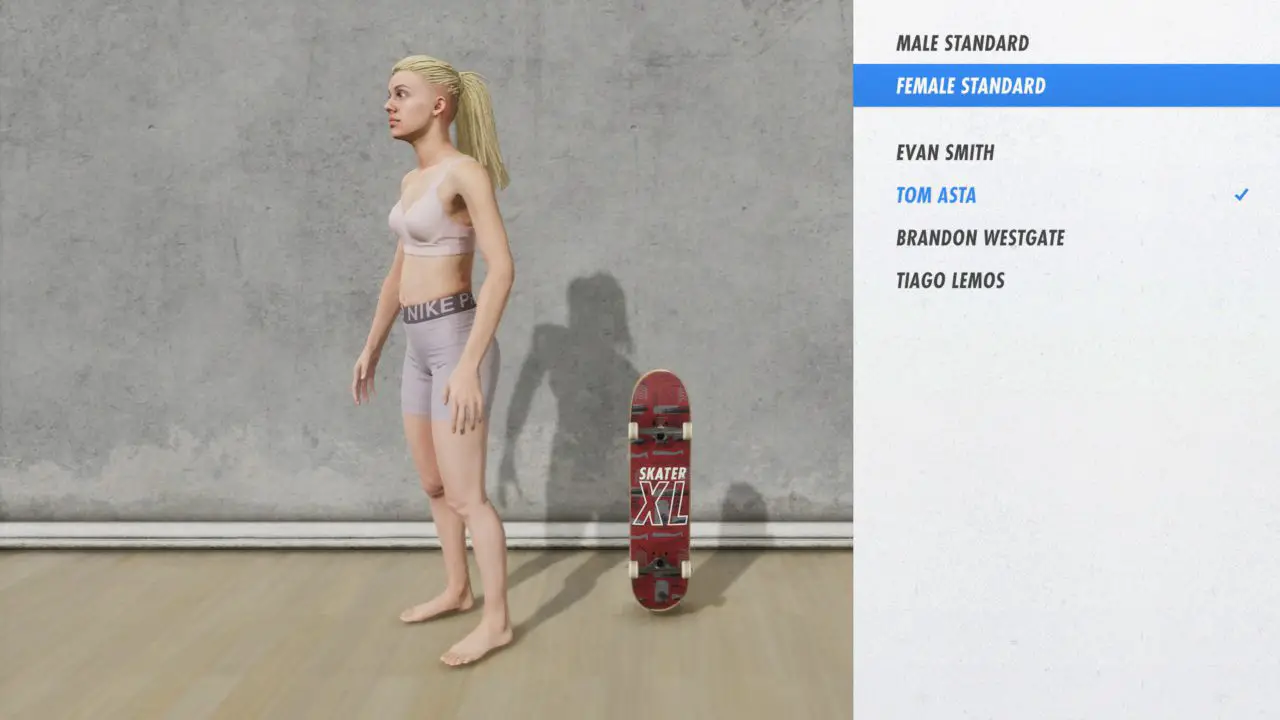
Or we can give a male skater a female hairstyle, although this doesn’t work out very nicely for some reason. The hair somewhat clips into the male’s head;
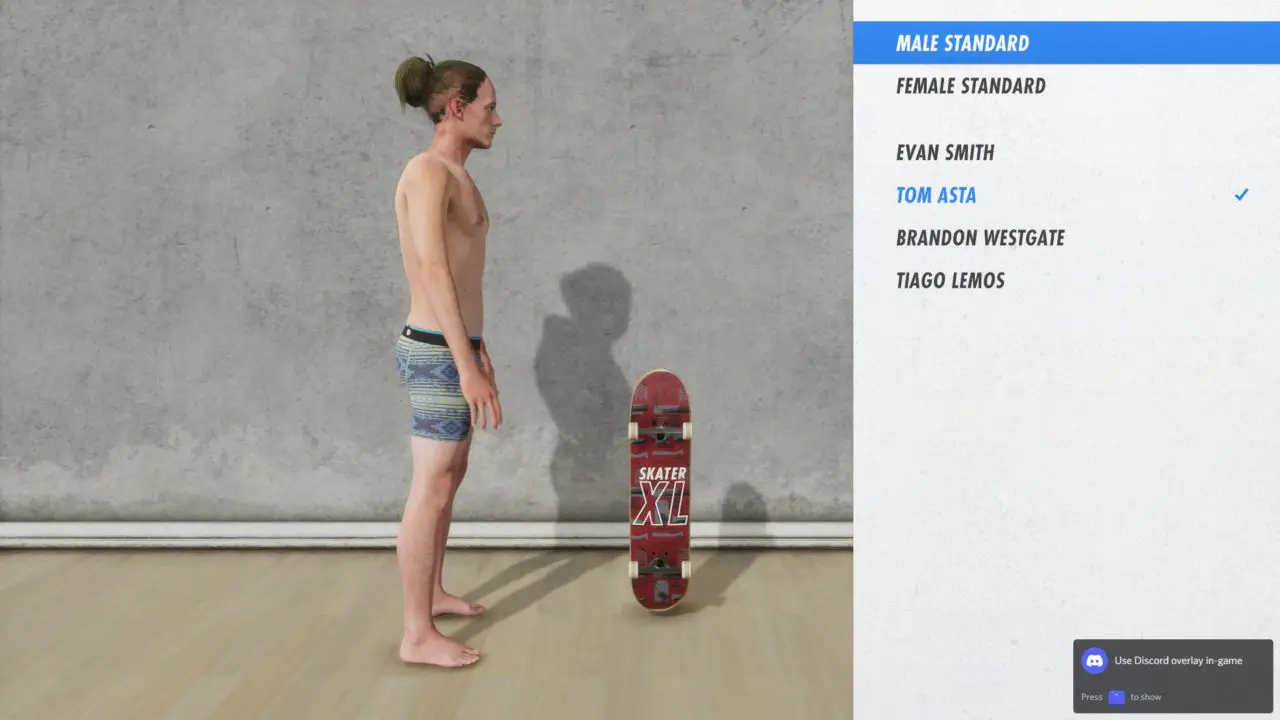
We can also give the named skaters who can’t normally have hair added, some hair, or even a hat! 예를 들어, here’s Tiago Lemos with blonde dreads;

Deck Customizations
There are a few things you can do with your deck:
- “Hoverboard” 방법
- “Rollerskates” 방법
- Plain white grip tape
- Bright pink grip tape (need to do plain white first)
다시 한 번, following the above clothing and hair customization tips, we can have some fun with our decks. Your normal “boardGear” section would look something like this:
"boardGear": [ { "textureChanges": [ { "textureID": "albedo", "texturePath": "BoardCustomization/Deck_Skater_XL_Obstacles_Deck" } ], "iconPath": null, "유형": "deck", "이름": "Skater XL Obstacles Deck", "isCustom": 거짓, "tags": [] }, { "textureChanges": [ { "textureID": "albedo", "texturePath": "BoardCustomization/GripTape_Easy_Day_Logo" } ], "iconPath": null, "유형": "griptape", "이름": "Easy Day Logo", "isCustom": 거짓, "tags": [] }, { "textureChanges": [ { "textureID": "정상", "texturePath": "BoardCustomization/Trucks/TrucksIndependent_Independent_Silver%2FRed%2FCross.Normal" }, { "textureID": "albedo", "texturePath": "BoardCustomization/Trucks/TrucksIndependent_Independent_Silver%2FRed%2FCross" }, { "textureID": "rgmtao", "texturePath": "BoardCustomization/Trucks/TrucksIndependent_Independent_Silver%2FRed%2FCross.RgMtAo" } ], "iconPath": null, "유형": "trucksindependent", "이름": "Independent Silver/Red/Cross", "isCustom": 거짓, "tags": [] }, ],
So by removing the “textureChanges” sections for your trucks and wheels, you can do hoverboard mode;
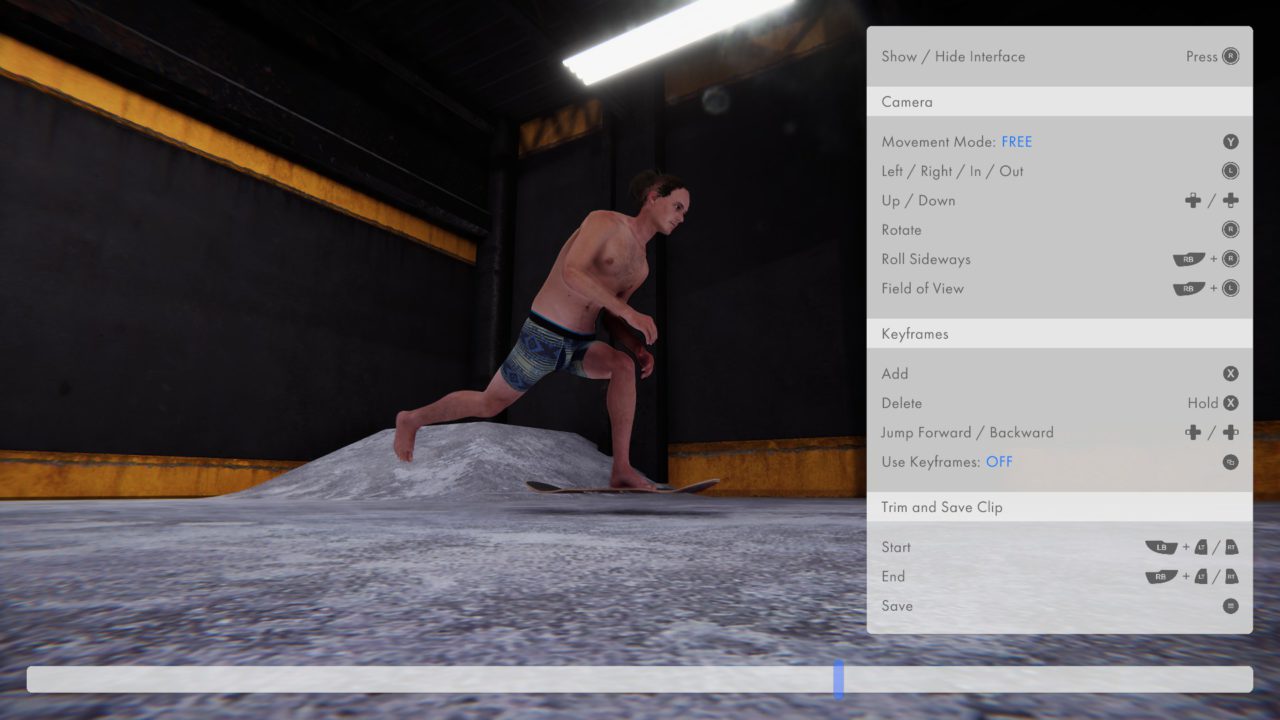
또는, by removing the grip tape and deck, you can do rollerblade mode;
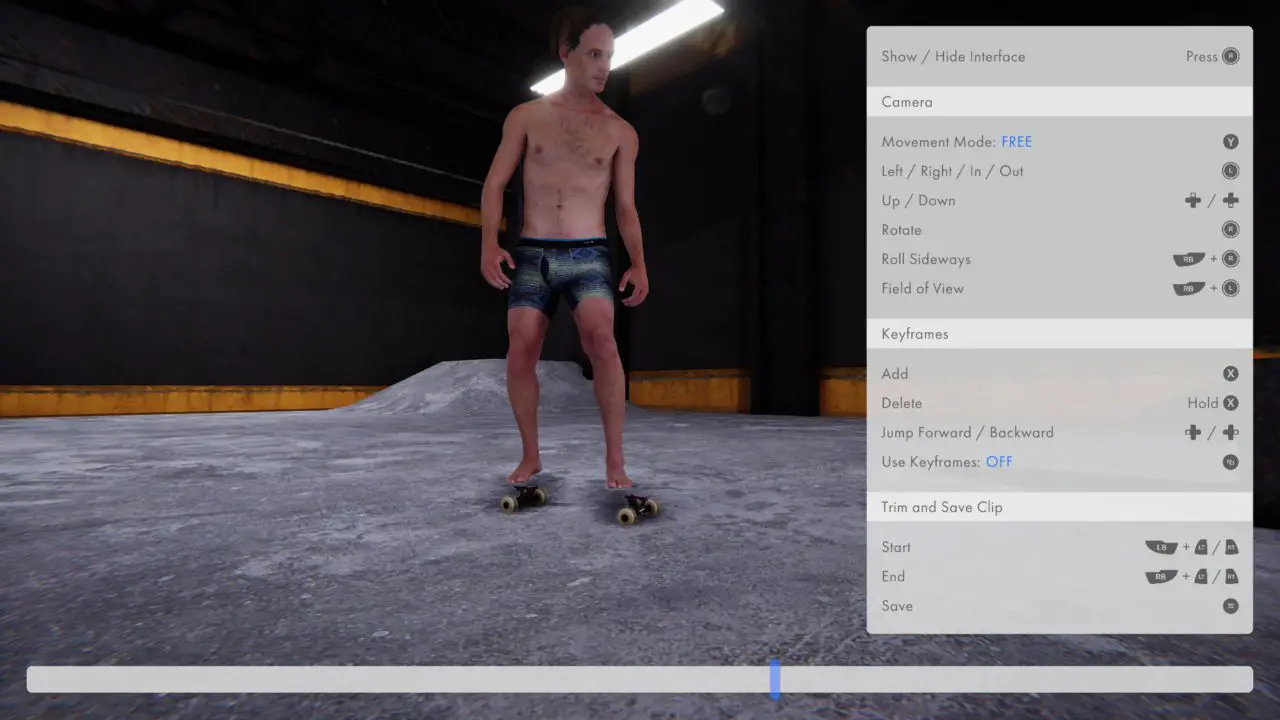
또는, by removing just the grip tape, but leaving the deck, you can get this plain white grip tape;
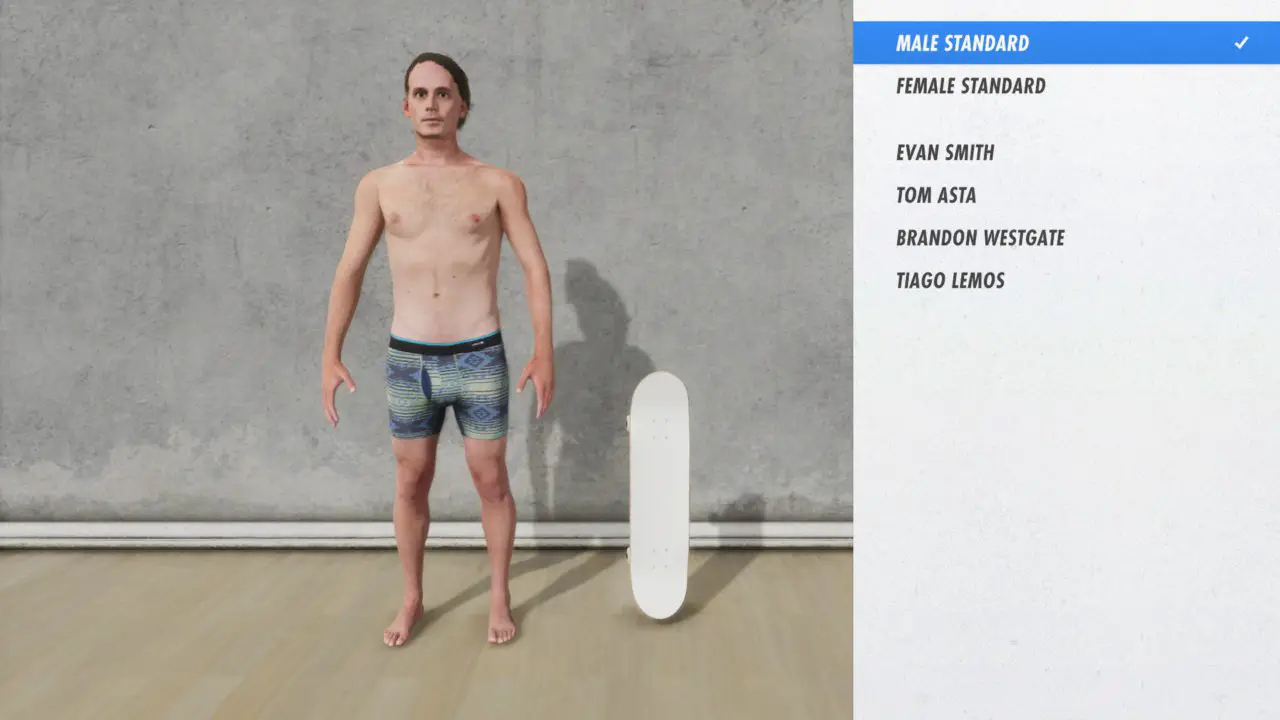
And for a secondary fun trick, once you have the plain white grip tape, go to your skater’s customization for the grip tape but don’t select a grip tape. 대신에, once you’ve previewed a grip, back out. You’ll notice your grip tape is now pink, like so;
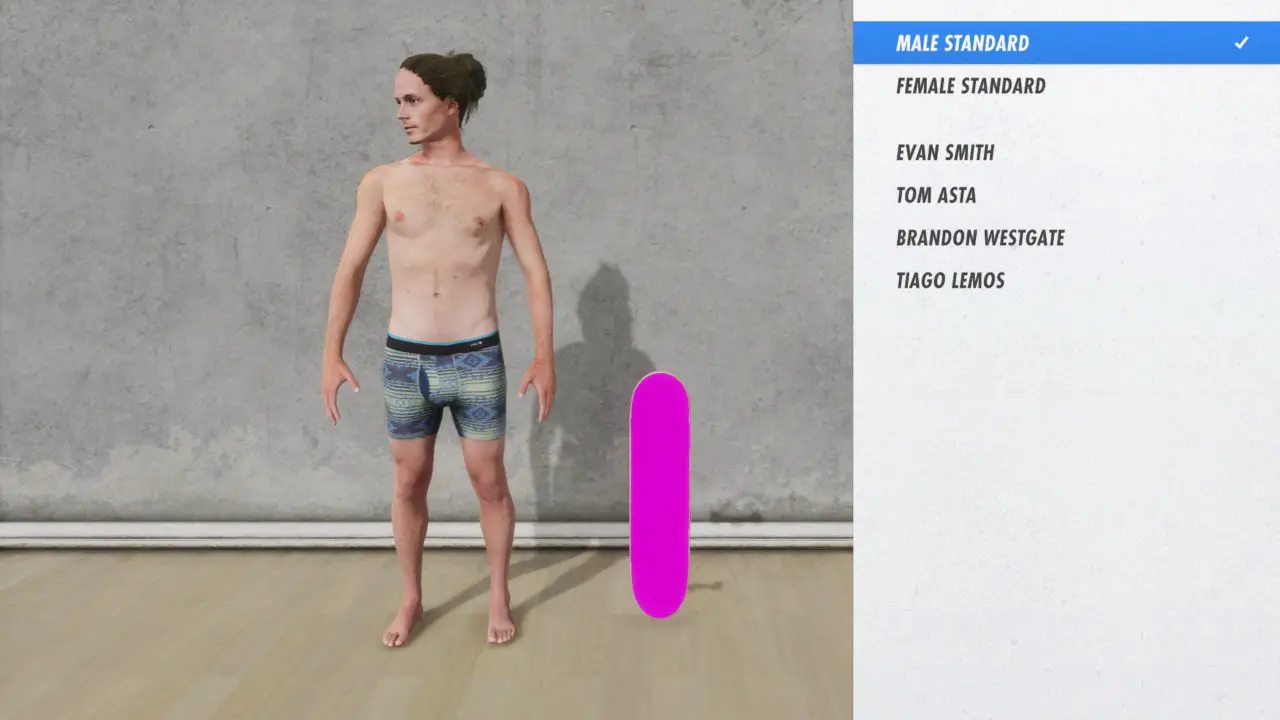
I am not sure if the plain white or pink grip is visible to other players (좋다, which do they see when it goes pink? Or do they just see pink all the time?
And obviously, if you remove the trucks, grip, deck, and wheels, you’ll have no board;
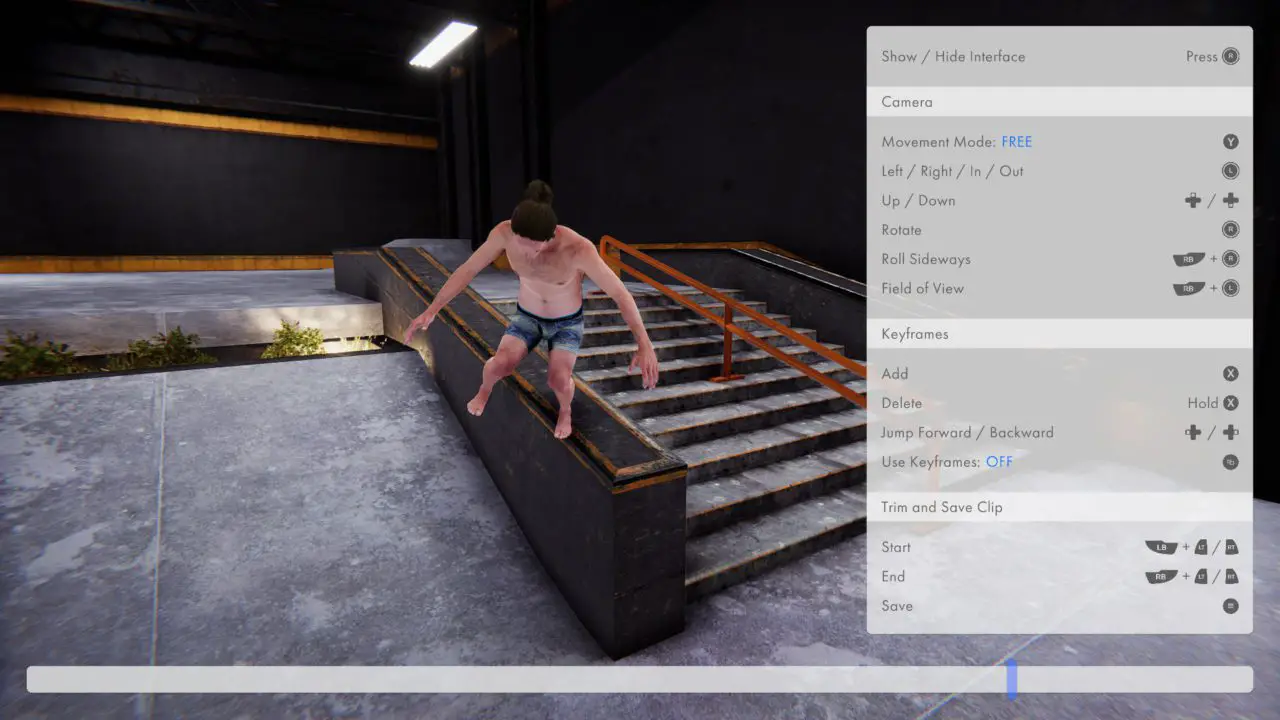
경고: If you set up no wheels or trucks on one skater, be warned that switching to that skater from another skater that does have wheels or trucks will cause your wheelless/truckless skater’s board to regain wheels and trucks. It helps to modify all 6 JSON files to the same thing for wheels and trucks to prevent accidental regaining of wheels and trucks.
Things That Do Not Work
- Trying to set your male/female standard skater’s body skin color and head skin color to two different things does not work. I tried setting the head to dark and the body to light for the female and when I loaded in-game, she was fully dark. 예, the body and head skin colors are stored separately in the JSON.
- Trying to glitch the textures of your skater’s body by swapping in the texture line from a hairstyle or something does not work. The game is pretty decent at detecting improper things being set and fixing it, aside from the whole “being able to fully remove your hair, 옷, shoes, and even deck” 물건. You may notice sometimes that your skater will switch to the default outfit. This is the game’s issue detection kicking in.
- Trying to set one skater’s head onto another skater’s body does not work.



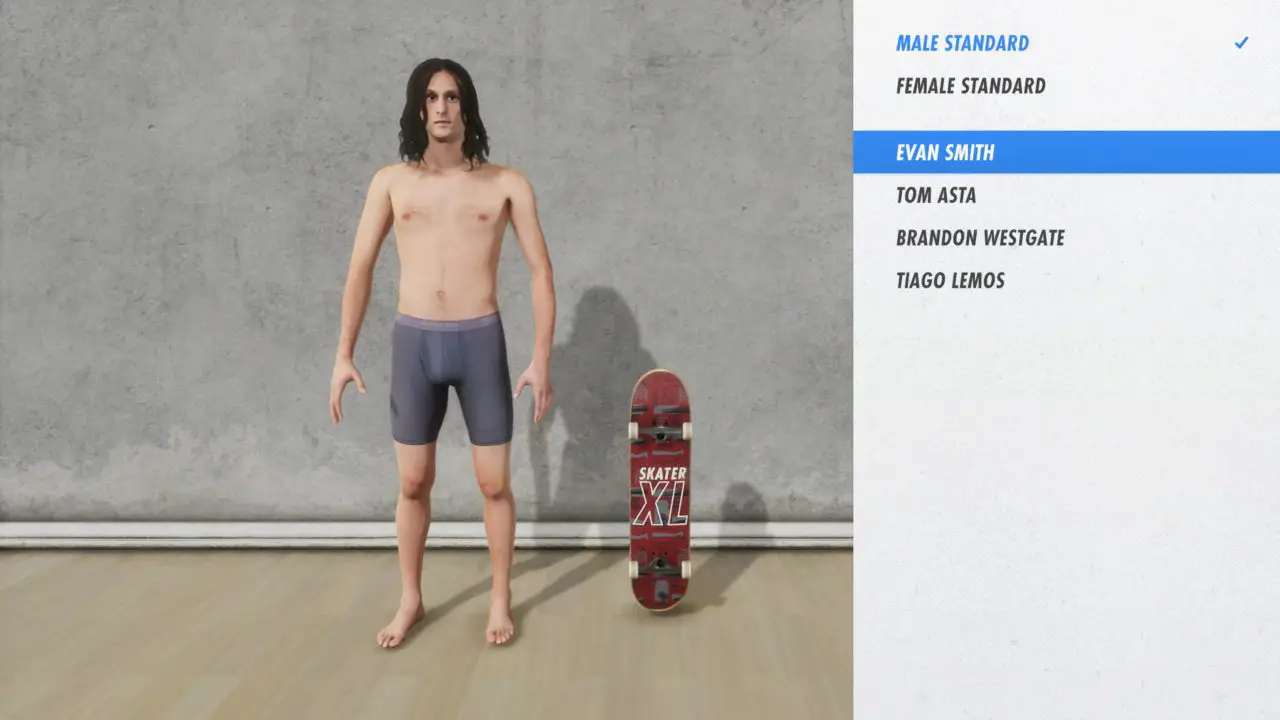

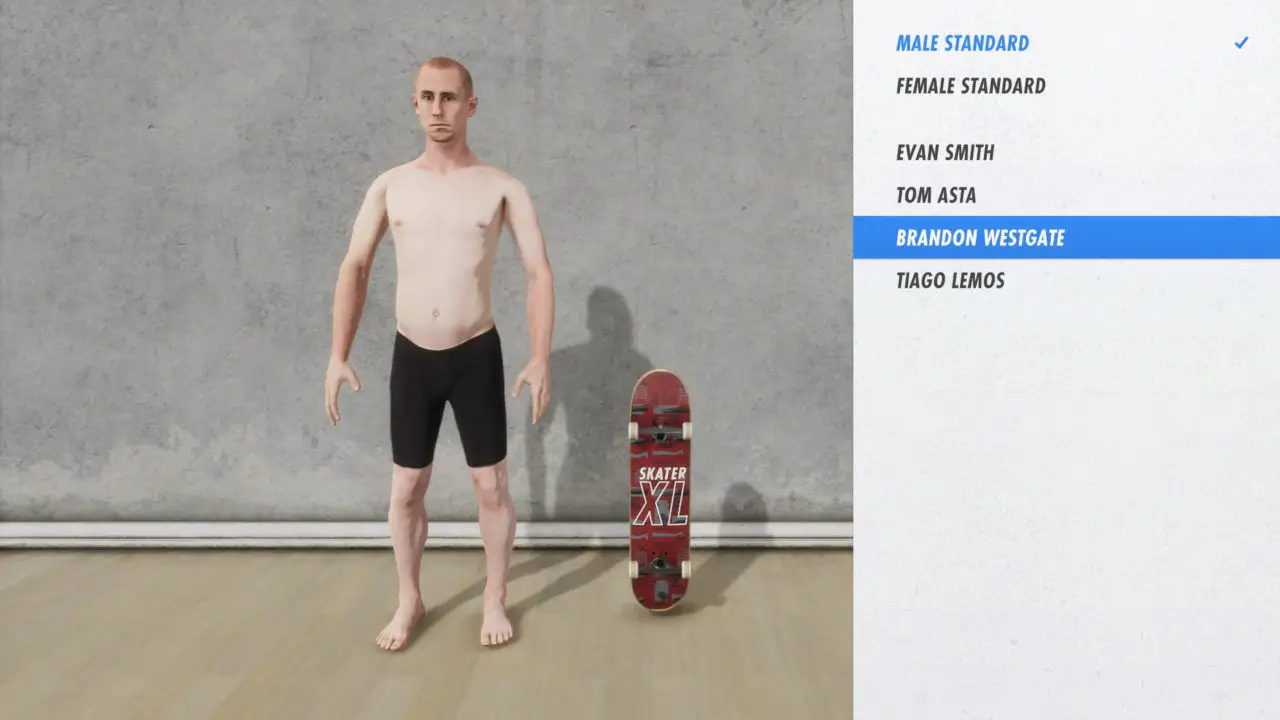

how do i code the body like skin and that?