This guide will teach you the proper settings in Sid Meier’s Civilization III: Complete to have a fast-paced game without sacrificing the overall gameplay.
Fast-Paced Configuration and Settings
Once you know how to play the game, these settings will greatly increase the speed of play. First I’ll briefly cover some general good practices. Give an order to every unit every turn. Skip the turn (스페이스바) of units you have plans for but don’t want to move until the next turn, IE: an AI unit blocking the tile you want to move to, or needing to move a unit next turn that you don’t want to move in the current turn, it’s more efficient to skip their turn than to fortify just to unfortified next turn, or if you fortify you may forget to give the order to that unit – 그렇지 않으면, it is good practice to simply fortify every unit. The wait command (여) is also pivotal for efficiently ordering every unit every turn, IE: separating injured from healthy units.
Now onto the point of this guide, I’ll explain each pivotal setting in the preferences menu that will greatly speed up the playing time of this old gem of a game.
사이드 노트: if you’re playing a huge game, these settings become exponentially more important because they will GREATLY improve the speed of your turns. 또는, you could be playing a relatively small game but with hundreds of units on the map, the same situation. 그럼에도 불구하고, no matter how small your game is these settings will save you a hell of a lot of time while playing this old masterpiece of a game.
1. 할 수 있게 하다 – Always wait at the end of the turn
This is disabled by default, you should enable it because without this setting enabled, if all of your units have been given orders your turn will automatically end. This is a hindrance because this “대기 중” period is one of the most efficient times to manage your Civ, such as production and moving units among other things.
2. 장애를 입히다 – Ask for Build Orders after Unit Construction
Disabling this greatly improves the speed of the game because it eliminates the production pop-up window for units, you’ll only see it for buildings. The popup production window is slow, you can more efficiently manage your production without the popup, it’s a shame the devs didn’t include the option to disable the production popup window for buildings as well.
3. 장애를 입히다 – Show our Automatic moves
Disabling this greatly improves the speed of the turns because you won’t have to watch the movement of your automated workers. (This setting is partially bugged/coded poorly because it does not totally eliminate it, 이에 대한 자세한 내용은 아래에서)
4. 장애를 입히다 – Show our Friend Moves
Disabling this improves the speed of the game significantly, mainly because of the AI’s workers and the fact that the AI will shuffle units around for no reason. Newer players may want to leave this enabled because this can alert you to surprise attacks if you have not developed your map awareness. 또한, it’s good to enable this in certain situations when you know from experience that the AI is plotting on you and you may miss the moves.
5. 장애를 입히다 – Animating battles
This is optional, but disabling battle animations GREATLY increases the speed of the game. This may hinder newer players because it takes some getting used to. It took me a long time to get used to this setting because the battle animations were always my absolute favorite thing, but now I know the attack animation of every unit in the game so I’m not missing anything.
6. 장애를 입히다 – Animate our Manual Moves
This greatly increases the speed of the game because you don’t have to wait and watch the walking animation of units that you’ve given a move order to.
7. 장애를 입히다 – Animate our Automatic moves
Mainly for workers, this will greatly improve the speed of ending your turn, mainly because even though we’ve already disabled showing automatic moves, it still shows some worker’s automatic moves for some unknown reason. It’s much faster if they’re not animated.
8. 장애를 입히다 – Animate Friend Moves
Greatly speeds up the pace of the game
9. 장애를 입히다 – Animate Enemy Moves
Greatly speeds up the pace of the game, may want to enable this if you’re a new player.
10. 할 수 있게 하다 – Always Build Previously Built Unit
다시, it’s much faster for you to change the production of your cities on your own rather than doing it through the production pop up window, so this setting is one of the ways we can get rid of production window pop up for units, and increase the efficiency and pace of the game. 다시, it’s a shame we can’t do the same for buildings.
If the devs coded even more options, such as hiding the announcement popups of what cities produced, we could make the game even faster, but sadly these are the only options we have to work with to make the game as fast/efficient as possible.
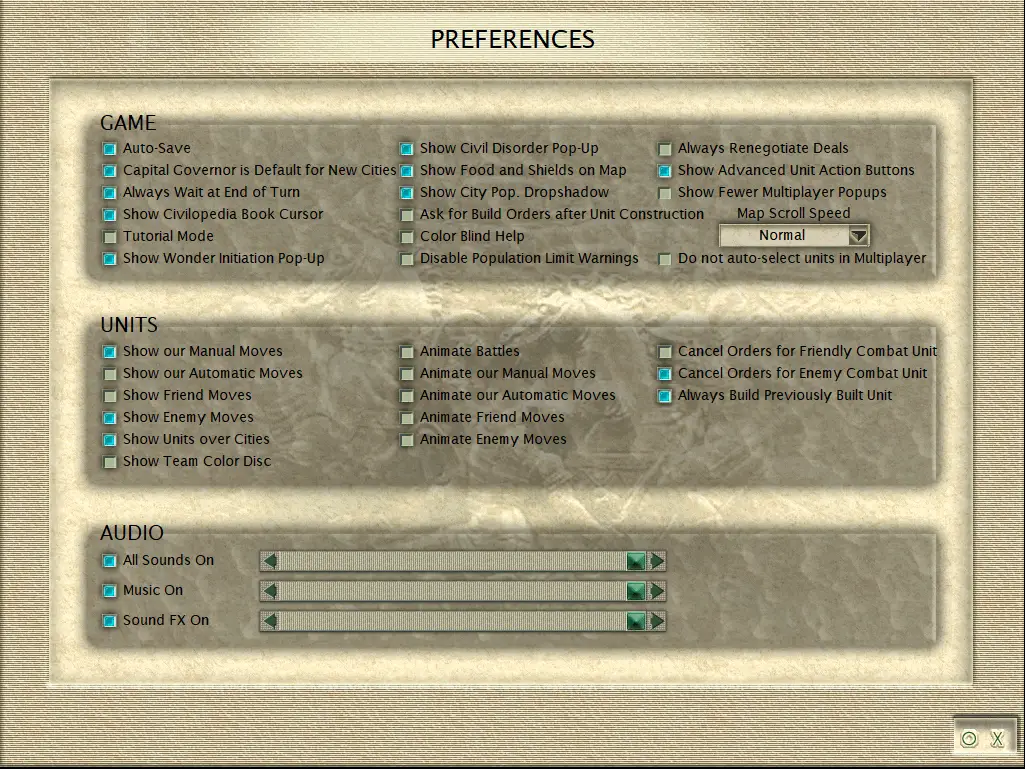
이것이 오늘 우리가 공유하는 모든 것입니다. Sid Meier's Civilization III: 완벽한 가이드. 이 가이드는 원래 작성자가 작성하고 작성했습니다. Xetios. 이 가이드를 업데이트하지 못한 경우, 다음을 수행하여 최신 업데이트를 찾을 수 있습니다. 링크.

