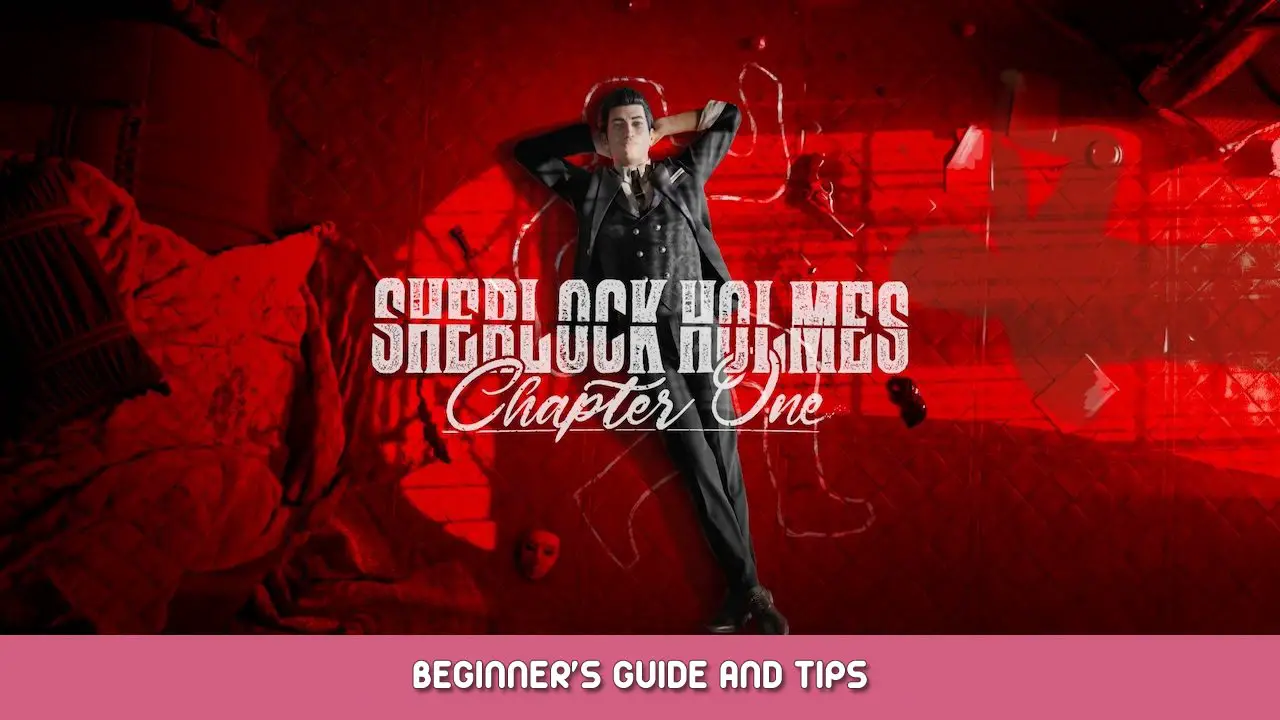플레이하는 방법, what to do if you’re stuck, general gameplay concepts
소개
The game does a great job of giving you tips and introducing you to the concepts, like pinning evidence, eavesdropping, 옷장, 등. 하지만, I wanted to lay out the pattern of gameplay that you will find so you that when you are playing the game you have a sense of what you’re supposed to do next.
This guide is a Work In Progress.
Gameplay Flow
When you are working a case, this is generally what will happen.
This could be dialogue from a character, a poster, or an item that you find. This will create evidence in your Casebook (기음) with some red marks above it. The red marks explain what actions you can take next. Generally you will want to Pin (엑스) that evidence and it will usually include an Investigate (compass) 상징.
When looking in the hint, you’ll find a crime scene (a person who is dead, someone who was robbed, 무엇이든). At the crime scene, your goal is to collect all the evidence, and then recreate the scene. If it’s a Past scene and not a crime scene, you may need to use Concentration and focus in on White Circled areas, following the story where it leads you. Jon will tell you this.
Examine the scene. Press Z to scan the area and display dots (.) on each thing you can interact with. These can be people, a body, an area with some stuff on it, a box, 창문, 등. You should interact with and find all the evidence in ALL of these areas.
- First go with the body of the deceased if there is one. You’ll go into a zoomed in mode and you need to hover the target [] over each relevant area. It tells you how many you have left to find (예를 들어. 2/4). Once it goes yellow, hold LMB and it will zoom in and investigate, checking off that part. Smaller yellow dots will emanate from an area you can zoom in on. Sometimes it can be frustrating to find the special “zone” you should examine, so move around with W/A/S/D and look for those emanating yellow dots.
- Second talk to anyone there, pinning whatever evidence you just got from examining the body. Ask EVERY question the game gives you the option to, or present EVERY piece of evidence to the person the game lets you. There is no reason not to ask as there is no downside, but if you miss something it can be annoying
- Using Z to scan the area, meticulously approach and Interact with (좌클릭) each Dot (.) that appears. They can be small and particularly hard to see if against a light background, such as a window. In each case repeat what you did with the body, finding every evidence in that area until it says 3/3 또는 4/4 or whatever.
- Talk to Jon. Jon often has useful information on what you should be doing or looking at.
- Open the Casebook (기음) and review your information. Screenshot or write down the information that has been noted in the evidence, items or inscriptions, or notes, so you can refer to it when recreating the scene. Recreating the scene correctly depends on all the clues you gathered.
- Look for the ORB. Once you have gathered all the clues, a yellow glowing sphere with lines going through it will appear in the scene. You just approach it and click LMB.
This is the Scene Recreation mode. Now Sherry sits down and Jon takes over. As Jon, walk around in the scene and click on each glowing “spot” where something happened. Click multiple times to see what all your options are for each spot. Referring to the clues you gathered, you should be able to determine what happened in the scene. If you don’t know what the clues actually meant you won’t know what goes where in the scene.
When you confirm the scene correctly, you’ll advance to the next step in the case. Until you recreate a scene, it will seem like you have nothing to do. If the orb doesn’t appear, you haven’t interacted with all the places in the scene and found all the clues! Use Z multiple times and look carefully.
이것이 오늘 우리가 공유하는 모든 것입니다. Sherlock Holmes Chapter One 가이드. 이 가이드는 원래 작성자가 작성하고 작성했습니다. midigun-moreplates. 이 가이드를 업데이트하지 못한 경우, 다음을 수행하여 최신 업데이트를 찾을 수 있습니다. 링크.