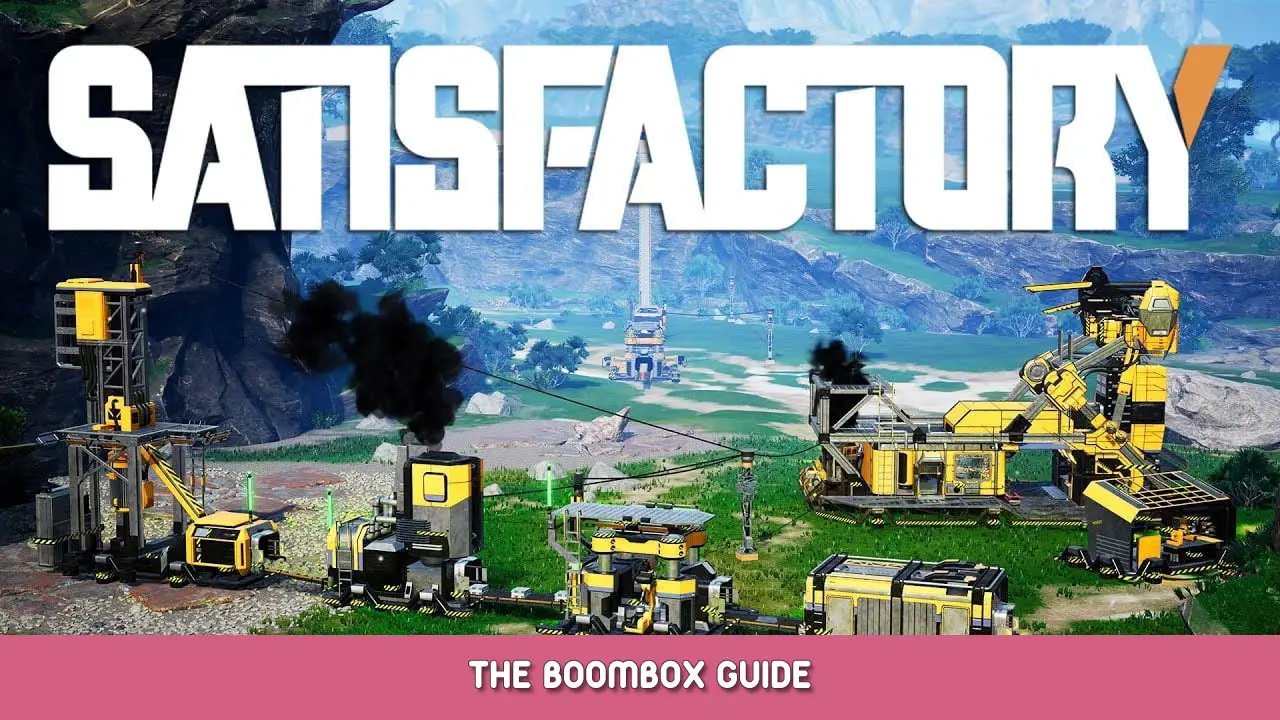이 가이드에서는, you learn how to get, 사용, and have fun with the newly added Boombox.
How do you get the BoomBox?
간단합니다. Go to the AWESOME SHOP with 3 tickets to buy the Boombox. The tapes cost 1 ticket each, except for the Ficsit Tape, 어느 비용이 들까? 0 티켓. 전체적으로, it will cost 8 티켓. Not so bad.
How Do You Use The Boombox?
To use the Boombox, you need to have the tapes. You don’t need to make them, and they aren’t in your inventory. Just simply press “아르 자형” to put a tape in, and select the tape you want. Lets say you put in the Absolute Ficsit Tape. Once you click on it, it automatically plays it. You can change the song by hitting the arrow to the most right or left side of the pop-up.
You can also loop a song by pressing the twisted arrows next to the sound slider. Left click to pause, and left click again to play.
You can place down the boombox by pressing the middle mouse button. It will go as far as your courser points to, 그러니까 조심해, it can easily blend in and disappear with its surroundings.
If you right-click, the Boombox does a mini implosion and actually can stun creatures, and pop/explode those flying bug thingies. 하지만, a song has to be running for it to work.
결론
I hope you learn what the Boombox is, and how to use it. If you have any questions or comments, please feel free to type them down below. I will make it my priority to answer them as soon as I can! And don’t forget to look at my other guides!
이것이 오늘 우리가 공유하는 모든 것입니다. 만족스럽다 가이드. 이 가이드는 원래 작성자가 작성하고 작성했습니다. UnKn0vvN_Us3r. 이 가이드를 업데이트하지 못한 경우, 다음을 수행하여 최신 업데이트를 찾을 수 있습니다. 링크.