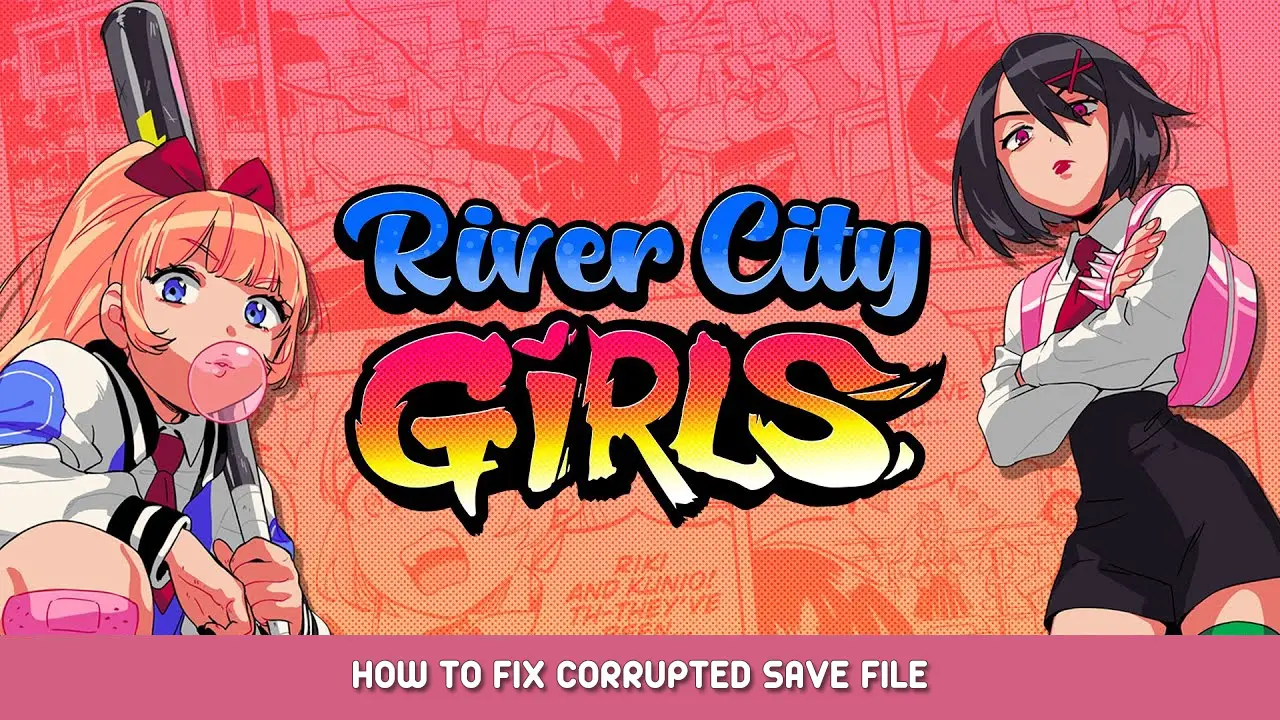When you are playing this game already very far into the story part and then you get tired and save the game But when you open the game menu the next day the save disappears completely. 잘, you are in the right place and you will see that there is a solution to this.
손상된 저장 파일을 수정하는 방법
메모: Before it works you have to have the steam cloud function activated before the save is deleted, although of course it is always activated but you have to check it just in case.
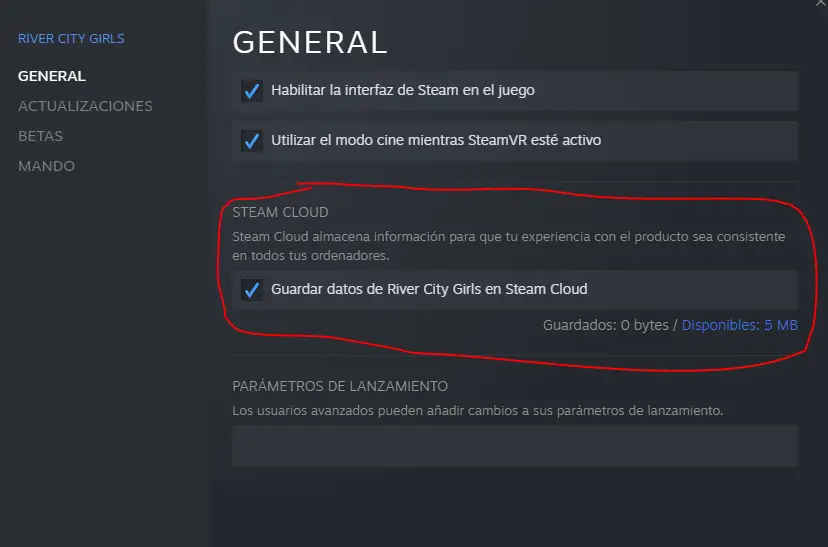
The first thing you have to do is log in with your steam account in a web browser either (Firefox, Google Chrome, Microsoft Edge, Opera, 무엇보다도);
Once you have started it, go to this 링크.
This page records the saves of games that are compatible with Steam Cloud.

Once selected, you will see the saved file and on the right side you will see “다운로드” download it.
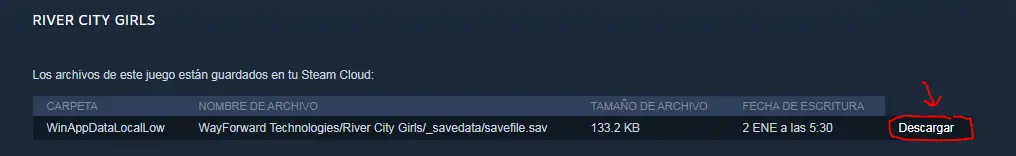
And in the end, you go to that address to paste the file.
씨:\Users\Name\AppData\LocalLow\WayForward Technologies\River City Girls\_savedata
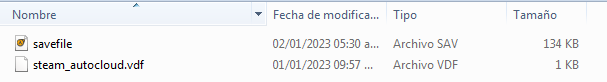
Now with that, when you open the game you will have the save before.
If it worked for you or not, comment on it since I found out about this later when it happened, it’s exhausting to start it all over again so I wanted to share it so it doesn’t take you by surprise.
이것이 오늘 우리가 공유하는 모든 것입니다. 리버 시티 걸스 2 가이드. 이 가이드는 원래 작성자가 작성하고 작성했습니다. 천사. 이 가이드를 업데이트하지 못한 경우, 다음을 수행하여 최신 업데이트를 찾을 수 있습니다. 링크.