A short guide on how to activate the in-game Cheat mode. the information here has been provided by “Moasseman” on the official Rift Wizard Discord. credit goes to them, I am merely posting it here to help share it.
How to Activate Cheat Mode
Despite the name, cheat mode is more of a debug mode, but it still offers access to in-game cheats that will let you, as the title would suggest, cheat at the game.
The process is fairly simple. 우선, go to your library, right-click the game and go into properties. 거기에서, go to launch options, and input “Cheatmode” 따옴표 없이.
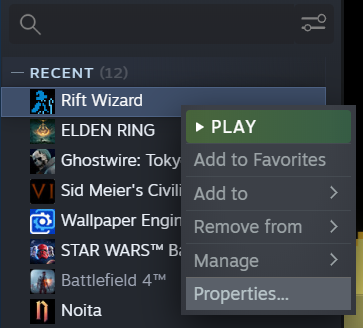
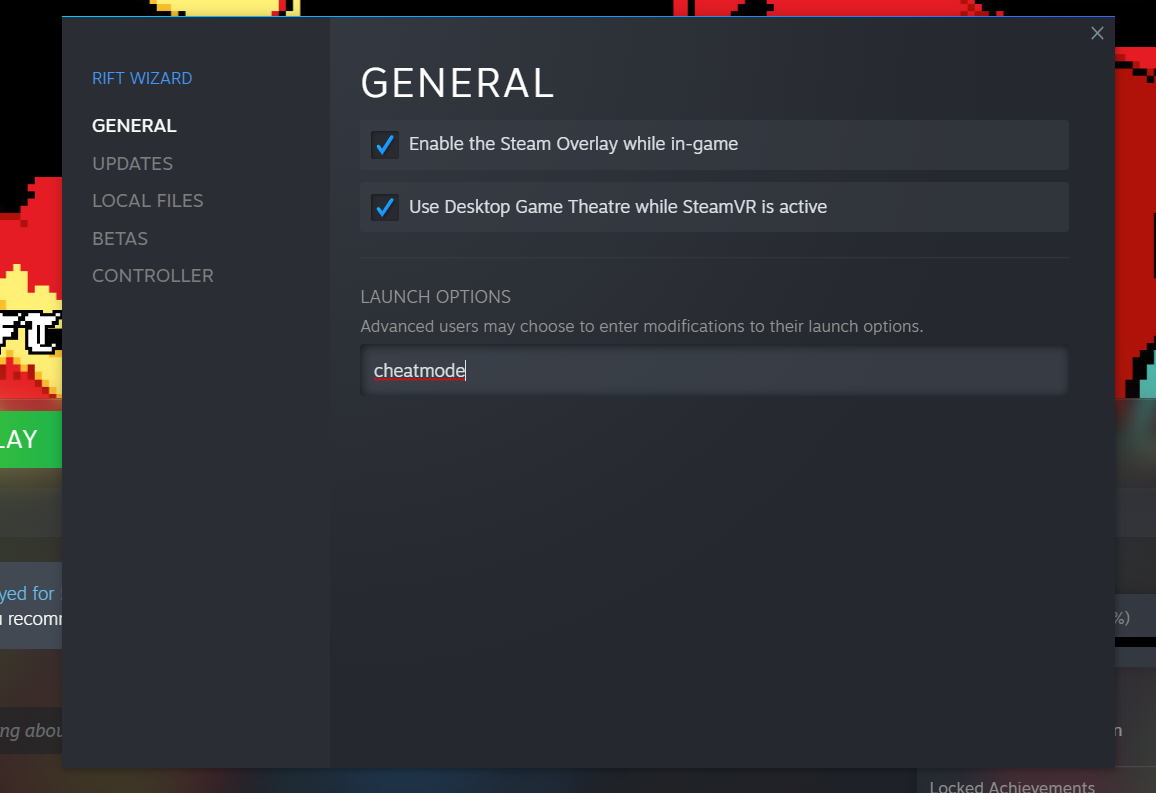
Cheat Commands
After editing the launch options, start up the game.
Once you are in a run, press ctrl + 옮기다 + 지 (left ctrl & left shift, 구체적으로). There is no notification or sound or anything to know if you activate it or not, aside from using the actual cheats and seeing if they have worked.
As for the commands, here are a few:
- t = will teleport you to a tile-based on your cursor
- x = grant 100 SP
- y = remove 10 SP
- h = increase max/current hp by 250
- k = will kill all non-player units
- g = will commit sudoku(kill yourself)
- r = will recharge all spells
- s = quicksave
- l = quickload
메모: There are most likely other several commands as well, but besides not knowing what they are, they are most likely for modding/testing purposes. If you are looking to simply cheat in-game, this will be enough.
이것이 오늘 우리가 공유하는 모든 것입니다. 균열 마법사 가이드. 이 가이드는 원래 작성자가 작성하고 작성했습니다. Skunk Wick. 이 가이드를 업데이트하지 못한 경우, 다음을 수행하여 최신 업데이트를 찾을 수 있습니다. 링크.
