Are you ready to learn how to set up Unity Mod Manager for Railroader? 뛰어들어보자!
우선, it’s important to know that while mods can enhance your gaming experience, they aren’t officially supported by the game developers. Keep in mind that if you encounter any issues with mods, the developers won’t be able to assist you. 대신에, seek support from the Railroader community on their Discord Server.
지금, let’s get started with the installation process for Unity Mod Manager.
How to Install Unity Mod Manager
Here’s a step-by-step guide to downloading and installing Unity Mod Manager for Railroader:
- Begin by downloading Unity Mod Manager from this link: Unity Mod Manager.
- 다운로드가 완료되면, extract the contents of the downloaded archive to a location that you’ll easily remember, such as your Desktop.
- Navigate to the newly created folder named “UnityModManagerInstaller” and locate the file named “UnityModManager.exe”.
- Double-click on “UnityModManager.exe” to run the installer.
- Ensure that you’re on the “설치하다” tab within the Unity Mod Manager interface.
- 선택하다 “Railroader” as your game from the dropdown menu.
- If Unity Mod Manager didn’t automatically detect your game folder, you’ll need to manually select it. 이를 수행하려면, 을 클릭하세요 “먹다” button next to the game folder path.
- If you’re unsure where your game folder is located, 다음 단계를 따르세요:
- Open the Steam client and navigate to your Library.
- Right-click on “Railroader” in your game library.
- 선택하다 “속성” from the dropdown menu.
- In the Properties window, 에 가다 “Installation Files” 꼬리표.
- 다음을 클릭하세요. “먹다” button located in the top right corner.
- Once you’ve selected the correct game folder, 을 클릭하세요 “설치하다” button within Unity Mod Manager.
그리고 그게 다야! You’re all set to start using Unity Mod Manager with Railroader. Enjoy exploring the world of mods and enhancing your gaming experience!
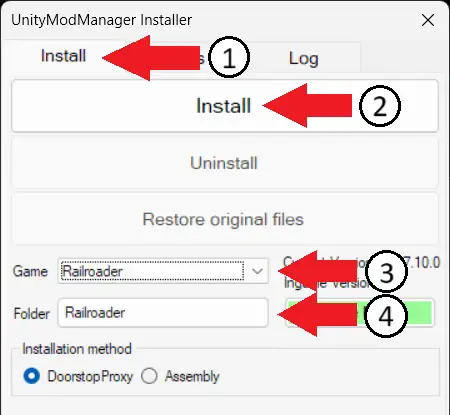
모드 설치 방법
Installing mods for Railroader using Unity Mod Manager (UMM) is a breeze! Here’s a simple guide to get you started:
- Head over to NexusMods at Nexusmods to browse and find the mods you’re interested in.
- Once you’ve found a mod you want to install, 위치를 찾아라 “수동” download button on the mod’s NexusMods page and click it to download the mod file.
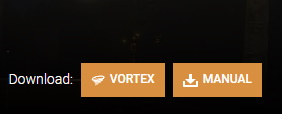
- 지금, open up Unity Mod Manager (UMM) 그리고 “모드” tab within the interface.
- To add the downloaded mod to UMM, you have a couple of options:
- Drag and drop the mod’s zip file directly onto the area labeled “Drop zip files here” in the Unity Mod Manager interface.
- 대안으로, 당신은 “모드를 설치하십시오” button within UMM and then select the downloaded zip file from your computer.
- Once the mod is added to Unity Mod Manager, it will appear in the list of installed mods.
- To access and configure your installed mods while in-game, simply press CTRL-F10.

Keeping Mods Up-to-Date
To keep your mods up-to-date using the UnityModManager App, simply navigate to the Mods tab. 거기, any newer versions will be displayed in the Status column. Just right-click on the mod and select download.

When you uninstall a mod, it doesn’t remove it from your computer. 그래서, there’s no need to re-download it later. Choosing uninstall will only remove it from the game, but it will remain in the list for easy reinstallation later. All downloaded mods will be stored in your UnityModManagerInstaller\Railroader 접는 사람. Installed mods will be located in your game folder, under Railroader\Mods.
주기적으로, a new version of Unity Mod Manager becomes available. It will update itself, but you need to update Railroader to that version separately. It won’t automatically or forcefully update your game. To update Railroader, simply click on the Update button. 그 다음에, you will see the latest version available and the version currently installed, ensuring they match.

이것이 오늘 우리가 공유하는 모든 것입니다. Railroader 가이드. 이 가이드는 원래 작성자가 작성하고 작성했습니다. 전위. 이 가이드를 업데이트하지 못한 경우, 다음을 수행하여 최신 업데이트를 찾을 수 있습니다. 링크.
