This guide will give you some of the best tips that you can use in Ragnarock to improve your scores. 또한, you will be able to learn some of the pro strategies that you can use to dominate the game.
Hitting Without Misses
That’s obviously the first goal, and apart from training training training, there are a few things to know on that subject.
첫 번째, let’s start with an explanation of how the game recognizes a hit between the hammer and the drum: a point on the front of the hammer creates a line when moving, which intersects rectangles located on the surface of the drums. The front face of the hammer must entirely exit and then re-enter the top of the drum for the collision to register.
There is a lot more tolerance for where you hit on the outer drums, to compensate for arm reach. If there are two valid notes and you hit in the middle, the overlap is handled by looking at which note is the closest. Here is a little sketch to give you an idea of what the hit zones look like:
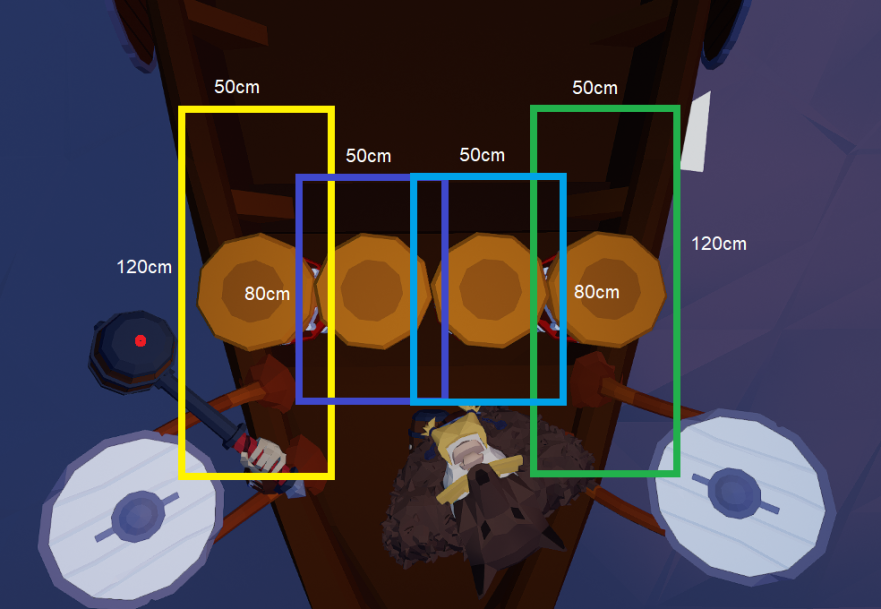
Please note the only important thing is WHEN you hit the drum (when the rune aligns with the center of the drum), not WHERE you hit on the drum, as long as you are in the hit zone.
지금, a few settings can help you hit without misses:
- Drum height – Find the correct height for you. Typically this would be around hip height. This is important to ensure your hammers completely exit and then re-enter the drum for each hit
- Hammer orientation and position – 위와 동일
- Choose your hammer – If you’ve unlocked multiple hammers, you’ll notice they all have different shapes, which can impact your game feel. Try them all to find the one that feels the best for you.
- Play standing if you can to have the best freedom of movement and the best field of view to see runes in advance.
- 그리고 물론, make sure you follow all the manufacturer’s recommendations to ensure the best tracking for your headset.
Scoring system
여기에 있습니다 slideshow explaining the scoring system in Ragnarock.
General tips:
- Your goal is to make the most perfect hits. Perfect hits give you more points AND charge your combo faster.
- Always wait for the second-level (노란색) combo to maximize the added bonus (except for the very end of the song where you must send whatever combo you have before the end).
- Use your second-level combo as soon as you get it. There is no point in waiting as the combo gives you a fixed boost and is not impacted by incoming notes.
Getting Perfect Hits
To score the most points and charge your combo the fastest, the whole goal in Ragnarock is to score “perfect hits”. As explained above, perfect hits are counted between -15 and +15ms around the exact timing. Training will help you maximize this of course, but you might also need a bit of help from the LATENCY setting.
What is Latency?
- In Ragnarock, latency is the average difference between your hits and exact timing. A perfect run made by a robot would have a latency of 0. Latency can be a positive or a negative number depending if you hit too late or too early compared to the song. It can come from hardware specs (예를 들어. headphones) or from your own timing.
Where is it?
- ~ 안에 고급의 설정, 확인하다 “Show latency” to see your average latency. It will show under the “Perfect hits” in all your scores.
How to adjust it?
- Try to play a few songs you’re comfortable with to find out your average, then enter the opposite value in the “Latency” advanced setting (예를 들어. if you get a -30 average, put your Latency at +30). This will offset the audio (song) and the visual (룬) by that amount, and should allow you to have a lower latency overall and therefore hit more “perfect hits”.
Please note that since you are a human (바라건대), it is normal for your latency to never be the same, but you can try to adjust it so it is optimized for your case. Keep in mind the window for perfect hits is +/-15 so you don’t need a 0 latency to have great scores.
Other options that can help you hit more accurately are :
- Turn down “Drum sound compensation” (Advanced settings) – This will allow you to hear exactly when you hit the drum, rather than the corrected, more in sync, drum sound. This can help you realize whether you hit too early/too late.
- Change your “Rune speed” (Modifiers settings) – Some players like to modify this value to their liking, to anticipate runes better for example (especially on lower levels).
- 확인하다 “Display beat lines” (Display settings) – These lines show the tempo during the song and can help you keep up.

