This guide will be showing you how to easily unlock the new map in Project Playtime.
New Map Unlock Guide
- Install Universal Unreal Engine (Link is in the comments because steam blocked it here)
- Open Project Playtime and host a game
- Open UUUClient.exe (Universal Unreal Engine)
- Select Project Playtime as the process that should be the dll injected in
- Now it should look like this:
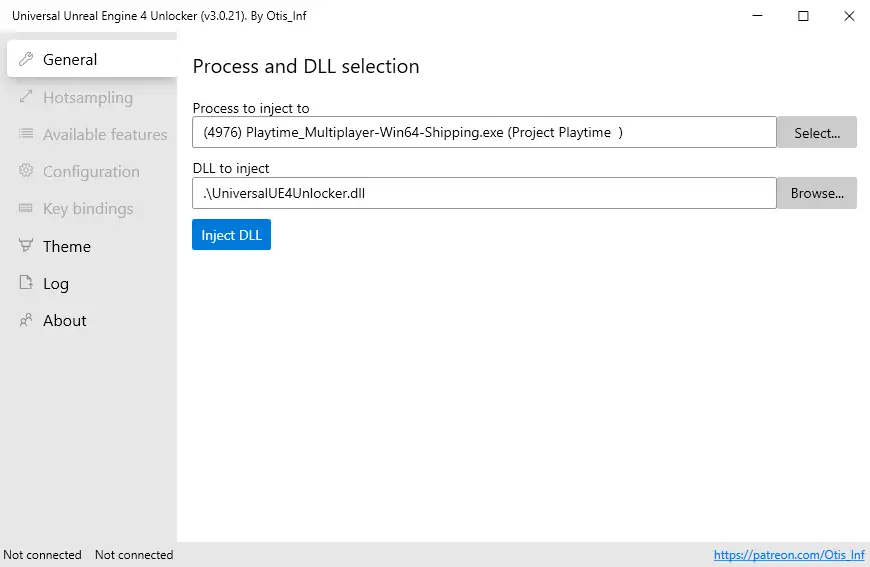
- 누르다 “Inject DLL”
- Switch to the Project Playtime tab
- Press the key that is in your Configuration (I recommend using the Comma)
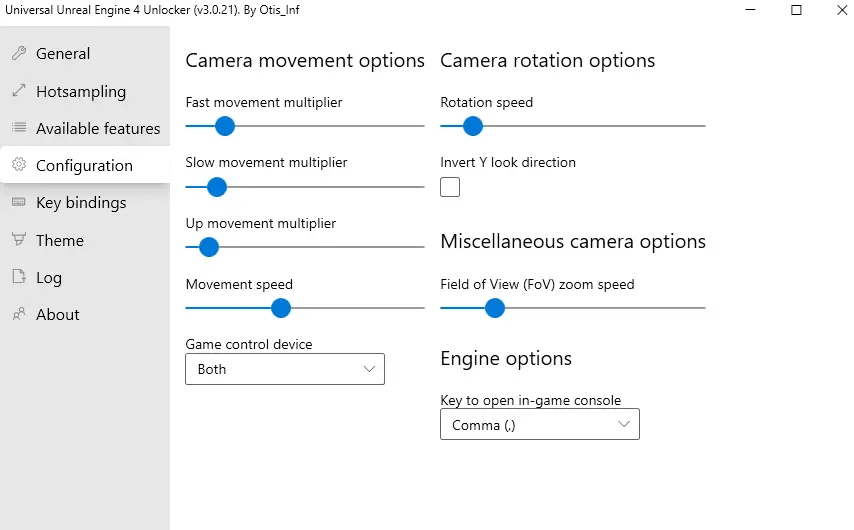
- Type in Streammap 0_Main_RecycleMill
당신이 해냈어요!
Now you’re playing the new map

메모: The other players map icons will show the map you had chosen first. They will notice only 2 things while being in the waiting area:
- There will be a blue fog around them
- Their host will be missing
So if you enter a game with a blue fog in the waiting area, that game will have this beta map.
이것이 오늘 우리가 공유하는 모든 것입니다. 프로젝트 플레이타임 가이드. 이 가이드는 원래 작성자가 작성하고 작성했습니다. FZ_Wowa. 이 가이드를 업데이트하지 못한 경우, 다음을 수행하여 최신 업데이트를 찾을 수 있습니다. 링크.

